android设置button圆角边框,Android圆角按钮的制作方法
本文实例为大家分享了Android制作圆角按钮的具体代码,供大家参考,具体内容如下【主要步骤】创建一个XML文件以此文件作为Button的Background1.创建XML文件在res目录下的drawable-mdpi下建立XML文件button_frame_shape.xmlandroid:topRightRadius="5dp"android:bottomRightRadius="5dp"an
本文实例为大家分享了Android制作圆角按钮的具体代码,供大家参考,具体内容如下
【主要步骤】
创建一个XML文件
以此文件作为Button的Background
1.创建XML文件
在res目录下的drawable-mdpi下建立XML文件
button_frame_shape.xml
android:topRightRadius="5dp"
android:bottomRightRadius="5dp"
android:bottomLeftRadius="5dp"/>
2.使用
在Button下使用Android:background=”@drawable/button_frame_shape”
android:orientation="vertical"
android:layout_width="fill_parent"
android:layout_height="fill_parent">
android:id="@+id/roundButton"
android:text=" 圆角边框按钮 "
android:layout_width="wrap_content"
android:layout_height="wrap_content"
android:background="@drawable/button_frame_shape"
/>
效果如图:
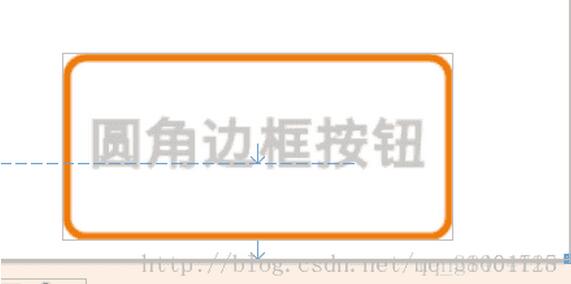
以上就是本文的全部内容,希望对大家的学习有所帮助,也希望大家多多支持脚本之家。
更多推荐
 已为社区贡献1条内容
已为社区贡献1条内容



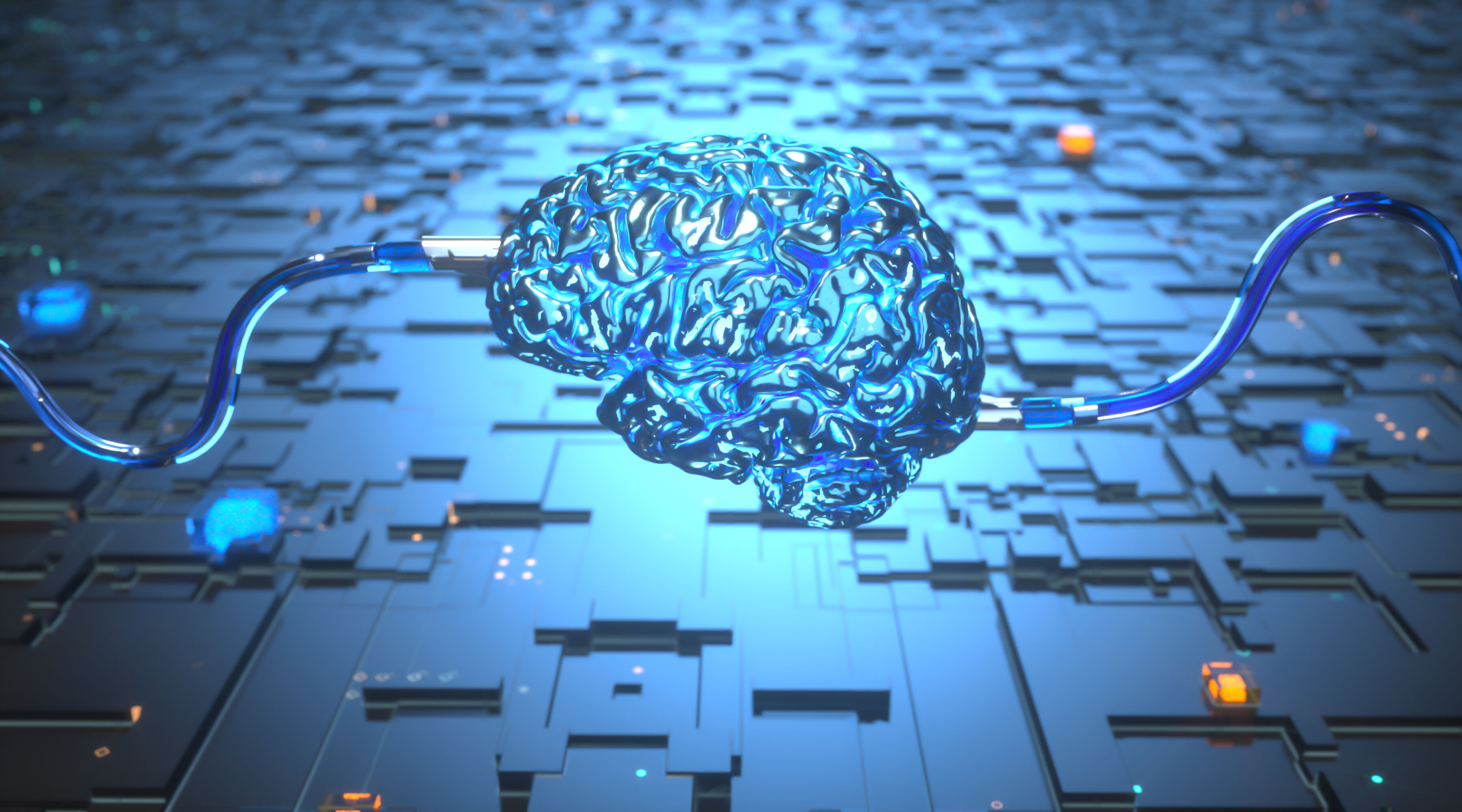





所有评论(0)