android 方法多参数,[原创]Xposed第一课(微信篇) hook含有多个参数的方法
最近翻着网页上的例子很多都是拿微信来作为例子,于是我也入乡随俗,来学习学习先给个将要做的事情的截图 对列表的长按事件进行响应列表的长按事件首先打开cmd 输入 adb shell dumpsys activity top你会得看到当前界面布局层级,然后往下翻着看 你会发现一个很熟悉的东西于是有了目标了 开始编码/*** 观察聊天界面的时候发现了 ConversationWithAppBrandLi
最近翻着网页上的例子很多都是拿微信来作为例子,于是我也入乡随俗,来学习学习
先给个将要做的事情的截图 对列表的长按事件进行响应

列表的长按事件
首先打开cmd 输入 adb shell dumpsys activity top
你会得看到当前界面布局层级,然后往下翻着看 你会发现一个很熟悉的东西
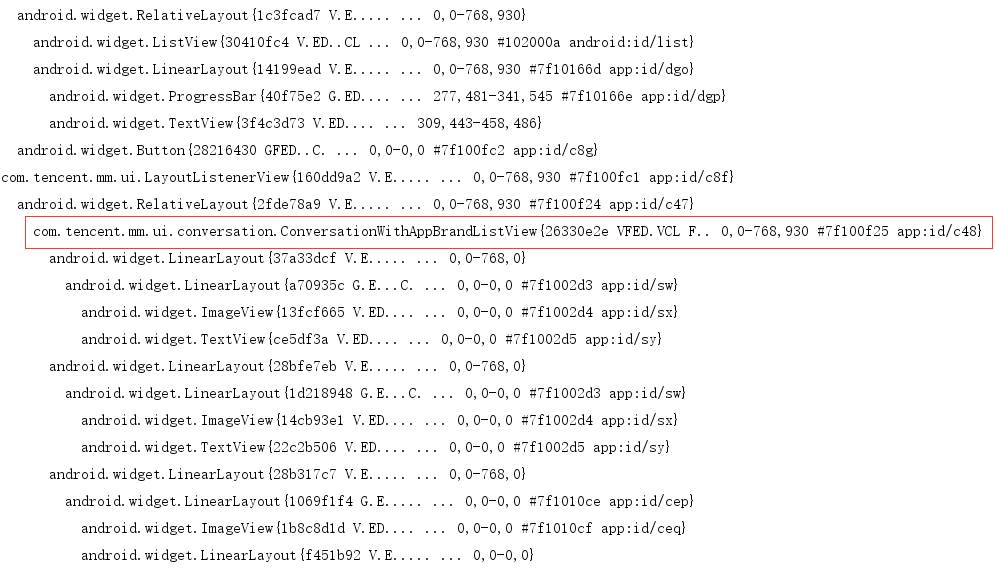
于是有了目标了 开始编码
/**
* 观察聊天界面的时候发现了 ConversationWithAppBrandListView 组建
* 得到了 item data为com.tencent.mm.storage.ae
* adapter address-> com.tencent.mm.ui.conversation.g
* @param applicationContext
* @param classLoader
*/
private void hookConversationWithAppBrandListView(final Context applicationContext, final ClassLoader classLoader) {
XposedBridge.log("Demo: hookListView");
XposedHelpers.findAndHookMethod("com.tencent.mm.ui.conversation.ConversationWithAppBrandListView",
classLoader,
"setAdapter",
ListAdapter.class,
new XC_MethodHook() {
@Override
protected void beforeHookedMethod(MethodHookParam param) throws Throwable {
super.beforeHookedMethod(param);
ListAdapter adapter = (ListAdapter) param.args[0];
XposedBridge.log("Demo: hookListView adapter address-> " + adapter.toString());
Log.e("Demo: hookListView", " adapter address-> " + adapter.toString());
int count = adapter.getCount();
Log.e("Demo: hookListView->", "ConversationWithAppBrandListView has " + count + " child");
for (int i = 0; i < count; i++) {
Object s = adapter.getItem(i);
Log.e("Demo: hookListView->", "item data -> " + JSONObject.toJSONString(s));
}
}
});
}
以上log日志你可以看到列表的数据 和 adapter所在的位置com.tencent.mm.ui.conversation.g 这个是关键点
定位到 com.tencent.mm.ui.conversation.g 发现它还有一个实现类
public final class g extends f implements b
定位过去
public interface b {
void a(int i, m mVar, Object obj);
}
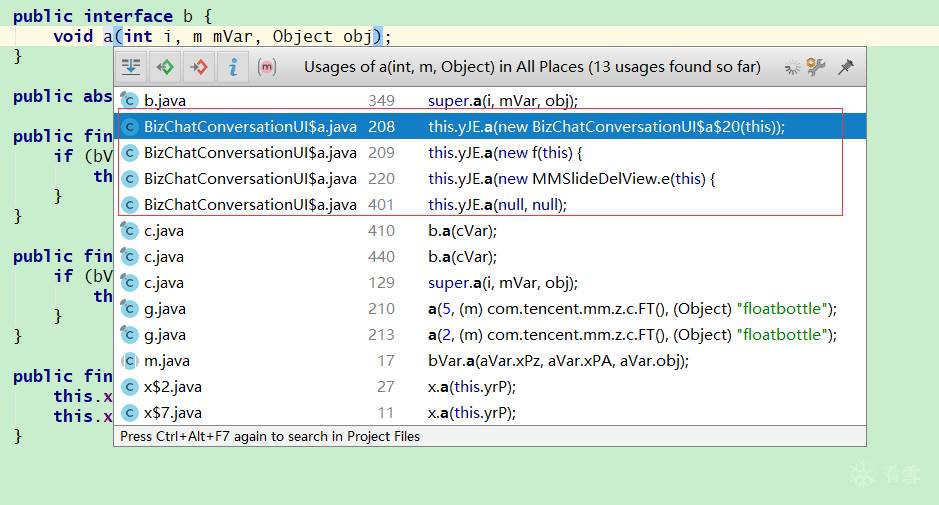
看到没有关联字样 Conversation 我猜想他们之间是有关联的 直接搜索关键字onItemLongClick
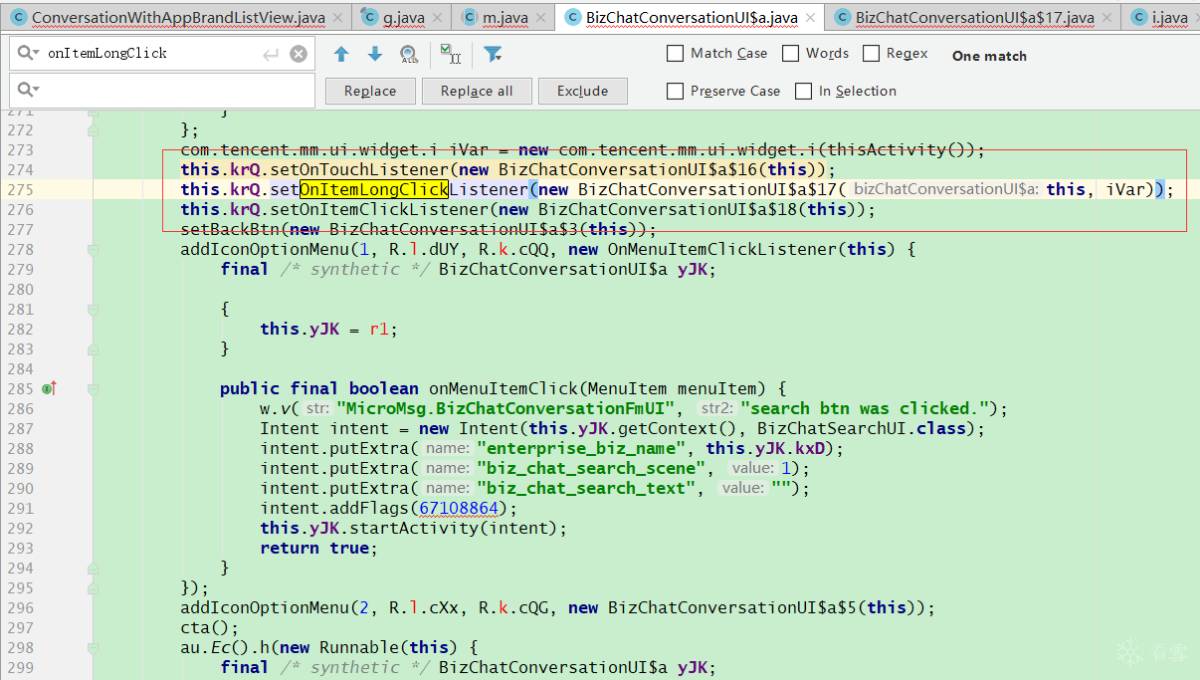
通过 BizChatConversationUI$a$17 关联到了 com.tencent.mm.ui.widget.i 类下的
public final void a(View view, int i, long j, OnCreateContextMenuListener onCreateContextMenuListener, p$d p_d, int i2, int i3) {
this.snI = p_d;
this.zew = view;
cAT();
this.snJ.clear();
ContextMenuInfo adapterContextMenuInfo = new AdapterContextMenuInfo(view, i, j);
onCreateContextMenuListener.onCreateContextMenu(this.snJ, view, adapterContextMenuInfo);
for (MenuItem menuItem : this.snJ.yAS) {
((o) menuItem).yAV = adapterContextMenuInfo;
}
if (i2 == 0 && i3 == 0) {
bS(0, 0);
} else {
bS(i2, i3);
}
}
抱着试试的心态 写了下面的代码
/**
* 微信列表界面长按点击事件
* 引用地址 com.tencent.mm.ui.bizchat.BizChatConversationUI$a$17
*
* @param applicationContext
* @param classLoader
*/
private void hookWxItemLongClick(final Context applicationContext, ClassLoader classLoader) {
Class> classIfExists = XposedHelpers.findClassIfExists("com.tencent.mm.ui.base.p$d", classLoader);
if (classIfExists == null) return;
XposedHelpers.findAndHookMethod("com.tencent.mm.ui.widget.i",
classLoader,
"a",
View.class,
int.class,
long.class,
View.OnCreateContextMenuListener.class,
classIfExists,
int.class,
int.class,
new XC_MethodHook() {
@Override
protected void beforeHookedMethod(MethodHookParam param) throws Throwable {
super.beforeHookedMethod(param);
Log.e("Demo: hookWxItemLongClick->", param.args[1].toString() + "-" + param.args[5].toString() + "-" + param.args[6].toString());
}
});
}
功夫不负有心人,
04-23 12:35:45.287 9142-9142/com.tencent.mm E/Demo: hookWxItemLongClick->: 16-332-611
看到了这个log
其中在对com.tencent.mm.ui.widget.i进行hook的时候遇到了一些小问题,就是我标题所述的参数问题
第一是数据类型:
应为在做安卓应用层的时候 int.class 这样的写法是不被允许的 一般都是使用他们的包装类型Integer.class 所以我直接参数类型写的Integer.class 会导致hook找不到对应的方法 需要更换为 int.class 做到与目标方法参数对应才行 Long类型也是同理
第二是内部方法:
在对com.tencent.mm.ui.widget.i进行hook的时候有个内部方法com.tencent.mm.ui.base.p$d 需要用反射拿到类型
最后于 2019-2-2 10:37
被admin编辑
,原因: 图片本地化
更多推荐
 已为社区贡献5条内容
已为社区贡献5条内容









所有评论(0)