android怎么引用ttf字体,非常實用,Android引用ttf圖標字體庫
作為一個Android開發者,自己想做一個app練手,有個比較頭疼的問題就是沒有UI圖標資源~~ 其實很容易搞定的,下面就來聊聊如何在Android中應用圖標字體庫,找圖標不再糾結! 1、點擊左上角菜單 -> Manager Projects 進入管理頁面。 2、點擊New Project, 創建一個工程,如First App並點擊Load> 3、點擊Add Icon From Lib
作為一個Android開發者,自己想做一個app練手,有個比較頭疼的問題就是沒有UI圖標資源~~ 其實很容易搞定的,下面就來聊聊如何在Android中應用圖標字體庫,找圖標不再糾結!
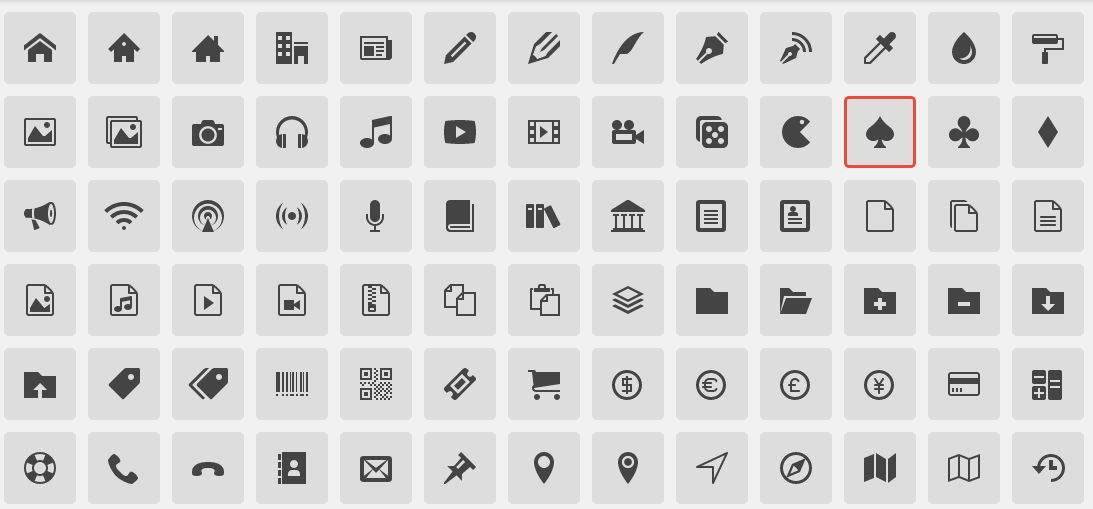
1、點擊左上角菜單 -> Manager Projects 進入管理頁面。
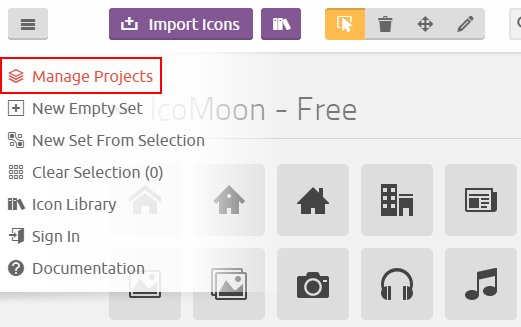
2、點擊New Project, 創建一個工程,如First App並點擊Load>
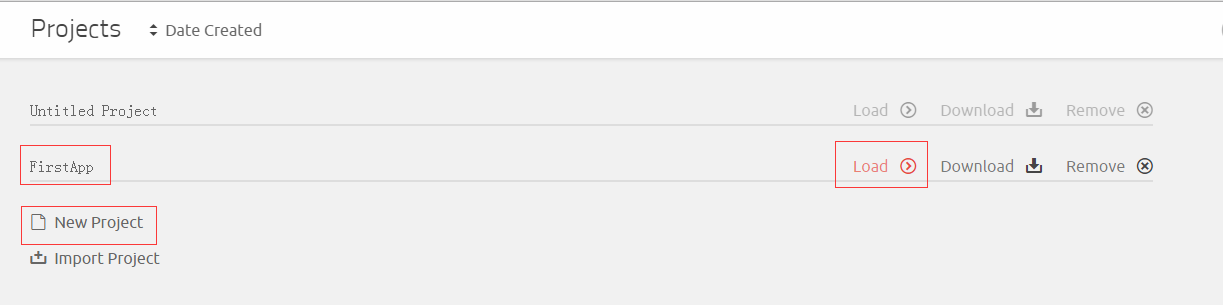
3、點擊Add Icon From Libray,去選擇自己喜歡的Library,點擊+Add添加到工程里面。Library有收費的,也有免費的,視情況而定。
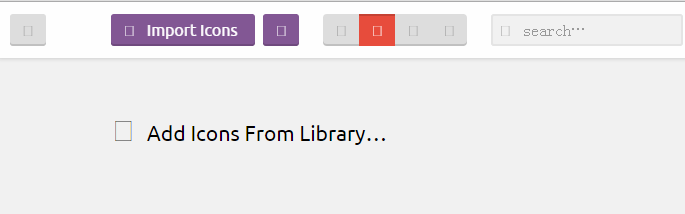
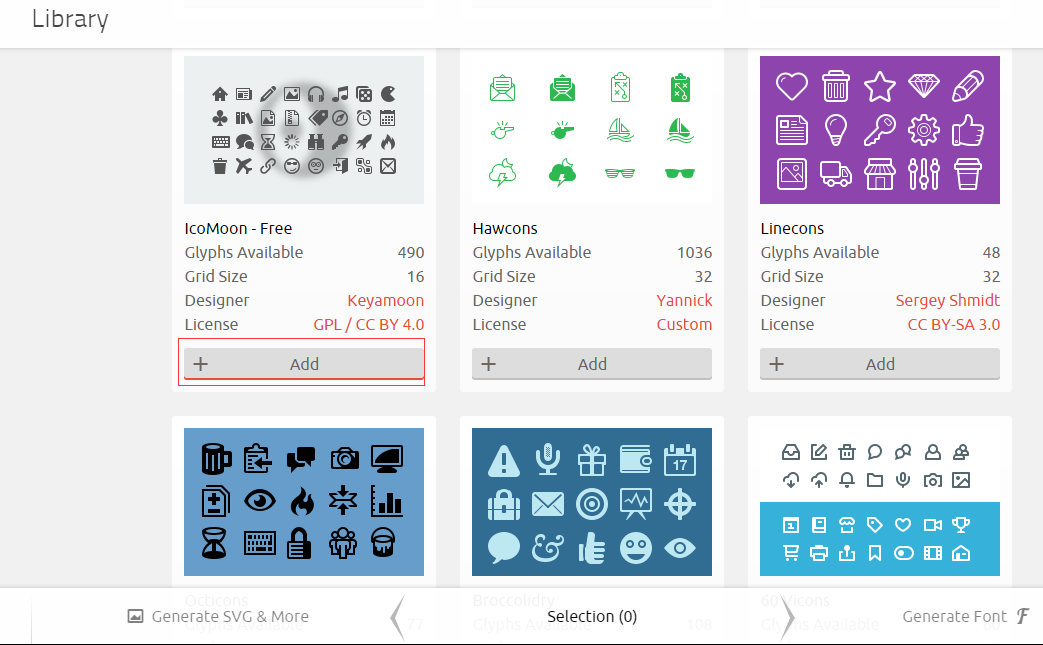
4、轉到資源頁面。選擇自己想要下載的圖標,怎么都是灰色的?安啦,后面有驚喜!
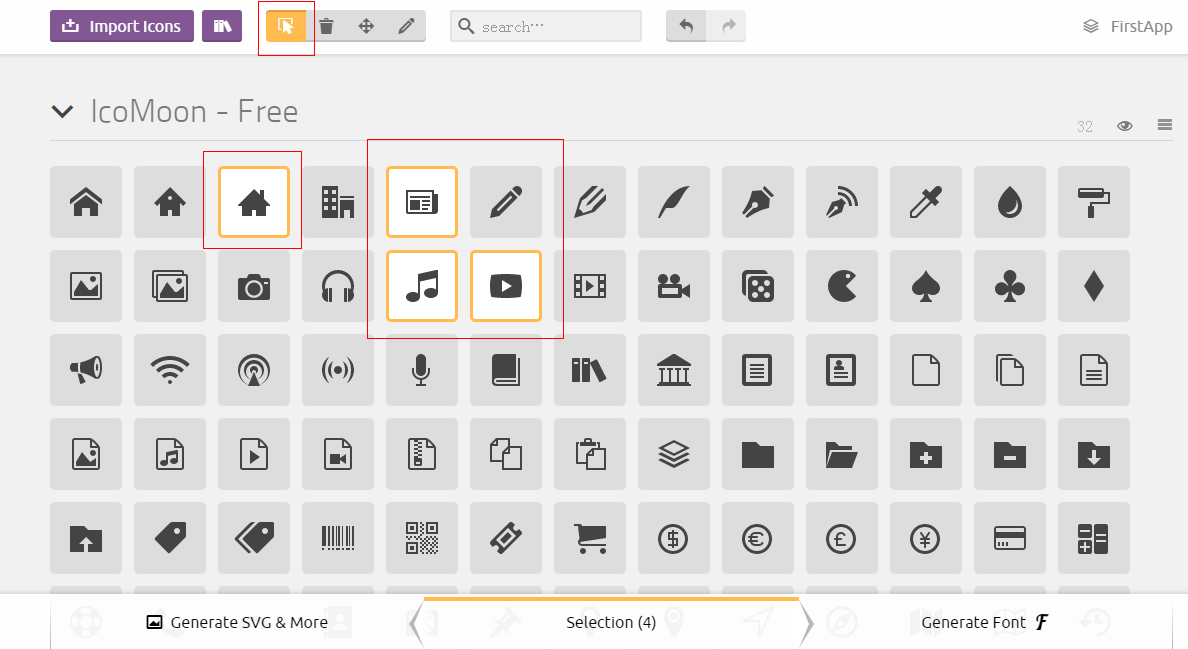
5、點擊右下角Generate Font,生成ttf字體庫。
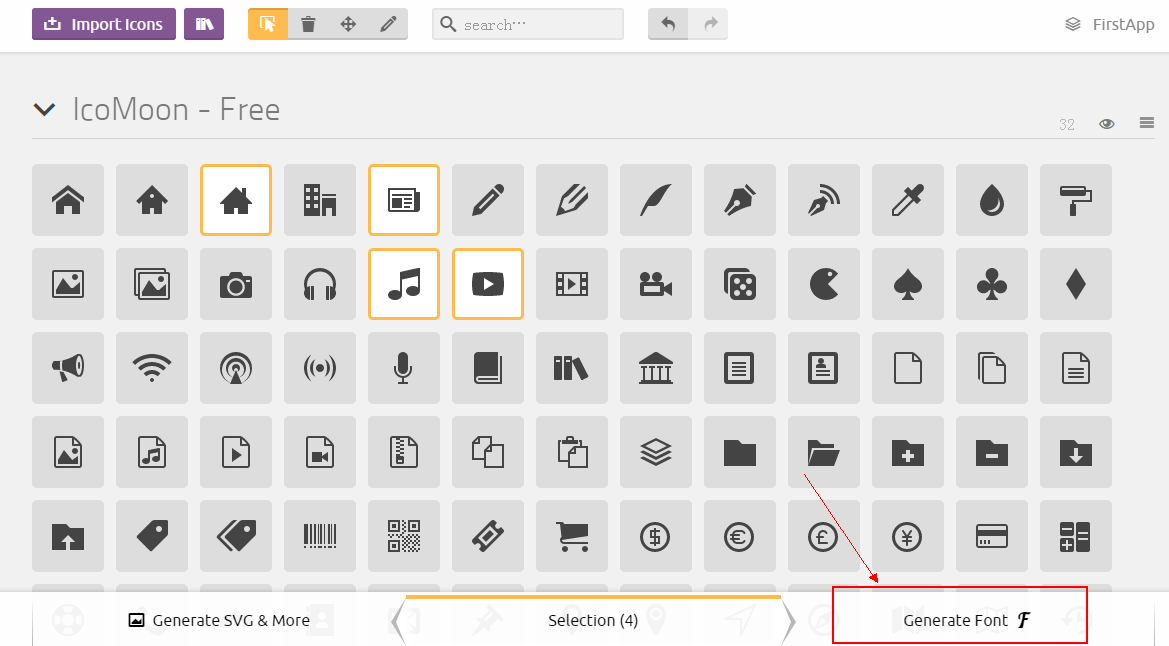
上面四個圖標就是我前面選中的,下面的諸如e911文字就是圖標對應的unicode符號,中文字體也是這么一個道理。點擊download下載字體庫。

6、下載完成,解壓。拷貝fonts/icomoon.ttf 到 android-assets/fonts 下面。
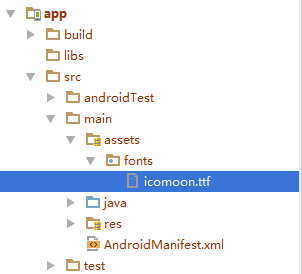
7、應用字體。首先建一個字體“映射”類,反正官方不太推薦用枚舉方式,暫且就用注解吧~~ 打開剛才解壓包里面的demo.html,對應來創建字體映射。
import android.support.annotation.StringDef;
/**
* @author yuyh.
* @date 2016/11/10.
*/
@StringDef({
MDFonts.HOME,
MDFonts.NEWSPAPER,
MDFonts.MUSIC,
MDFonts.PLAY
})
public @interface MDFonts {
String HOME = "\ue902";
String NEWSPAPER = "\ue904";
String MUSIC = "\ue911";
String PLAY = "\ue912";
}
import android.content.Context;
import android.graphics.Typeface;
import android.widget.TextView;
/**
* @author yuyh.
* @date 2016/11/10.
*/
public class MDFontsUtils {
public static Typeface OCTICONS;
/**
* Get octicons typeface
*
* @param context
* @return octicons typeface
*/
public static Typeface getOcticons(final Context context) {
if (OCTICONS == null)
OCTICONS = getTypeface(context, "fonts/icomoon.ttf");
return OCTICONS;
}
/**
* Set octicons typeface on given text view(s)
*
* @param textViews
*/
public static void setOcticons(final TextView... textViews) {
if (textViews == null || textViews.length == 0)
return;
Typeface typeface = getOcticons(textViews[0].getContext());
for (TextView textView : textViews)
textView.setTypeface(typeface);
}
/**
* Get typeface with name
*
* @param context
* @param name
* @return typeface
*/
public static Typeface getTypeface(final Context context, final String name) {
return Typeface.createFromAsset(context.getAssets(), name);
}
}
9、圖標對應是用TextView表示,而不是ImageView。如下:
android:id="@+id/tvMusic"
android:layout_width="wrap_content"
android:layout_height="wrap_content"
android:layout_margin="10dp"
android:textSize="16dp" />
android:id="@+id/tvHome"
android:layout_width="wrap_content"
android:layout_height="wrap_content"
android:layout_margin="10dp"
android:textSize="16dp" />
在Java中應用字體。如下:
tvMusic = (TextView) findViewById(R.id.tvMusic);
tvMusic.setText(MDFonts.MUSIC);
tvHome = (TextView) findViewById(R.id.tvHome);
tvHome.setText(MDFonts.HOME);
// 應用字體
MDFontsUtils.setOcticons(tvMusic, tvHome);
run起來,大功告成!
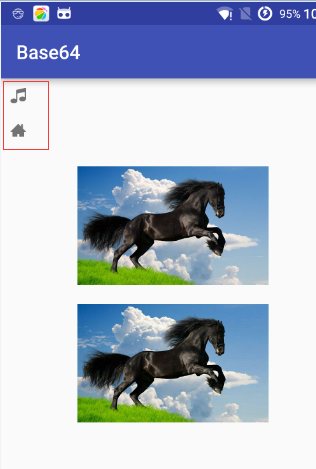
10、你會發現,run起來圖標顏色全是Android默認的灰色,那么怎么更改圖標顏色呢?剛才說了,圖標字體用的是TextView,實際上他跟中文英文字體沒什么兩樣,他本質上還是文字。所以,TextView怎么設置字體大小、字體顏色,這里就對應怎么設置。如下:
tvHome.setTextColor(Color.RED);
tvHome.setTextSize(50);
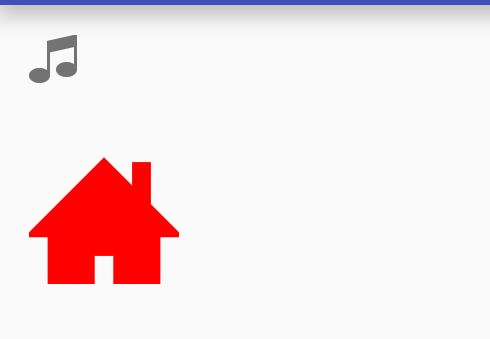
哈哈,沒毛病!
當然,也可以把字體符號配置在string.xml
\ue902
// 當然,還需要下面這步來應用設置MDFontsUtils.setOcticons(tvHome);
更多用法大家就自行擴展吧!比如可以自定義一個TextView,直接應用字體,就不需要MDFontsUtils.setOcticons(tvHome); 這步操作了,自己用就可以啦!
感謝閱讀!
更多推荐
 已为社区贡献3条内容
已为社区贡献3条内容









所有评论(0)