react开发项目linux上线,使用nginx部署react项目
一、环境准备1.安装node和yarn开始部署react前需要安装node和yarn,可以参考这里安装node和yarn。2.安装nginx二、部署构建Reat项目1.下载源代码并解压wget https://github.com/mdnice/markdown-nice/archive/master.zipunzip master.zipcd markdown-nice-master/123wg
一、环境准备
1.安装node和yarn
开始部署react前需要安装node和yarn,可以参考这里安装node和yarn。
2.安装nginx
二、部署构建Reat项目
1.下载源代码并解压
wget https://github.com/mdnice/markdown-nice/archive/master.zip
unzip master.zip
cd markdown-nice-master/
1
2
3wgethttps://github.com/mdnice/markdown-nice/archive/master.zip
unzipmaster.zip
cdmarkdown-nice-master/
2. 进入源码目录并安装
$ yarn
3.本地开发模式(可选)
在开发模式下运行应用程序。 打开 http://localhost:3000 在浏览器中查看它。
如果你更改代码,页面将自动重新加载。 你将在控制台中看到构建错误和 lint 警告。 CTRL+C退出。
$ yarn start
4. 构建发布
将 React 正确地打包为生产模式中并优化构建以获得最佳性能。
$ yarn build
[root@VM_0_16_centos markdown]# yarn build
yarn run v1.22.4
$ node --max_old_space_size=4096 scripts/build.js
Creating an optimized production build...
Compiled successfully.
File sizes after gzip:
1.84 MB build/static/js/7.99620bc9.chunk.js
...
355 B build/static/js/42.75f09c5c.chunk.js
The bundle size is significantly larger than recommended.
Consider reducing it with code splitting: https://goo.gl/9VhYWB
You can also analyze the project dependencies: https://goo.gl/LeUzfb
The project was built assuming it is hosted at https://markdown.com.cn.
You can control this with the homepage field in your package.json.
The build folder is ready to be deployed.
You may serve it with a static server:
yarn global add serve
serve -s build
Find out more about deployment here:
https://bit.ly/CRA-deploy
Done in 32.64s.
1
2
3
4
5
6
7
8
9
10
11
12
13
14
15
16
17
18
19
20
21
22
23
24
25
26
27
28
29
30
31
32[root@VM_0_16_centosmarkdown]# yarn build
yarnrunv1.22.4
$node--max_old_space_size=4096scripts/build.js
Creatinganoptimizedproductionbuild...
Compiledsuccessfully.
Filesizesaftergzip:
1.84MB build/static/js/7.99620bc9.chunk.js
...
355B build/static/js/42.75f09c5c.chunk.js
Thebundlesizeissignificantlylargerthanrecommended.
Considerreducingitwithcodesplitting:https://goo.gl/9VhYWB
Youcanalsoanalyzetheprojectdependencies:https://goo.gl/LeUzfb
Theprojectwasbuiltassumingitishostedathttps://markdown.com.cn.
Youcancontrolthiswiththehomepagefieldinyourpackage.json.
Thebuildfolderisreadytobedeployed.
Youmayserveitwithastaticserver:
yarnglobaladdserve
serve-sbuild
Findoutmoreaboutdeploymenthere:
https://bit.ly/CRA-deploy
Donein32.64s.
构建之后会生成build目录,目录里包含项目静态的文件,如何发布这些静态文件有两种方式:部署到nginx。
Node环境使用serve也可以运行静态文件。
三、发布静态文件
1.Nginx部署React
创建nginx的配置文件,并加入配置
vi /usr/local/nginx/conf/vhost/markdown.conf
server {
server_name markdown.com.cn;
root /home/markdown/build;
index index.html index.htm;
location / {
try_files $uri /index.html =404;
}
}
1
2
3
4
5
6
7
8server{
server_namemarkdown.com.cn;
root/home/markdown/build;
indexindex.htmlindex.htm;
location/{
try_files$uri/index.html=404;
}
}
server_name 配置你的ip或域名
root 配置为build出来的静态文件路径
index 入口文件
测试nginx的配置文件
nginx -t
加载配置生效
nginx -s reload
打开浏览器,访问 https://makrdown.com.cn 查看效果了 markdown排版。
2. 使用server运行
yarn global add serve
serve -s build
#这样就将前端文件进行了编译,此时会在5000端口开启一个服务。
1
2
3yarnglobaladdserve
serve-sbuild
#这样就将前端文件进行了编译,此时会在5000端口开启一个服务。
四、排错
1. nginx部署的react加载缓慢的问题
可以使用gzip压缩,减少网络传,在配置文件中加入
gzip on;
gzip_buffers 32 4k;
gzip_comp_level 6;
gzip_min_length 200;
gzip_types text/css text/xml application/javascript;
gzip_vary on;
1
2
3
4
5
6gzipon;
gzip_buffers324k;
gzip_comp_level6;
gzip_min_length200;
gzip_typestext/csstext/xmlapplication/javascript;
gzip_varyon;
2. React打包文件大的问题
如果已经开了压缩还是传输慢,检查文件体积达到几M。
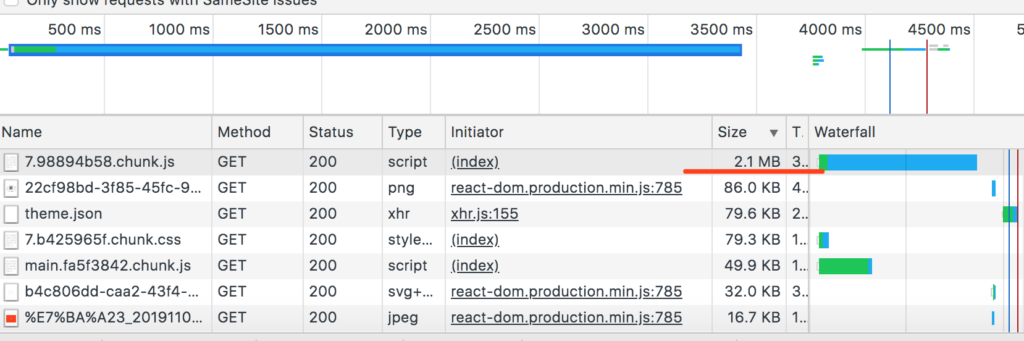
修改nginx的压缩级别,调整为6,gzip_comp_level 6; ,可以减少300k。
3. 使cdn
更多推荐
 已为社区贡献2条内容
已为社区贡献2条内容








所有评论(0)