uniappH5 使用JSSDK微信支付出现 wx.config is not a function (jweixin is not a function) -- uni-appH5 调用 微信支付
在 main.js 中 引入,在页面使用时 找不到首先npm 安装一下 JSSDKnpm install jweixin-module --save在这里插入代码片<script>let clikTime,inputTime,payTimevar jweixin = require('jweixin-module');console.log(jweixin)</script>
·
在 main.js 中 引入,在页面使用时 找不到
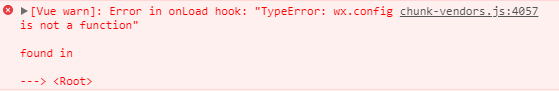
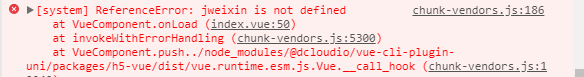
首先npm 安装一下 JSSDK
npm install jweixin-module --save
引入jweixin
<script>
let clikTime,inputTime,payTime
var jweixin = require('jweixin-module'); // 这里安装后的名字 jweixin-module
console.log(jweixin)
</script>
通过config接口注入权限验证配置
所有需要使用JS-SDK的页面必须先注入配置信息,否则将无法调用(同一个url仅需调用一次,对于变化url的SPA的web app可在每次url变化时进行调用,目前Android微信客户端不支持pushState的H5新特性,所以使用pushState来实现web app的页面会导致签名失败,此问题会在Android6.2中修复)
<script>
onLoad() {
// console.log(wx.config())
setTimeOut(()=>{
this.getConfig(jweixin)
},100)
},
methods: {
getConfig(jweixin) {
var local = window.location.href; // 获取页面url
this.$u.post('***', {
url: local
})
.then(res => {
let dat = res.data;
// console.log(dat)
if (res.rc == 200 || res.code == 200) {
// 通过config接口注入权限验证配置
jweixin.config({
debug: false, // 开启调试模式,
appId: res.data.appId, // 必填,企业号的唯一标识,此处填写企业号corpid
timestamp: res.data.timestamp, // 必填,生成签名的时间戳
nonceStr: res.data.nonceStr, // 必填,生成签名的随机串
signature: res.data.signature, // 必填,签名,见附录1
jsApiList: ['chooseWXPay','scanQRCode'] // 必填,需要使用的JS接口列表,所有JS接口列表见附录2
});
jweixin.ready(function() {
console.log('jweixin.ready');
});
jweixin.error(function(res) {
console.log('jweixin.error', res);
// config信息验证失败会执行error函数,如签名过期导致验证失败,具体错误信息可以打开config的debug模式查看,也可以在返回的res参数中查看,对于SPA可以在这里更新签名。
/*alert("config信息验证失败");*/
});
} else {
uni.showToast({
icon: 'none',
title: res.des || '请求失败',
duration: 800
});
}
});
},
}
</script>
调起支付
toPay(order_id,order_sn){
clearTimeout(payTime)
payTime = setTimeout(()=>{
uni.showLoading({
title: '加载中',
mask: true
});
uni.showLoading({title: '下单中',mask:true});
this.$u.post('***', {
order_id: order_id,
}).then(res => {
let dat = res.data
console.log("toPay")
if(res.rc == 200 || res.code == 200){
this.wxPay(JSON.parse(dat.jsApiParameters),order_sn)
/* this.isWxorAl((res)=>{
if(res == 'wx'){
this.wxPay(JSON.parse(dat.jsApiParameters))
}
}) */
}else{
uni.showToast({
icon: 'none',
title: res.des || '下单失败',
duration: 800
});
}
})
},500)
},
wxPay(data,order_sn){
let _that = this;
jweixin.ready((res)=> {
jweixin.chooseWXPay({
timestamp: data.timeStamp, // 支付签名时间戳,注意微信jssdk中的所有使用timestamp字段均为小写。但最新版的支付后台生成签名使用的timeStamp字段名需大写其中的S字符
nonceStr: data.nonceStr, // 支付签名随机串,不长于 32 位
package: data.package, // 统一支付接口返回的prepay_id参数值,提交格式如:prepay_id=\*\*\*)
signType: data.signType, // 签名方式,默认为'SHA1',使用新版支付需传入'MD5'
paySign: data.paySign, // 支付签名
success: (res) =>{
// 支付成功后的回调函数
_that.$u.post('***', {
order_sn: order_sn,
}).then(res => {
// alert(JSON.stringify('返回'+JSON.stringify(res)))
})
uni.redirectTo({
url: '/pages/goodsList/success'
})
},
err: (res)=>{
alert(JSON.stringify('返回'+JSON.stringify(res)))
}
});
});
},
更多推荐
 已为社区贡献1条内容
已为社区贡献1条内容









所有评论(0)