SpringBoot接入ElasticSearch7.10.2详细教程
一、搭建项目目前时间 2021年1月27日 我们将使用当前最新版本ElasticSearch,即7.10.2版本配合SpringBoot搭建,由于新版本只有ElasticSearch官方提供了开发工具,所以我们采用官方工具。我们因为不采用Spring为我们提供的接入方式,下一步填好信息后选择不需要选NoSQL里面任何选项,选一个Web直接一路Next等待完成二、导入Maven<?xml ve
·
一、搭建项目
目前时间 2021年1月27日 我们将使用当前最新版本ElasticSearch,即7.10.2版本配合SpringBoot搭建,由于新版本只有ElasticSearch官方提供了开发工具,所以我们采用官方工具。
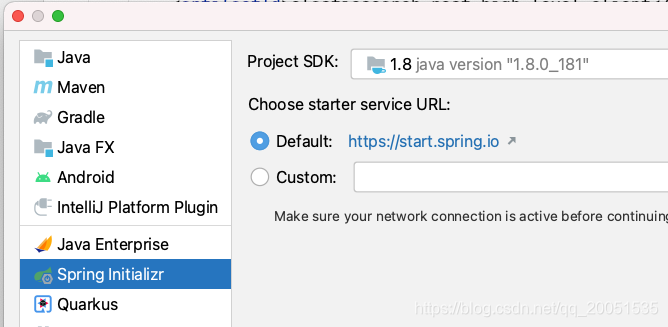
我们因为不采用Spring为我们提供的接入方式,下一步填好信息后选择不需要选NoSQL里面任何选项,选一个Web直接一路Next等待完成

二、导入Maven
<?xml version="1.0" encoding="UTF-8"?>
<project xmlns="http://maven.apache.org/POM/4.0.0" xmlns:xsi="http://www.w3.org/2001/XMLSchema-instance"
xsi:schemaLocation="http://maven.apache.org/POM/4.0.0 https://maven.apache.org/xsd/maven-4.0.0.xsd">
<modelVersion>4.0.0</modelVersion>
<parent>
<groupId>org.springframework.boot</groupId>
<artifactId>spring-boot-starter-parent</artifactId>
<version>2.4.2</version>
<relativePath/> <!-- lookup parent from repository -->
</parent>
<groupId>com.qiruipeng</groupId>
<artifactId>es</artifactId>
<version>0.0.1-SNAPSHOT</version>
<name>es</name>
<description>Demo project for Spring Boot</description>
<properties>
<java.version>1.8</java.version>
</properties>
<dependencies>
<dependency>
<groupId>org.springframework.boot</groupId>
<artifactId>spring-boot-starter-web</artifactId>
</dependency>
<dependency>
<groupId>org.elasticsearch.client</groupId>
<artifactId>elasticsearch-rest-high-level-client</artifactId>
<version>7.10.2</version>
</dependency>
<dependency>
<groupId>org.elasticsearch</groupId>
<artifactId>elasticsearch</artifactId>
<version>7.10.2</version>
</dependency>
<dependency>
<groupId>org.springframework.boot</groupId>
<artifactId>spring-boot-starter-test</artifactId>
<scope>test</scope>
<exclusions>
<exclusion>
<groupId>org.junit.vintage</groupId>
<artifactId>junit-vintage-engine</artifactId>
</exclusion>
</exclusions>
</dependency>
<dependency>
<groupId>junit</groupId>
<artifactId>junit</artifactId>
<scope>test</scope>
</dependency>
<dependency>
<groupId>org.projectlombok</groupId>
<artifactId>lombok</artifactId>
</dependency>
<dependency>
<groupId>com.alibaba</groupId>
<artifactId>fastjson</artifactId>
<version>1.2.75</version>
</dependency>
</dependencies>
<build>
<plugins>
<plugin>
<groupId>org.springframework.boot</groupId>
<artifactId>spring-boot-maven-plugin</artifactId>
<version>2.4.2</version>
</plugin>
</plugins>
</build>
</project>
三、建立Config
建立一个类,我们命名为 ElasticSearchConfig 把它放在了Config文件夹作为我们的配置文件
import org.apache.http.HttpHost;
import org.elasticsearch.client.RequestOptions;
import org.elasticsearch.client.RestClient;
import org.elasticsearch.client.RestHighLevelClient;
import org.springframework.context.annotation.Bean;
import org.springframework.context.annotation.Configuration;
/**
* @author ruipeng.qi
**/
@Configuration
public class ElasticSearchConfig {
public static final RequestOptions COMMON_OPTIONS;
static {
RequestOptions.Builder builder = RequestOptions.DEFAULT.toBuilder();
COMMON_OPTIONS = builder.build();
}
@Bean
public RestHighLevelClient client() {
return new RestHighLevelClient(
RestClient.builder(
new HttpHost("127.0.0.1", 9200)));
}
}
四、Test测试新增
我们尝试新增一个User对象。我们采用内部类形式定义对象,之后新建一个实例,让他的名字叫 zhangsan;性别是 男;年龄18
注意,下面代码中 @Data 注解作用是自动添加 GET 和 SET 方法,和项目本身没有太大关系
运行后尝试查询是否添加成功。
import com.alibaba.fastjson.JSON;
import com.qiruipeng.es.config.ElasticSearchConfig;
import lombok.Data;
import org.elasticsearch.action.index.IndexRequest;
import org.elasticsearch.action.index.IndexResponse;
import org.elasticsearch.client.RestHighLevelClient;
import org.elasticsearch.common.xcontent.XContentType;
import org.junit.jupiter.api.Test;
import org.junit.runner.RunWith;
import org.springframework.beans.factory.annotation.Autowired;
import org.springframework.boot.test.context.SpringBootTest;
import org.springframework.test.context.junit4.SpringRunner;
import java.io.IOException;
@RunWith(SpringRunner.class)
@SpringBootTest
class EsApplicationTests {
@Autowired
private RestHighLevelClient client;
/**
* 测试存储数据到es
* 更新也可以
*/
@Test
void indexData() throws IOException {
IndexRequest indexRequest = new IndexRequest("users");
indexRequest.id("1");
User user = new User("zhangsan", "男", 18);
String jsonString = JSON.toJSONString(user);
indexRequest.source(jsonString, XContentType.JSON);
//执行操作
IndexResponse index = client.index(indexRequest, ElasticSearchConfig.COMMON_OPTIONS);
//提取有用的操作数据
System.out.println(index);
}
@Data
static class User{
private String userName;
private String gender;
private Integer age;
public User(String userName, String gender, Integer age) {
this.userName = userName;
this.gender = gender;
this.age = age;
}
}
}
五、检测是否成功
我们通过Kinaba查询是否添加成功:
GET users/_search返回结果如下,可见添加已经成功
{
"took" : 50,
"timed_out" : false,
"_shards" : {
"total" : 1,
"successful" : 1,
"skipped" : 0,
"failed" : 0
},
"hits" : {
"total" : {
"value" : 1,
"relation" : "eq"
},
"max_score" : 1.0,
"hits" : [
{
"_index" : "users",
"_type" : "_doc",
"_id" : "1",
"_score" : 1.0,
"_source" : {
"age" : 18,
"gender" : "男",
"userName" : "zhangsan"
}
}
]
}
}
更多推荐
 已为社区贡献1条内容
已为社区贡献1条内容








所有评论(0)