安卓软件模拟器上白屏_Android Studio模拟器白屏
I've Installed the newest version of Android studio, including the newest version of HAXM, ndk, sdk and whatever other related dependencies it installs. Intel Virtualization bios setting thingy I can'
I've Installed the newest version of Android studio, including the newest version of HAXM, ndk, sdk and whatever other related dependencies it installs. Intel Virtualization bios setting thingy I can't remember the name of is enabled and I have no trouble in virtual box and such.
I created an empty activity and tried testing it on the phone, works perfectly. Then I tried it on the emulator and there is a problem when it is hardware accelerated. It just opens a white window. The android studio displays 0 errors and thinks it ran the app properly. The graphics card I have is a gtx 1060 6gb. When it is software accelerated it works but is so slow I would rather use a chisel on a rock to draw the application usage.
So if someone knows a fix it would be nice.
Thanks
解决方案
Well I have discovered that in order to solve the issue you have to go to the sidebar menu click More>Settings>OpenGL ES Renderer and(in my case) set it to Angle(D3D11) or Angle(D3D9) or Swiftshader. After that you simply restart the emulator and the issue should be gone.
For me Desktop native OpenGL and Autodetect based on host(which probably sets it to the first thing) don't work and leave you with a white screen.
更多推荐
 已为社区贡献2条内容
已为社区贡献2条内容



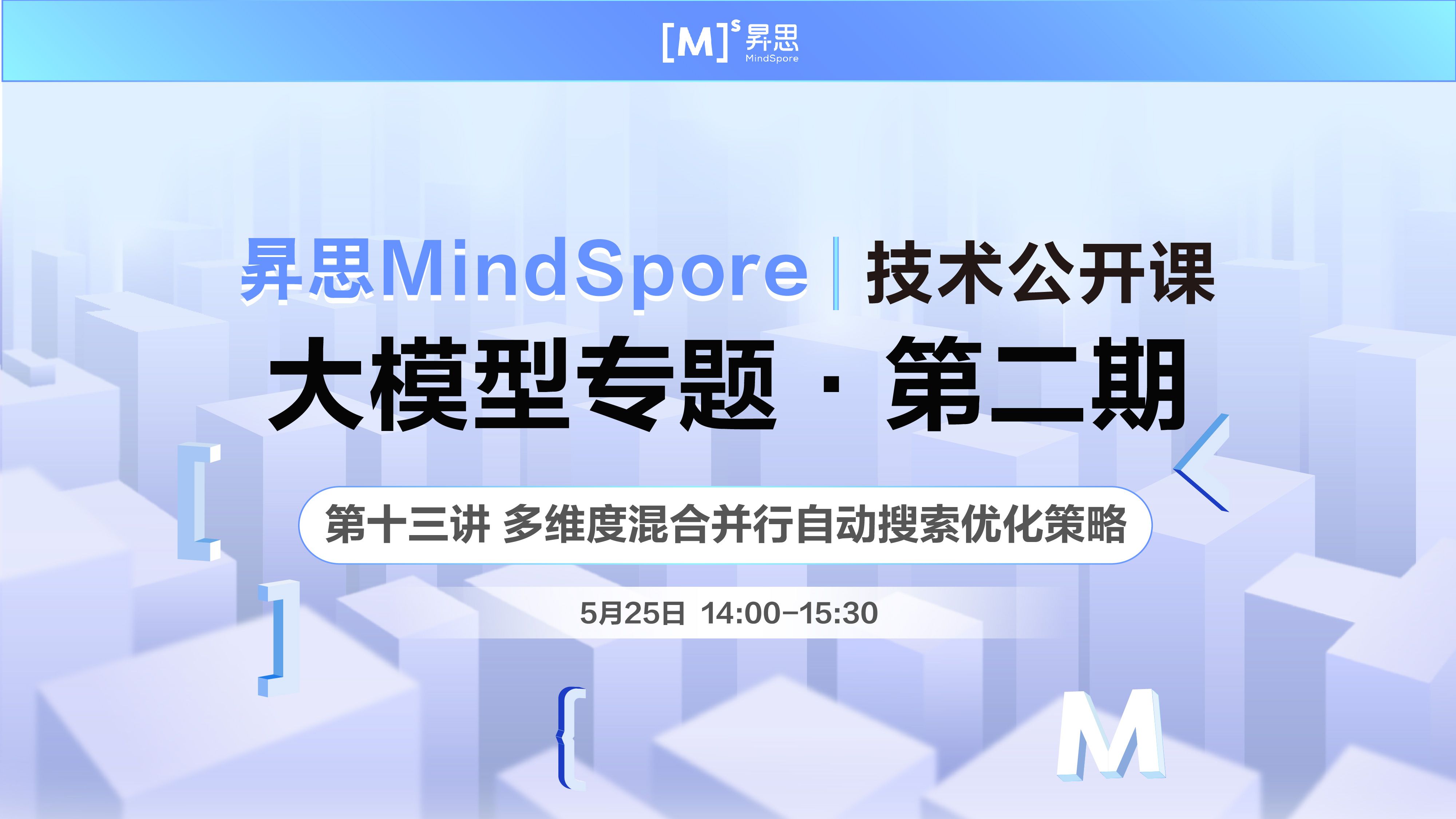





所有评论(0)