已解决:Failed to execute goal org.codehaus.mojo:exec-maven-plugin:1.6.0:exec (default-cli) on project
已解决:Failed to execute goal org.codehaus.mojo:exec-maven-plugin:1.6.0:exec (default-cli) on project问题描述出现以上报错的来源是,我在一个SpringBoot项目(Maven构建的)的 junit 的 test 文件夹建立测试文件,然后我想不用@Test来测试,直接写main方法运行,结果就报错。[ER
已解决:Failed to execute goal org.codehaus.mojo:exec-maven-plugin:1.6.0:exec (default-cli) on project
问题描述
出现以上报错的来源是,我在一个SpringBoot项目(Maven构建的)的 junit 的 test 文件夹建立测试文件,然后我想不用@Test来测试,直接写main方法运行,结果就报错。
[ERROR] Failed to execute goal org.codehaus.mojo:exec-maven-plugin:1.6.0:exec (default-cli) on project mybatis_plus: Command execution failed.: Process exited with an error: 1 (Exit value: 1) -> [Help 1]
[ERROR]
[ERROR] To see the full stack trace of the errors, re-run Maven with the -e switch.
[ERROR] Re-run Maven using the -X switch to enable full debug logging.
[ERROR]
[ERROR] For more information about the errors and possible solutions, please read the following articles:
[ERROR] [Help 1] http://cwiki.apache.org/confluence/display/MAVEN/MojoExecutionException
同时报错描述中还有错误找不到主类的提示。后来查看target文件下的字节码文件确实有生成也能正常运行。那到底怎么回事呢?
解决办法
这个的问题就是Maven项目执行main函数的时候需要两个插件:
- maven-compiler-plugin:用来编译Java文件,指定JDK版本等
- exec-maven-plugin:用来执行class文件,其中插件配置中需指明执行类的路径。
只需要在pom.xml中配置
<build>
<plugins>
<plugin>
<groupId>org.codehaus.mojo</groupId>
<artifactId>exec-maven-plugin</artifactId>
<version>1.6.0</version>
<executions>
<execution>
<goals>
<goal>java</goal>
</goals>
</execution>
</executions>
<configuration>
<classpathScope>test</classpathScope>
<!--<mainClass></mainClass>-->
</configuration>
</plugin>
</plugins>
</build>
内部标签分析
< goal >
exec主要由两个goal组成:exec:exec和exec:java。你应该如何选择呢?首先,你需要记住,exec:exec总是比exec:java强大而灵活,除此之外,两者的主要区别是在线程管理上:exec:exec总是启动一个新的线程,并且在只剩下守护线程的时候从VM上退出(关闭应用程序)。而对于exec:java,当所有非守护线程结束时,守护线程会被joine或interrupt,应该程序不会关闭。但是对于一般的使用者来说,这种差别并不重要。对于两者的选择,一般来说,如果你的工程启动非常简单,不需要设置jvm参数、系统属性、命令行参数,那么就用exec:java,
< classpathScope >
-
compile
默认就是compile,什么都不配置也就是意味着compile。compile表示被依赖项目需要参与当前项目的编译,当然后续的测试,运行周期也参与其中,是一个比较强的依赖。打包的时候通常需要包含进去。 -
test
scope为test表示依赖项目仅仅参与测试相关的工作,包括测试代码的编译,执行。比较典型的如junit。 -
runntime
runntime表示被依赖项目无需参与项目的编译,不过后期的测试和运行周期需要其参与。与compile相比,跳过编译而已,说实话在终端的项目(非开源,企业内部系统)中,和compile区别不是很大。比较常见的如JSR×××的实现,对应的API jar是compile的,具体实现是runtime的,compile只需要知道接口就足够了。oracle jdbc驱动架包就是一个很好的例子,一般scope为runntime。另外runntime的依赖通常和optional搭配使用,optional为true。我可以用A实现,也可以用B实现。 -
provided
provided意味着打包的时候可以不用包进去,别的设施(Web Container)会提供。事实上该依赖理论上可以参与编译,测试,运行等周期。相当于compile,但是在打包阶段做了exclude的动作。 -
system
从参与度来说,也provided相同,不过被依赖项不会从maven仓库抓,而是从本地文件系统拿,一定需要配合systemPath属性使用。
更多推荐
 已为社区贡献1条内容
已为社区贡献1条内容



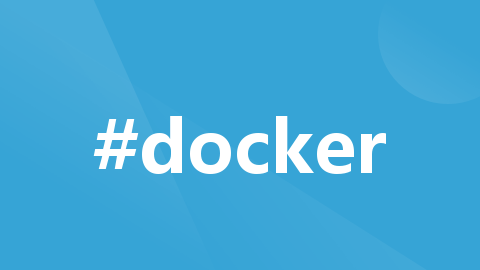





所有评论(0)