手机版python配置_安卓手机Python和R语言环境配置!神器Termux环境快速配置。免root!...
一.准备1.1 电脑登录termux1.2 更换镜像,并准备vim二. Python 极其环境配置2.1 数据分析相关2.2 Jupyter Notebook 使用2.3 Python 爬虫2.4 其他python包安装1.1用电脑terminal 登录termuxpkg install openssh# 安装sshpasswd # 设置登录密码ifconfig # 获取ip (手机电...
一. 准备
1.1 电脑登录termux
1.2 更换镜像,并准备vim
二. Python 极其环境配置
2.1 数据分析相关
2.2 Jupyter Notebook 使用
2.3 Python 爬虫
2.4 其他python包安装
1.1 用电脑 terminal 登录termux
pkg install openssh# 安装ssh
passwd # 设置登录密码
ifconfig # 获取ip (手机电脑链接同一路由器/局域网)
whoami # 获取用户名
sshd # 开启 ssh 服务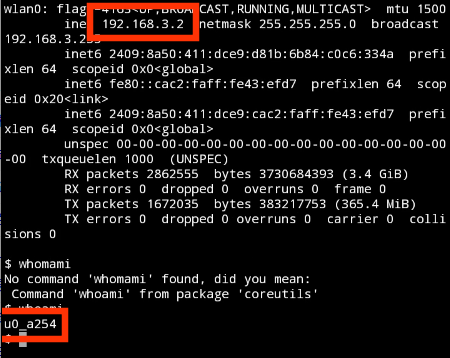
terminal 登录:
ssh u0_a254@192.168.3.2 -p 8022# 登录termux , 输入密码
1.2 更换镜像源
sed -i 's@^\(deb.*stable main\)$@#\1\ndeb https://mirrors.tuna.tsinghua.edu.cn/termux stable main@' $PREFIX/etc/apt/sources.list# 注释掉原本该源,并添加清华镜像
apt update && apt upgrade # 更新并升级 (有些需要y确认)
2 安装杂七八
apt install vim# 安装 vim
有关基础操作:https://www.freebuf.com/geek/170510.html
2 Python 极其环境配置
pkg install python # 安装Python3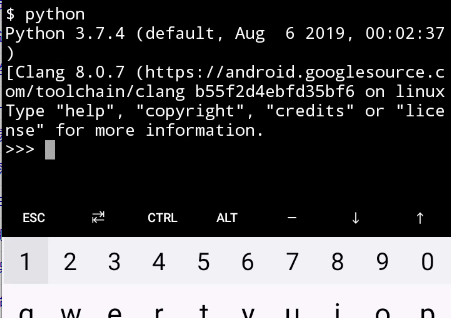 python 安装完成
python 安装完成
2.1 数据分析相关
apt install clang fftw
apt install freetype libpng pkg-config libzmq
pkg install numpy scipy # pip 安装很大可能安装不上
Qin=https://pypi.tuna.tsinghua.edu.cn/simple# pip 的清华镜像地址
pip install -i $Qin --upgrade pip
pip install -i $Qin pandas matplotlib jupyter# 安装 pandas, 画图,和chrome 端交互软件jupyter notebook。(这个可能很慢, 视手机情况而定了 ┐(´ー`)┌ )
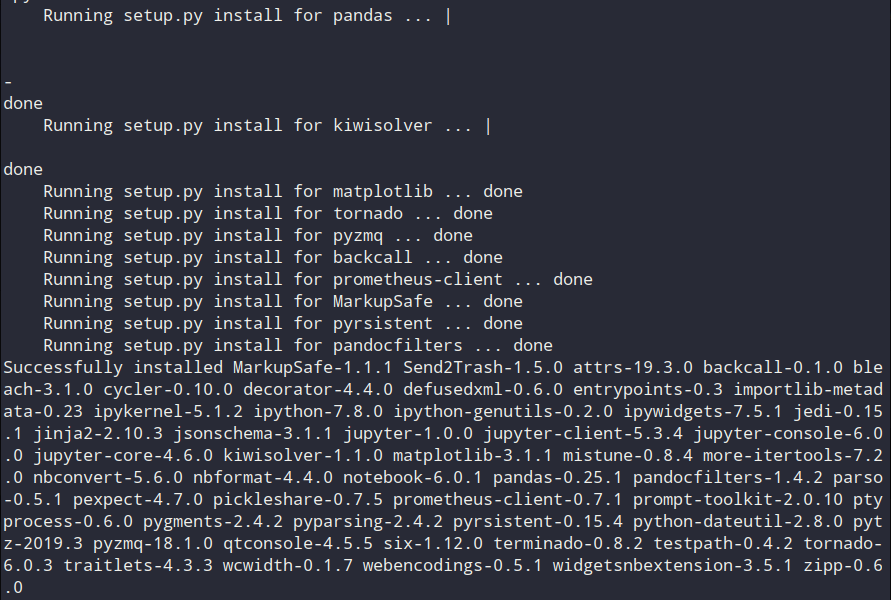 安装 pandas matplotlib jupyter 之后
安装 pandas matplotlib jupyter 之后
这里 就可以用 pandas 处理数据, jupyter notebook 画图了 ᕙ(@°▽°@)ᕗ
————————————————
参考来源:https://blog.csdn.net/qq_36791314/article/details/80628771
作者:Takio_
2.2 Jupyter Notebook 使用
jupyter notebook # 复制最后面的网址,然后黏贴入chrome,就可以用了 (。•̀ᴗ-)✧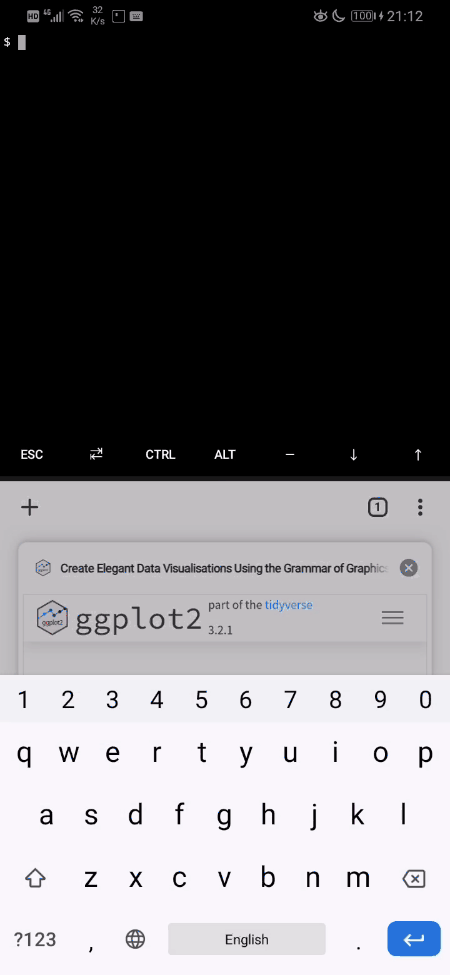 jupyter notebook 使用及出图演示
jupyter notebook 使用及出图演示
画图测试代码:
import numpy as np
import matplotlib as mpl
import matplotlib.pyplot as plt
np.random.seed(1000)
y = np.random.standard_normal(20)
x = range(len(y))
plt.plot(x, y)
plt.show()
2.3. 还有爬虫套装
pip install -i $Qin BeautifulSoup4 requests
安装 lxml
apt-get install libxml2 libxslt
pip install -i $Qin lxml
2.4. 其他python包安装
官网论坛链接,大家可以试试~反正我是都失败了 /sad
https://wiki.termux.com/wiki/Instructions_for_installing_python_packages

3 R语言
#建立storage
termux-setup-storage (手机需要授予权限)
vim$PREFIX/etc/apt/sources.list
#添加镜像
#进入之后输入 i 进入编辑模式。
deb https://its-pointless.github.io/files/ termux extras
#输入完之后 同时按住音量+和e键,输入:wq 即可保存并退出编辑模式。
apt-get update#环境更新
pkg install r-base#安装R (下载有点慢,不过耐心点~很快的 (◍•ᴗ•◍) )
————————————————
参考出处:https://blog.csdn.net/wzgl__wh/article/details/80078586
作者:王亨
后续:安装ggplot2
apt-get install make libtiff libcairo librsvg# 有些包的编译需要
install.packages('ggplot2')# 安装吧~
如果有错误,先:
install.packages('Rcpp')
install.packages('ggplot2')
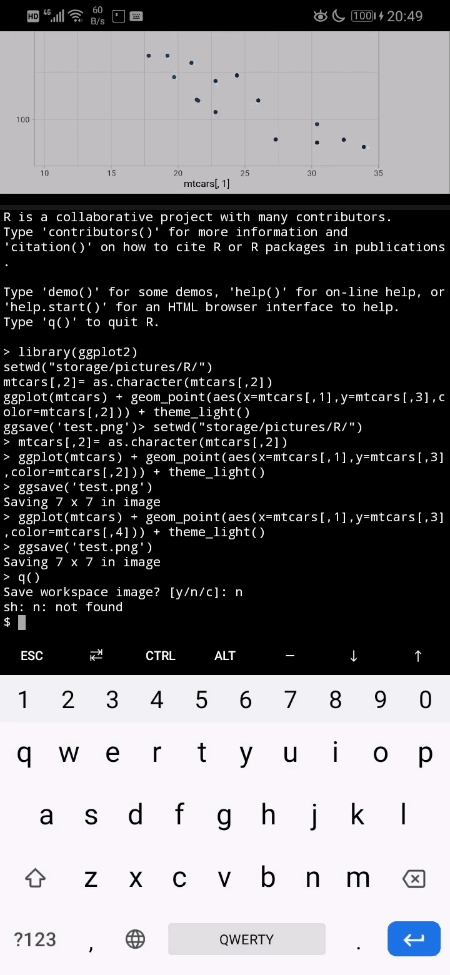 ggplot2 测试
ggplot2 测试
(此处演示,是通过分屏,在上方显示之前的图片,然后通过同名覆盖,(☆▽☆) 点击刷新实现的~)
测试代码
library(ggplot2)
setwd("storage/pictures/R/")
mtcars[,2]= as.character(mtcars[,2])
ggplot(mtcars) + geom_point(aes(x=mtcars[,1],y=mtcars[,3],color=mtcars[,2])) + theme_light()
ggsave('test.png')
另:据说安装IRkernel 后,可以在 Jupyter Notebook 中打开R的。 但是由于各种原因,并不是那么简单的。电脑很容易成功,但是 termux 有点麻烦。反正代码我是放这里了- - 我没有成功 (╯ರ ~ ರ)╯︵ ┻━┻
devtools::install_github('IRkernel/IRkernel')
IRkernel::installspec()# 只在当前用户下安装
IRkernel::installspec(user = FALSE)# 在系统下安装
一些好玩但是没用的东西~
apt install htop cmatrix tmux cowsay nyancat# 装 cowsay 会顺便把 perl装上
 tmux 分屏
tmux 分屏
 nyancat
nyancat
其他神奇功能和基础介绍:
https://www.freebuf.com/geek/170510.html
npm install mapscii -g
mapscii# 加載需要小鑰匙(小飛機)233. 效果一般,主要图个新鲜哈哈哈 ┻━┻︵└(՞▽՞ └)
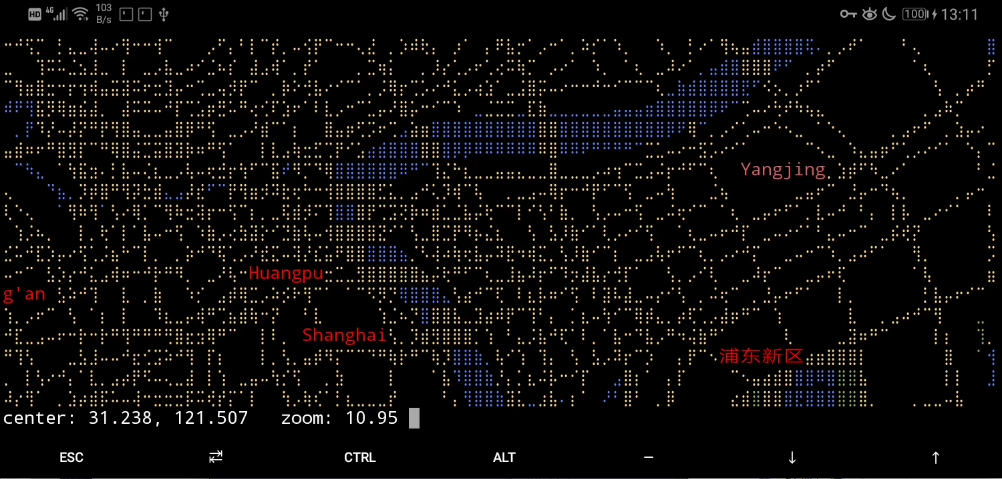 mapscii 的显示效果~
mapscii 的显示效果~
更多推荐
 已为社区贡献2条内容
已为社区贡献2条内容









所有评论(0)