Vue基础篇一:编写第一个Vue程序
系列文章目录Vue基础篇一:编写第一个Vue程序文章目录系列文章目录环境搭建一、编写第一个Hello Vue程序二、编写第一个Vue组件2.1 使用Vue.component方式的缺点三、使用脚手架Vue CLI总结环境搭建浏览器:ChromeIDE: VS CodeNode.js 10+,npm一、编写第一个Hello Vue程序<!DOCTYPE html><html>
一键AI生成摘要,助你高效阅读
问答
·
系列文章目录
Vue基础篇一:编写第一个Vue程序
环境搭建
- 浏览器:Chrome
- IDE: VS Code
- Node.js 10+,npm
一、编写第一个Hello Vue程序
<!DOCTYPE html>
<html>
<head>
<meta charset="utf-8">
<meta http-equiv="X-UA-Compatible" content="IE=edge">
<title></title>
<meta name="viewport" content="width=device-width, initial-scale=1">
<link rel="stylesheet" type="text/css" media="screen" href="main.css">
<script src="main.js"></script>
</head>
<body>
<div id="app">
{{message}}
</div>
<!--官方推荐: 开发环境版本,包含了有帮助的命令行警告 -->
<script src="https://cdn.jsdelivr.net/npm/vue"></script>
<script>
var app=new Vue({
el: '#app',
data: {
message: 'hello Vue!',
}
})
</script>
</div>
</body>
</html>

二、编写第一个Vue组件
<!DOCTYPE html>
<html>
<head>
<meta charset="utf-8">
<meta http-equiv="X-UA-Compatible" content="IE=edge">
<title></title>
<meta name="viewport" content="width=device-width, initial-scale=1">
<link rel="stylesheet" type="text/css" media="screen" href="main.css">
<script src="main.js"></script>
</head>
<body>
<div id="app">
{{message}}
<ol>
<todo-list v-for="item in list" v-bind:todo="item" v-bind:key="item.id"></todo-list>
</ol>
</div>
<script src="https://cdn.jsdelivr.net/npm/vue/dist/vue.js"></script>
<script>
Vue.component('todo-list', {
props: ['todo'],
template: '<li class="text">{{todo.text}}</li>'
})
var app = new Vue({
el: '#app',
data: {
message: 'hello Vue!',
list: [{
id: 0,
text: '读书'
}, {
id: 1,
text: '写字'
}, {
id: 2,
text: '看电视'
}
]
}
})
</script>
</div>
</body>
</html>

2.1 使用Vue.component方式的缺点
- 全局定义:强制要求每个component中的命名不得重复
- 字符串模板:缺乏语法高亮,在HTML有多行的时候,需要用到“\”
- 不支持css:意味着当HTML和JavaScript组件化时,css无效
- 不支持构建:只能使用HTML和ES5 JS,不能使用预处理器等
三、使用脚手架Vue CLI
- 通过脚手架创建一个Hello World程序
> npm install -g @vue/cli
> vue create hello-world
- 选择版本

- 选择包的管理方式:

- 成功创建项目
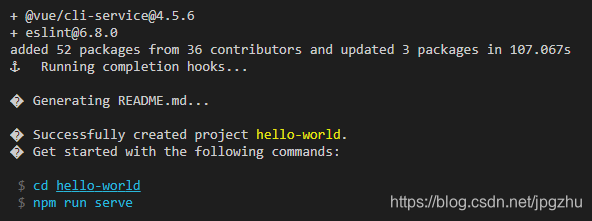
- 添加一个单文件组件
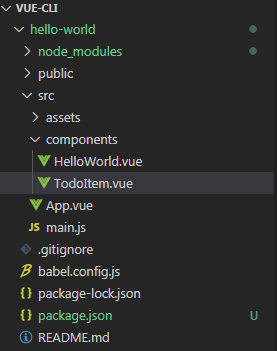
<!-- TodoItem.vue -->
<template>
<li class="text">{{ todo.text }}</li>
</template>
<script>
export default {
props: ["todo"],
};
</script>
<style scoped>
.text {
color: #2c3e50;
}
</style>
- 修改App.vue与HelloWorld.vue
<!-- HelloWorld.vue -->
<template>
<div class="hello">
<h1>{{ msg }}</h1>
</div>
</template>
<script>
export default {
name: 'HelloWorld',
props: {
msg: String
}
}
</script>
<!-- Add "scoped" attribute to limit CSS to this component only -->
<style scoped>
h3 {
margin: 40px 0 0;
}
ul {
list-style-type: none;
padding: 0;
}
li {
display: inline-block;
margin: 0 10px;
}
a {
color: #42b983;
}
</style>
<!-- app.vue -->
<template>
<div id="app">
<img alt="Vue logo" src="./assets/logo.png" />
<HelloWorld msg="Hello Vue!" />
<ol>
<todo-item
v-for="item in list"
v-bind:todo="item"
v-bind:key="item.id"
></todo-item>
</ol>
</div>
</template>
<script>
import HelloWorld from "./components/HelloWorld.vue";
import TodoItem from "./components/TodoItem.vue";
export default {
name: "App",
data() {
return {
list: [
{
id: 0,
text: "读书",
},
{
id: 1,
text: "写字",
},
{
id: 2,
text: "看电视",
},
],
};
},
components: {
HelloWorld,
TodoItem,
},
};
</script>
<style>
#app {
font-family: Avenir, Helvetica, Arial, sans-serif;
-webkit-font-smoothing: antialiased;
-moz-osx-font-smoothing: grayscale;
color: #2c3e50;
margin-top: 60px;
}
</style>
- 运行程序

总结
- 我们使用了Vue.js框架编写了第一个Vue程序及组件。
- Vue官方给我们提供了脚手架,使用 vue-cli 可以快速创建 vue 项目,同时支持编写单文件组件。
更多推荐
 已为社区贡献4条内容
已为社区贡献4条内容










所有评论(0)