ant design+axios跨域实现
1.启动springboot后端,提供接口2.在config文件夹下创建proxy.tx文件,如果存在,在dev中添加axios环境代理,例如在我的demo中添加了/asd映射到http://localhost:8889/*** 在生产环境 代理是无法生效的,所以这里没有生产环境的配置* The agent cannot take effect in the production environm
·
1.启动springboot后端,提供接口
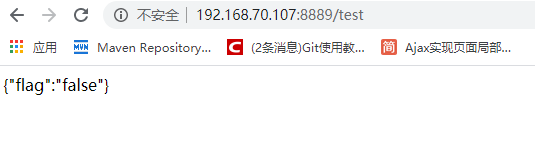
2.在config文件夹下创建proxy.tx文件,如果存在,在dev中添加axios环境代理,例如在我的demo中添加了/asd映射到http://localhost:8889
/**
* 在生产环境 代理是无法生效的,所以这里没有生产环境的配置
* The agent cannot take effect in the production environment
* so there is no configuration of the production environment
* For details, please see
* https://pro.ant.design/docs/deploy
*/
export default {
dev: {
'/api/': {
target: 'https://preview.pro.ant.design',
changeOrigin: true,
pathRewrite: { '^': '' },
},
'/asd':{
target:'http://localhost:8889',/*目标地址 */
changeOrigin: true, /* 可以跨域:true*/
pathRewrite: { '^/asd': '' },/*将目标地址改为/asd */
}
},
test: {
'/api/': {
target: 'https://preview.pro.ant.design',
changeOrigin: true,
pathRewrite: { '^': '' },
},
},
pre: {
'/api/': {
target: 'your pre url',
changeOrigin: true,
pathRewrite: { '^': '' },
},
},
};
3.在需要的地方使用
首先 import axios from 'axios'(前提是安装了axios)
function click1(){
axios.get('/asd/test')
.then(function(response) {
console.log(LoginForm.UserName);
console.log(LoginForm.Password);
console.log(response.data);
console.log(response.status);
console.log(response.statusText);
console.log(response.headers);
console.log(response.config);
});
}
4.npm start启动前端ant design pro,验证成功

更多推荐
 已为社区贡献3条内容
已为社区贡献3条内容









所有评论(0)