git使用git commit报错收集
git commit报错内容图示:解决办法:找到项目根目录下的.git文件下的config文件.git文件夹结构图示:在config文件中添加以下内容:[user]email=your emailname=your nameconfig文件图示:重新执行git commit即可成功...
·
文章目录
fatal: unable to auto-detect email address (got ‘‘)
git commit报错内容图示:
第一种解决办法:
在终端运行下面两句
git config --global user.email "you@example.com"
git config --global user.name "Your Name"
第二中解决办法:
- 找到项目根目录下的
.git文件下的config文件
.git文件夹结构图示:

- 在
config文件中添加以下内容:[user] email=your email name=your nameconfig文件图示:

- 重新执行
git commit即可成功
eslint --fix found some errors. Please fix them and try committing again
git commit报错内容图示:

解决办法:增加--no-verify
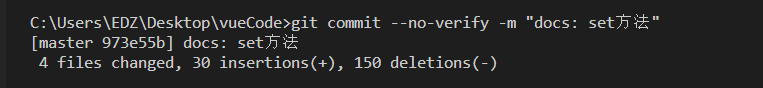
更多推荐
 已为社区贡献3条内容
已为社区贡献3条内容








所有评论(0)