git: not authorized org.eclipse.jgit.errors.TransportException
在使用eclipse上的git做项目的时候,无意中电脑自动版本更新将我缓存的CSV密码给清除了,导致我第二天无论如何pull远程仓库的代码,都一直报错git-upload-pack not permitted on解决过程关于eclipse使用git配置报"org.eclipse.jgit.api.errors.TransportException:…git: not authorized"问题一
在使用eclipse上的git做项目的时候,无意中电脑自动版本更新将我缓存的CSV密码给清除了,导致我第二天无论如何pull远程仓库的代码,都一直报错git-upload-pack not permitted on
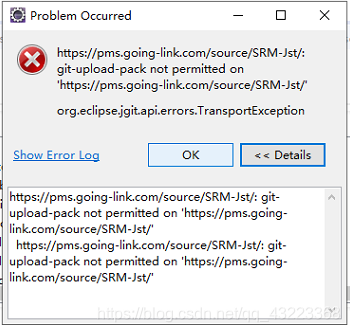
解决过程
关于eclipse使用git配置报"org.eclipse.jgit.api.errors.TransportException:…git: not authorized"问题
一、错误描述
使用eclipse的git插件进行项目版本管理pull更新时,报"org.eclipse.jgit.api.errors.TransportException: http://…git: not authorized"异常
二、解决方法
1、eclipse打开 Git repositories视图,如下图
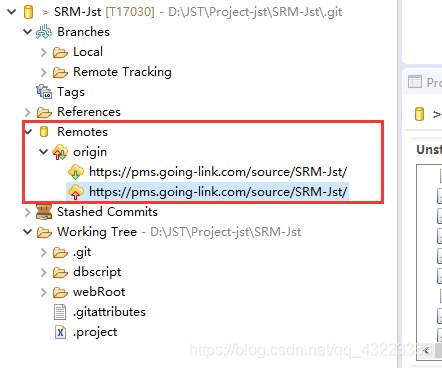
2.展开“Remotes”>“origin” 选择右击您项目“http://地址.git“,选择菜单中的"Clear Credentials "
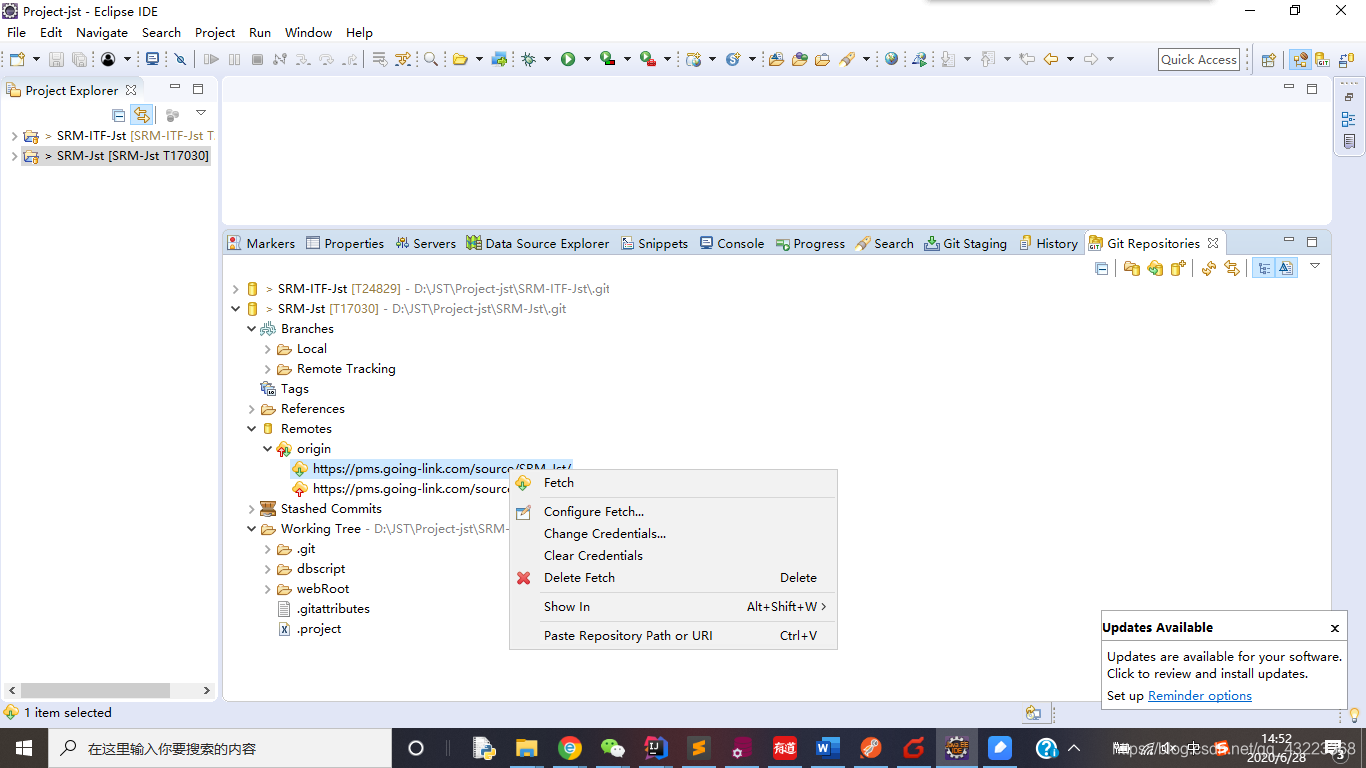
3. 再右击您项目“http://地址.git“,选择菜单”Configure Fetch “,如下图,点击”change“
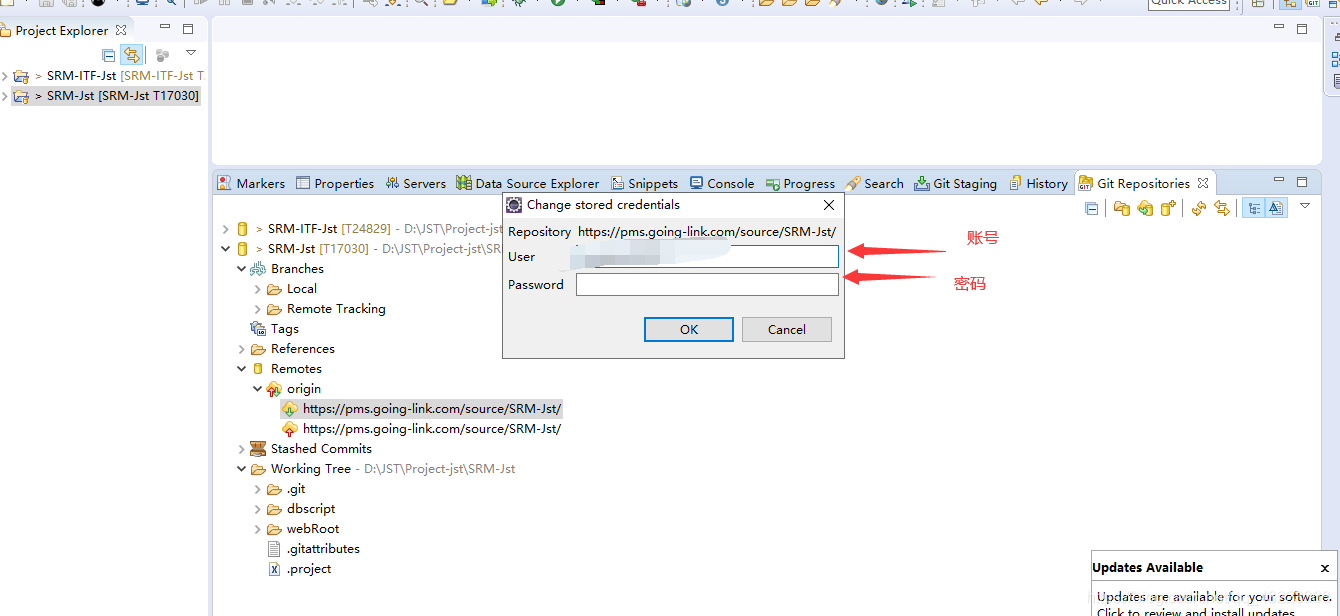
- 如下图, 点击save and Fetch,完成
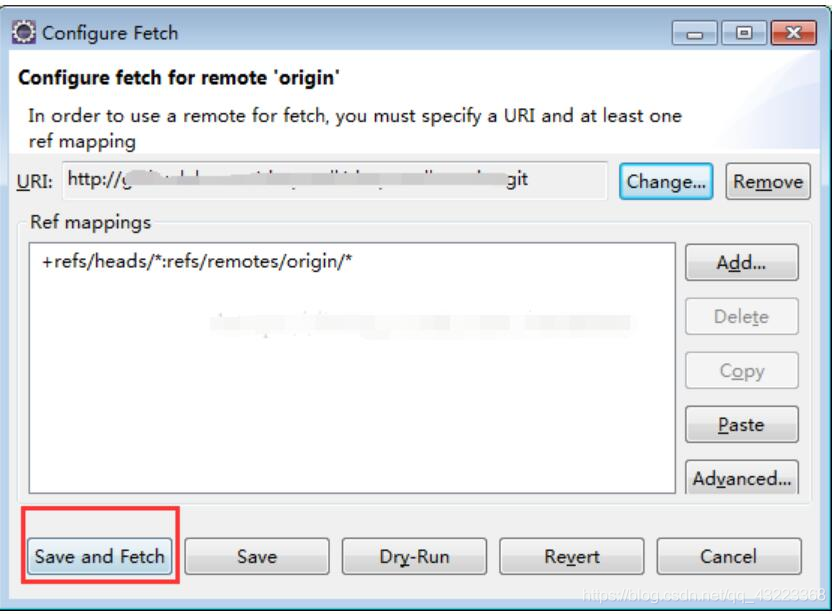
转自: http://www.xwood.net/site_domain/_root/5870/5874/t_c279349.html.
更多推荐
 已为社区贡献1条内容
已为社区贡献1条内容








所有评论(0)