安卓登陆界面LoginActivity,通过SharedPreferences保存登录数据
1、登录界面任何app的开发,都避免不了要进行登录初始化,因此一个登录和注册界面的美观直接决定一个软件的使用情况,网上有大量的软文介相关知识,但都是很零散,本文详细介绍过程。2、仿QQ登录的界面新版本的QQ登录界面看起来还是挺不错的哈,本文以其为原型,尽量仿照着写,仅仅是基本的功能,其他的可自行扩展。3、布局代码主要分成几大块,总的布局Relativelaout,然后嵌套几个LinearLayou
·
1、登录界面
任何app的开发,都避免不了要进行登录初始化,因此一个登录和注册界面的美观直接决定一个软件的使用情况,网上有大量的软文介相关知识,但都是很零散,本文详细介绍过程。
2、仿QQ登录的界面
新版本的QQ登录界面看起来还是挺不错的哈,本文以其为原型,尽量仿照着写,仅仅是基本的功能,其他的可自行扩展。

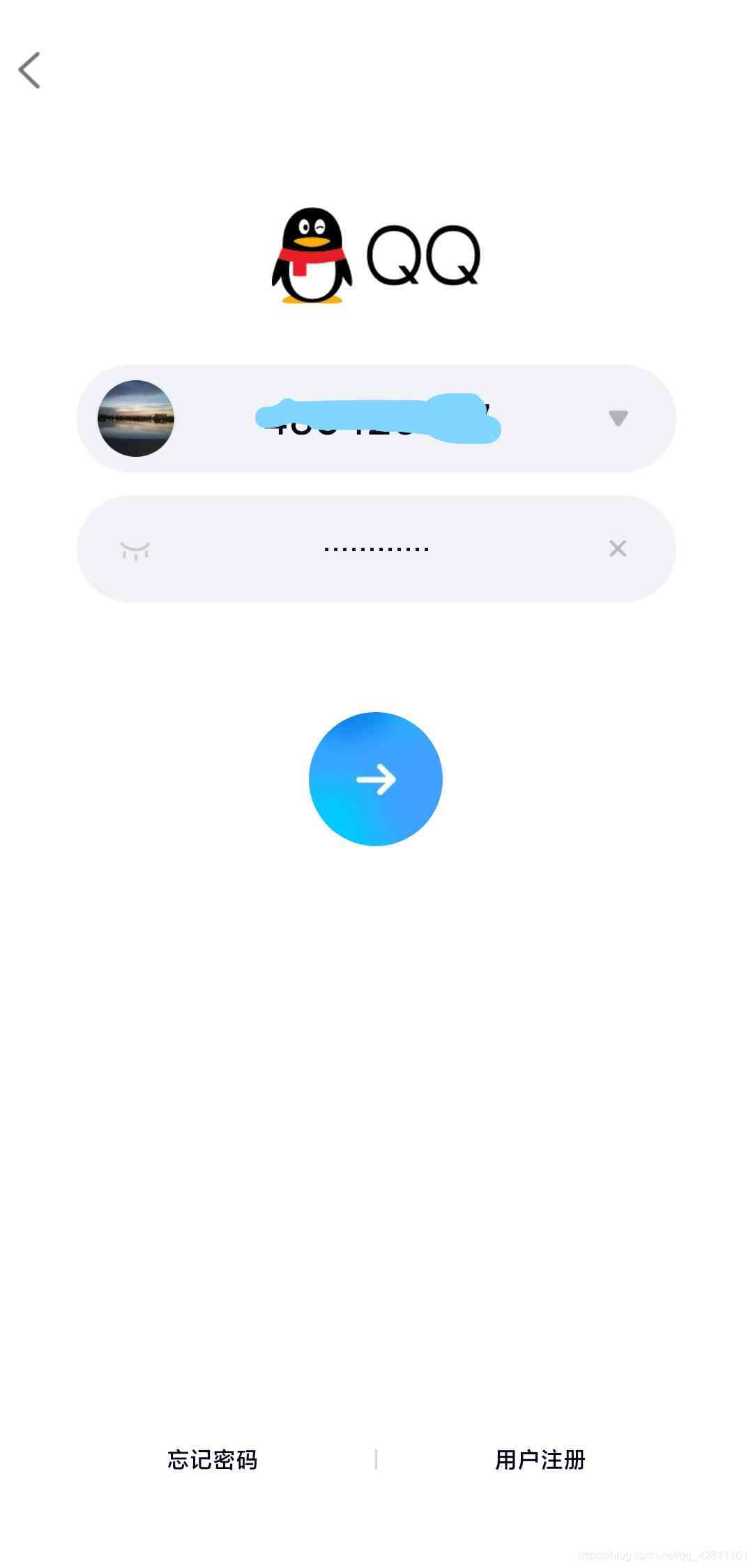
3、布局代码
主要分成几大块,总的布局Relativelaout,然后嵌套几个LinearLayout
<?xml version="1.0" encoding="utf-8"?>
<RelativeLayout
xmlns:android="http://schemas.android.com/apk/res/android"
xmlns:app="http://schemas.android.com/apk/res-auto"
xmlns:tools="http://schemas.android.com/tools"
android:background="#ffffff"
android:layout_width="match_parent"
android:layout_height="match_parent"
tools:context="com.example.data.LoginActivity">
<ImageView
android:layout_width="wrap_content"
android:layout_height="wrap_content"
android:layout_marginTop="100dp"
android:id="@+id/image1"
android:layout_centerHorizontal="true"
android:src="@drawable/bidr"/>
<LinearLayout
android:layout_width="match_parent"
android:layout_height="60dp"
android:id="@+id/linear1"
android:weightSum="1"
android:layout_below="@+id/image1"
android:layout_marginTop="40dp"
android:layout_marginLeft="40dp"
android:layout_marginRight="40dp"
android:background="@drawable/loginback"
android:orientation="horizontal">
<ImageView
android:layout_width="wrap_content"
android:layout_height="wrap_content"
android:src="@drawable/user"
android:paddingLeft="5dp"
android:layout_gravity="center"/>
<EditText
android:layout_width="0dp"
android:layout_height="wrap_content"
android:layout_gravity="center_vertical"
android:gravity="center"
android:textSize="25sp"
android:singleLine="true"
android:id="@+id/userEV"
android:inputType="number"
android:textColor="@color/black"
android:layout_weight="1"
android:background="@null"/>
<ImageView
android:layout_width="wrap_content"
android:layout_height="wrap_content"
android:paddingRight="5dp"
android:id="@+id/user_delet"
android:layout_gravity="center"
android:visibility="invisible"
android:src="@drawable/delet_login"/>
</LinearLayout>
<LinearLayout
android:layout_width="match_parent"
android:layout_height="60dp"
android:id="@+id/linear2"
android:weightSum="1"
android:layout_below="@+id/linear1"
android:layout_marginTop="20dp"
android:layout_marginLeft="40dp"
android:layout_marginRight="40dp"
android:background="@drawable/loginback"
android:orientation="horizontal">
<ImageView
android:layout_width="wrap_content"
android:layout_height="wrap_content"
android:background="@drawable/visible"
android:id="@+id/ps_visible"
android:paddingLeft="5dp"
android:layout_gravity="center"/>
<EditText
android:layout_width="0dp"
android:layout_height="wrap_content"
android:layout_gravity="center_vertical"
android:gravity="center"
android:textSize="25sp"
android:id="@+id/psEV"
android:maxLength="15"
android:singleLine="true"
android:textColor="@color/black"
android:layout_weight="1"
android:background="@null"/>
<ImageView
android:layout_width="wrap_content"
android:layout_height="wrap_content"
android:paddingRight="5dp"
android:layout_gravity="center"
android:id="@+id/ps_delet"
android:visibility="invisible"
android:background="@drawable/delet_login"/>
</LinearLayout>
<CheckBox
android:layout_width="wrap_content"
android:layout_height="wrap_content"
android:id="@+id/repsCheck"
android:layout_below="@id/linear2"
android:layout_marginTop="20dp"
android:layout_marginLeft="45dp"
android:background="#ffffff"
android:text="记住密码"
android:textSize="18sp"
android:textColor="@color/black"/>
<Button
android:layout_width="70dp"
android:layout_height="70dp"
android:id="@+id/submit"
android:layout_below="@+id/repsCheck"
android:layout_marginTop="20dp"
android:layout_centerHorizontal="true"
android:text="登 录"
android:background="@drawable/submitbg"
android:textColor="#AEAFB1"
android:textSize="22sp"/>
<LinearLayout
android:layout_width="match_parent"
android:layout_height="wrap_content"
android:id="@+id/linear3"
android:layout_alignParentBottom="true"
android:layout_marginBottom="30dp"
android:background="#ffffff"
android:weightSum="2"
android:orientation="horizontal">
<TextView
android:layout_width="wrap_content"
android:layout_height="wrap_content"
android:id="@+id/forgetPs"
android:gravity="center_horizontal"
android:textSize="12sp"
android:layout_weight="1"
android:text="忘记密码"
android:textColor="@color/black"/>
<View
android:layout_width="2dp"
android:layout_height="match_parent"
android:background="#E5E5E7"/>
<TextView
android:layout_width="wrap_content"
android:layout_height="wrap_content"
android:id="@+id/registerPs"
android:gravity="center_horizontal"
android:textSize="12sp"
android:layout_weight="1"
android:text="用户注册"
android:textColor="@color/black"/>
</LinearLayout>
</RelativeLayout>
布局里面的资源图片,都是从阿里图标免费下载的:阿里图标,免费下载
此时,还有两个自定义的背景图片,自定义的drawable:
1、loginback ,非常简单,圆角出现
<?xml version="1.0" encoding="utf-8"?>
<shape xmlns:android="http://schemas.android.com/apk/res/android">
<solid android:color="#f2f3f7"/>
<corners
android:radius="25dp"/>
</shape>
2、确认按钮的圆形背景submitbg
<?xml version="1.0" encoding="utf-8"?>
<shape xmlns:android="http://schemas.android.com/apk/res/android"
android:shape="oval">
<solid
android:color="#f2f3f7"/>
<size
android:height="30dp"
android:width="30dp"/>
</shape>
4、然后就是主界面的逻辑代码,也非常简单,只把主要的内容摘录下来。
private void init_view() {
userEV = findViewById(R.id.userEV);
user_delet = findViewById(R.id.user_delet);
ps_visible = findViewById(R.id.ps_visible);
psEV = findViewById(R.id.psEV);
// psEV.setTransformationMethod(PasswordTransformationMethod.getInstance()); //刚开始默认为可见
ps_delet = findViewById(R.id.ps_delet);
repsCheck = findViewById(R.id.repsCheck);
registerPs = findViewById(R.id.registerPs);
submit = findViewById(R.id.submit);
}
//写控件的监听
private void init_listener() {
repsCheck.setOnCheckedChangeListener(this);
registerPs.setOnClickListener(this);
ps_delet.setOnClickListener(this);
ps_visible.setOnClickListener(this);
user_delet.setOnClickListener(this);
submit.setOnClickListener(this);
userEV.addTextChangedListener(new TextWatcher() {
@Override
public void beforeTextChanged(CharSequence s, int start, int count, int after) {
}
@Override
public void onTextChanged(CharSequence s, int start, int before, int count) {
}
@Override
public void afterTextChanged(Editable s) {
if(s.toString().length()>0){
user_delet.setVisibility(View.VISIBLE);
}else {
user_delet.setVisibility(View.INVISIBLE);
}
}
});
psEV.addTextChangedListener(new TextWatcher() {
@Override
public void beforeTextChanged(CharSequence s, int start, int count, int after) {
}
@Override
public void onTextChanged(CharSequence s, int start, int before, int count) {
}
@Override
public void afterTextChanged(Editable s) {
if(s.toString().length()>0){
ps_delet.setVisibility(View.VISIBLE);
}else {
ps_delet.setVisibility(View.INVISIBLE);
}
}
});
}
@Override
public void onClick(View v) {
switch (v.getId()){
case R.id.registerPs: //注册界面的跳转
Intent intent = new Intent(LoginActivity.this, RegisterActivity.class);
startActivity(intent);
break;
case R.id.ps_delet: //密码框的删除按钮
psEV.setText("");
break;
case R.id.user_delet: //账户框的删除按钮
userEV.setText("");
break;
case R.id.ps_visible: //设置密码是否可见
ImageView view = (ImageView)v;
if(view.getBackground().getConstantState().equals(getResources().getDrawable(R.drawable.visible).getConstantState())){
view.setBackgroundResource(R.drawable.invisible);
psEV.setInputType(129);
Selection.setSelection(psEV.getText(),psEV.getText().length()); //设置光标的位置
}else {
view.setBackgroundResource(R.drawable.visible);
psEV.setInputType(128);
Selection.setSelection(psEV.getText(),psEV.getText().length()); //设置光标的位置
}
break;
case R.id.submit: //登录按钮
checkUserAndPs();
break;
}
}
@Override
public void onCheckedChanged(CompoundButton buttonView, boolean isChecked) {
//记住密码,我们将其保存在sharedPreference中
isSave = isChecked;
}
private void checkUserAndPs() {
if(userEV.getText().toString().isEmpty() ){
Toast.makeText(this,"账户不能为空",Toast.LENGTH_SHORT).show();
return;
}
if(psEV.getText().toString().isEmpty() ){
Toast.makeText(this,"密码不能为空",Toast.LENGTH_SHORT).show();
return;
}
String sharedUser = ShareUtil.getString(this,"user","#");
if(sharedUser.equals(userEV.getText().toString())){
if(ShareUtil.getString(this,sharedUser,"###").equals(psEV.getText().toString())){
Intent intent = new Intent(LoginActivity.this, List_tiaosiActicity.class);
startActivity(intent);
if(isSave){
ShareUtil.putString(this,"user",userEV.getText().toString());
ShareUtil.putString(this,userEV.getText().toString(),psEV.getText().toString());
}
}else {
Toast.makeText(this,"密码不正确",Toast.LENGTH_SHORT).show();
}
}else {
Toast.makeText(this,"此账户不存在",Toast.LENGTH_SHORT).show();
}
}
此外,主要还遇到一个问题,就是密码可见性设置,百度得到两种答案都可以解决:
1、通过设置inputtype
EditText.setInputType(129); //129对应为密码不可见,用点好代替
EditText.setInputType(128); // 128设置为密码可见
2、通过代码进行设置
EditText.setTransformationMethod(PasswordTransformationMethod.getInstance()); //密码不可见
EditText.setTransformationMethod(HideReturnsTransformationMethod.getInstance()); //密码可见
3、与此同时,我们还解决了光标的位置,一般默认光标的位置在起始位置,我们通过Selection进行设置。
Selection.setSelection(psEV.getText(),psEV.getText().length()); //设置光标的位置
4、数据暂时保存SharedPreference
还有一个工具类,方便数据的保存:
package com.example.util;
import android.content.Context;
import android.content.SharedPreferences;
public class ShareUtil {
private static String xml_name = "USERANDPS";
//键 值
public static void putBoolean(Context mContext, String key, boolean isrem) {
SharedPreferences sp = mContext.getSharedPreferences(xml_name, Context.MODE_PRIVATE);
sp.edit().putBoolean(key, isrem).apply();
}
// 默认值
public static boolean getBoolean(Context mContext, String key, boolean defValue) {
SharedPreferences sp = mContext.getSharedPreferences(xml_name, Context.MODE_PRIVATE);
return sp.getBoolean(key, defValue);
}
// 值
public static void putString(Context mContext, String key, String str) {
SharedPreferences sp = mContext.getSharedPreferences(xml_name, Context.MODE_PRIVATE);
sp.edit().putString(key, str).apply();
}
// 默认值
public static String getString(Context mContext, String key, String defValue) {
SharedPreferences sp = mContext.getSharedPreferences(xml_name, Context.MODE_PRIVATE);
return sp.getString(key, defValue);
}
}
更多推荐
 已为社区贡献2条内容
已为社区贡献2条内容









所有评论(0)