vue实现可编辑文本框
<template><div><el-table :data="tabledatas" border><el-table-column label="tab1"><template slot-scope="scope">...
·
<template>
<div>
<el-table :data="tabledatas" border>
<el-table-column label="tab1">
<template slot-scope="scope">
<el-input placeholder="请输入内容" v-show="scope.row.show" v-model="scope.row.tab1"></el-input>
<span v-show="!scope.row.show">{{scope.row.tab1}}</span>
</template>
</el-table-column>
<el-table-column label="tab2">
<template slot-scope="scope">
<el-input placeholder="请输入内容" v-show="scope.row.show" v-model="scope.row.tab2"></el-input>
<span v-show="!scope.row.show">{{scope.row.tab2}}</span>
</template>
</el-table-column>
<el-table-column label="操作">
<template slot-scope="scope">
<el-button @click="scope.row.show =true">编辑</el-button>
<el-button @click="scope.row.show =false">保存</el-button>
</template>
</el-table-column>
</el-table>
</div>
</template>
<script>
export default {
data() {
return {
tabledatas: [
{ tab1: '111', tab2: '2222',show:true},
{ tab1: 'aaa', tab2: 'bbb' ,show:false},
],
}
},
}
</script>
``
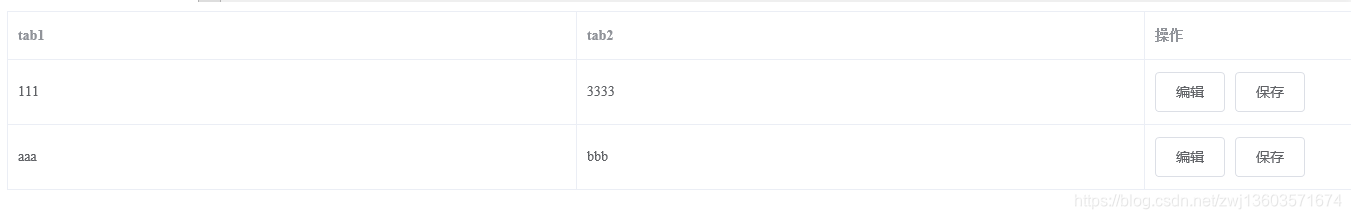更多推荐
 已为社区贡献1条内容
已为社区贡献1条内容









所有评论(0)