Linux安装nginx进行make的报错 原因pcre及其源代码路径
https://blog.csdn.net/seven_zhao/article/details/48734847?depth_1-utm_source=distribute.pc_relevant.none-task-blog-BlogCommendFromBaidu-1&utm_source=distribute.pc_relevant.none-task-blog-BlogComme
·
问题1:缺少pcre
./configure: error: the HTTP rewrite module requires the PCRE library.
You can either disable the module by using --without-http_rewrite_module
option, or install the PCRE library into the system, or build the PCRE library
statically from the source with nginx by using --with-pcre=<path> option.方法1
上面步骤很明显缺少了一个叫pcre的库文件,安装好后并指定pcre的源代码的路径,我们接着安装。
问题 2:pcre的源代码路径
[root@localhost nginx-1.10.3]# make
make -f objs/Makefile
make[1]: Entering directory `/home/nginx/nginx-1.10.3'
cd /home/pcre/install \
&& if [ -f Makefile ]; then make distclean; fi \
&& CC="cc" CFLAGS="-O2 -fomit-frame-pointer -pipe " \
./configure --disable-shared
/bin/sh: line 2: ./configure: No such file or directory
make[1]: *** [/home/pcre/install/Makefile] Error 127
make[1]: Leaving directory `/home/nginx/nginx-1.10.3'
make: *** [build] Error 2
方法2
通过查阅资料原来检测环境时,不是指向安装后目录,指向pcre的源目录。如下所示即可[root@localhost nginx-1.10.3]# ./configure --prefix=/home/nginx/inistall --with-pcre=/home/pcre/pcre-8.40结果:记得一定要开对应的端口哈!
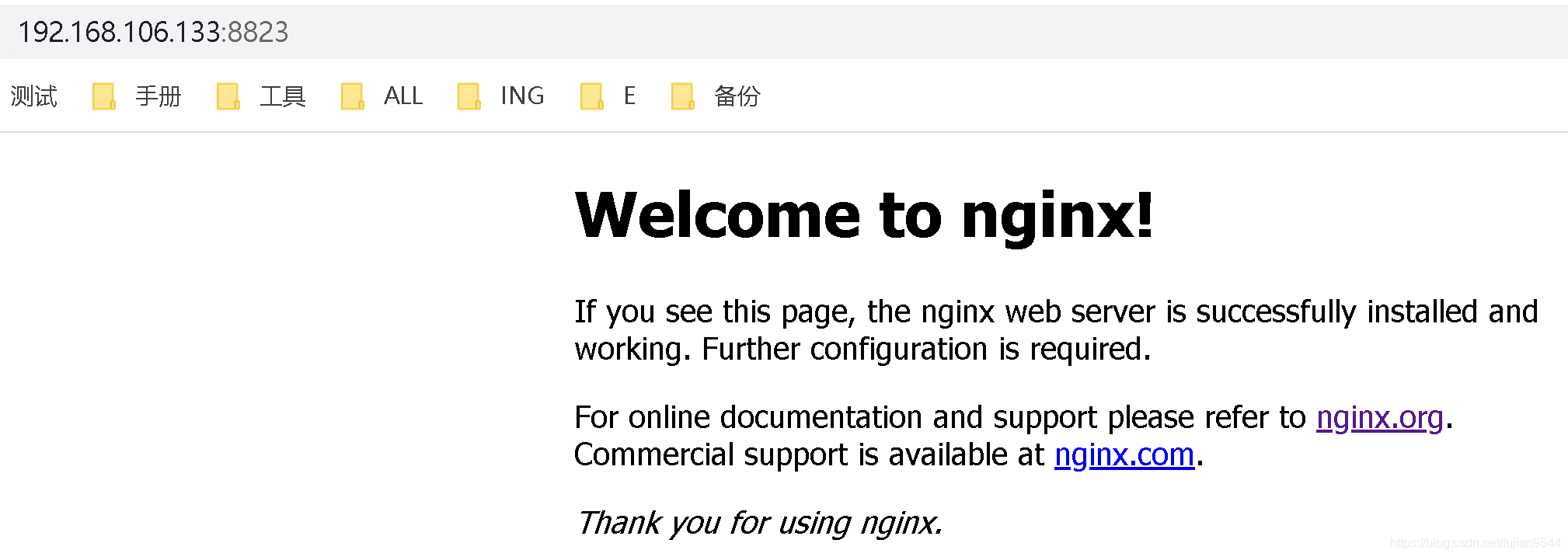
https://blog.csdn.net/seven_zhao/article/details/48734847?depth_1-utm_source=distribute.pc_relevant.none-task-blog-BlogCommendFromBaidu-1&utm_source=distribute.pc_relevant.none-task-blog-BlogCommendFromBaidu-1
更多推荐
 已为社区贡献7条内容
已为社区贡献7条内容








所有评论(0)