ERROR: Could not find com.android.tools.build:gradle:3.5.3.
参考:https://blog.csdn.net/djh10000/article/details/102261322?ops_request_misc=%257B%2522request%255Fid%2522%253A%2522158480027719726869019177%2522%252C%2522scm%2522%253A%252220140713.130056874…%2522%25
参考:https://blog.csdn.net/djh10000/article/details/102261322?ops_request_misc=%257B%2522request%255Fid%2522%253A%2522158480027719726869019177%2522%252C%2522scm%2522%253A%252220140713.130056874…%2522%257D&request_id=158480027719726869019177&biz_id=0&utm_source=distribute.pc_search_result.none-task
导入新项目时报错:
Error:Could not find com.android.tools.build:gradle:3.3.0.
Searched in the following locations:
file:/F:/Android/Android Studio/gradle/m2repository/com/android/tools/build/gradle/3.3.0/gradle-3.0.0.pom
file:/F:/Android/Android Studio/gradle/m2repository/com/android/tools/build/gradle/3.3.0/gradle-3.0.0.jar
https://jcenter.bintray.com/com/android/tools/build/gradle/3.3.0/gradle-3.0.0.pom
https://jcenter.bintray.com/com/android/tools/build/gradle/3.3.0/gradle-3.3.0.jar
Required by:
project :
解决办法:
在repositories{}内添加google()
它会去更换为https://dl.google.com/ 下载
buildscript {
repositories {
google()
jcenter()
}
dependencies {
classpath 'com.android.tools.build:gradle:3.5.0'
// NOTE: Do not place your application dependencies here; they belong
// in the individual module build.gradle files
}
}
allprojects {
repositories {
google()
mavenLocal()
jcenter()
maven {
// All of React Native (JS, Obj-C sources, Android binaries) is installed from npm
url "$rootDir/../node_modules/react-native/android"
}
}
}
ERROR: Minimum supported Gradle version is 5.4.1. Current version is 4.8.
Please fix the project’s Gradle settings.
Fix Gradle wrapper and re-import project
Open Gradle wrapper properties
Gradle settings
这个点击就会自动修复
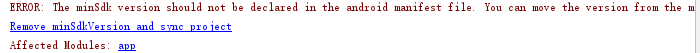
点击,删除最小sdk
Remove minSdkVersion and sync project

手动删除即可
更多推荐
 已为社区贡献12条内容
已为社区贡献12条内容









所有评论(0)