【SpringBoot】SpringBoot 操作 Excel 完整示例(含源码GitHub)
参考博客:博客园 - Spring Boot 操作 Excel示例GitHub:spring-boot-study/spring-boot-study-excel/1、新建 Spring Boot Maven 示例工程项目注意:本示例是用 IDEA 开发工具File > New > Project,如下图选择 Spring Initializr 然后点击 【Next】下一...
参考博客:博客园 - Spring Boot 操作 Excel
示例GitHub:spring-boot-study/spring-boot-study-excel/
1、新建 Spring Boot Maven 示例工程项目
注意:本示例是用 IDEA 开发工具
-
File > New > Project,如下图选择 Spring Initializr 然后点击 【Next】下一步
-
填写 GroupId(包名)、Artifact(项目名) 即可。点击 下一步
groupId=com.fishpro
artifactId=excel -
选择依赖 Spring Web Starter 前面打钩。
-
项目名设置为 spring-boot-study-excel.
文件上传不需要引入第三方组件。
2、依赖引入 Pom.xml
<dependencies>
<dependency>
<groupId>org.springframework.boot</groupId>
<artifactId>spring-boot-starter-web</artifactId>
</dependency>
<!-- https://mvnrepository.com/artifact/org.apache.poi/poi-ooxml -->
<dependency>
<groupId>org.apache.poi</groupId>
<artifactId>poi-ooxml</artifactId>
<version>4.0.1</version>
</dependency>
<dependency>
<groupId>org.springframework.boot</groupId>
<artifactId>spring-boot-starter-test</artifactId>
<scope>test</scope>
</dependency>
</dependencies>
3、操作 Excel
不同的 Excel 版本具有不同的类来操作本示例中使用 xls 后缀版本。详细请参见 poi - 官方文档
3.1 创建 Workbook
HSSFWorkbook 是操作 Excel2003 以前(包括2003)的版本,扩展名是.xls;
XSSFWorkbook 是操作 Excel2007 后的版本,扩展名是.xlsx;
SXSSFWorkbook 是操作 Excel2007 后的版本,扩展名是.xlsx;
public static void CreateNewWorkbook() {
Workbook wb = new HSSFWorkbook();
try {
OutputStream fileOut = new FileOutputStream("workbook.xls");
wb.write(fileOut);
} catch (Exception e) {
e.printStackTrace();
}
Workbook wb2 = new XSSFWorkbook();
try (OutputStream fileOut = new FileOutputStream("workbook.xlsx")) {
wb2.write(fileOut);
} catch (Exception e) {
e.printStackTrace();
}
}
3.2 创建工作表 Sheet
工作表名称不要超过 31 个字符
名称不能含有特殊字符
可以使用 WorkbookUtil.createSafeSheetName 来创建安全的工作表名称
public static void CreateNewSheet() {
Workbook wb = new HSSFWorkbook(); // or new XSSFWorkbook();
Sheet sheet1 = wb.createSheet("new sheet");
Sheet sheet2 = wb.createSheet("new second sheet");
String safeName = WorkbookUtil.createSafeSheetName("[O'Brien's sales*?]"); // returns " O'Brien's sales "
Sheet sheet3 = wb.createSheet(safeName);
try {
OutputStream fileOut = new FileOutputStream("workbook.xls");
wb.write(fileOut);
} catch (Exception e) {
e.printStackTrace();
}
}
3.3 创建单元格 Cells
先有行在有列,先要创建 Row 在创建 Cell
- 创建一个样式
- 创建一个日期类型的值
- 创建日期、小数、字符 、布尔等类型
- 创建一个边框类型单元格
- 数据格式化单元格
/**
*## 3.3 创建单元格 Cells
* - 先有行在有列,先要创建 Row 在创建 Cell
* */
public void CreateNewCell() {
Workbook wb = new HSSFWorkbook(); // or new XSSFWorkbook();
Sheet sheet1 = wb.createSheet("new sheet");
//先行后列
Row row = sheet1.createRow(0);
//创建列
Cell cell = row.createCell(0);
cell.setCellValue(new Date());
//创建一个列的样式
CellStyle cellStyle = wb.createCellStyle();
//获取一个帮助类设置样式
CreationHelper createHelper = wb.getCreationHelper();
cellStyle.setDataFormat(createHelper.createDataFormat().getFormat("m/d/yy h:mm"));
cell = row.createCell(1);
cell.setCellValue(new Date());
cell.setCellStyle(cellStyle);
//使用 Calendar
cell = row.createCell(2);
cell.setCellValue(Calendar.getInstance());
cell.setCellStyle(cellStyle);
//创建不同的类型的单元格
row.createCell(3).setCellValue(1.1);
row.createCell(4).setCellValue(new Date());
row.createCell(5).setCellValue(Calendar.getInstance());
row.createCell(6).setCellValue("a string");
row.createCell(7).setCellValue(true);
row.createCell(8).setCellType(CellType.ERROR);
try {
OutputStream fileOut = new FileOutputStream("workbook.xls");
wb.write(fileOut);
} catch (Exception e) {
e.printStackTrace();
}
}
3.4 读取与获取Excel
使用 File 的方式读取 Excel
public static void OpenExcelByFile(){
try {
Workbook wb = WorkbookFactory.create(new File("workbook.xls"));
//读取
Sheet sheet=wb.getSheetAt(0);//第一个
Sheet sheet1=wb.getSheet("sheet1");//根据名称读取
Row row=sheet.getRow(0);//获取行
Cell cell=row.getCell(0);//获取第一行
}catch (Exception ex){
// do something
}
}
使用 FileInputStream 需要内存支持
public static void OpenExcelByFileInputStream(){
try {
Workbook wb = WorkbookFactory.create(new FileInputStream("workbook.xls"));
//遍历
}catch (Exception ex){
// do something
}
}
4、使用示例
使用方式:运行ExcelApplicationTests.java即可生成excel文件,效果如下图

4.1 项目结构
因为和另外一个项目合并了,所以只看黄色框中的文件即可
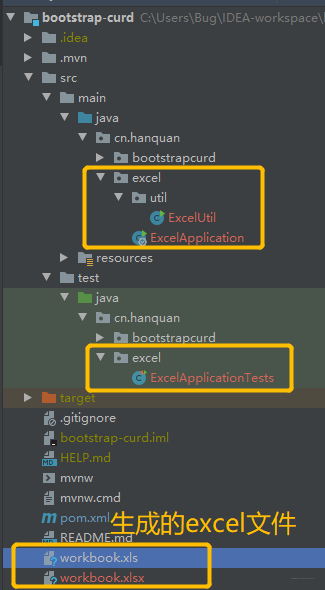
4.2 源码
ExcelUtil.java
package cn.hanquan.excel.util;
import org.apache.poi.hssf.usermodel.HSSFWorkbook;
import org.apache.poi.ss.usermodel.*;
import org.apache.poi.ss.util.WorkbookUtil;
import org.apache.poi.xssf.usermodel.XSSFWorkbook;
import java.io.*;
import java.util.Calendar;
import java.util.Date;
public class ExcelUtil {
public static void main(String [] args){
}
/**
* ## 3.1 创建 Workbook
* - `HSSFWorkbook` 是操作 Excel2003 以前(包括2003)的版本,扩展名是.xls;
* - `XSSFWorkbook` 是操作 Excel2007 后的版本,扩展名是.xlsx;
* - `SXSSFWorkbook` 是操作 Excel2007 后的版本,扩展名是.xlsx;
*
* 返回空 输出 workbook.xls workbook.xlsx 注意此时 excel元素不全,还不能打开
*/
public static void CreateNewWorkbook() {
Workbook wb = new HSSFWorkbook();
try {
System.out.println("创建workbook.xls");
OutputStream fileOut = new FileOutputStream("workbook.xls");
wb.write(fileOut);
} catch (Exception e) {
e.printStackTrace();
}
Workbook wb2 = new XSSFWorkbook();
try (OutputStream fileOut = new FileOutputStream("workbook.xlsx")) {
wb2.write(fileOut);
} catch (Exception e) {
System.out.println("创建workbook.xlsx");
e.printStackTrace();
}
}
/**
*## 3.2 创建工作表 Sheet
* - 工作表名称不要超过 31 个字符
* - 名称不能含有特殊字符
* - 可以使用 WorkbookUtil.createSafeSheetName 来创建安全的工作表名称
* 返回空 输出 workbook.xls 注意此时 excel元素不全,还不能打开
* */
public static void CreateNewSheet() {
Workbook wb = new HSSFWorkbook(); // or new XSSFWorkbook();
Sheet sheet1 = wb.createSheet("new sheet");
Sheet sheet2 = wb.createSheet("new second sheet");
String safeName = WorkbookUtil.createSafeSheetName("[O'Brien's sales*?]"); // returns " O'Brien's sales "
Sheet sheet3 = wb.createSheet(safeName);
try {
System.out.println("创建工作表");
OutputStream fileOut = new FileOutputStream("workbook.xls");
wb.write(fileOut);
System.out.println("创建工作表成功");
} catch (Exception e) {
System.out.println("创建工作表失败");
e.printStackTrace();
}
}
/**
*## 3.3 创建单元格 Cells
* - 先有行在有列,先要创建 Row 在创建 Cell
* - 创建一个样式
* - 创建一个日期类型的值
* - 创建日期、小数、字符 、布尔等类型
* - 创建一个边框类型单元格
* - 数据格式化单元格
* -
* */
public static void CreateNewCell() {
Workbook wb = new HSSFWorkbook(); // or new XSSFWorkbook();
Sheet sheet = wb.createSheet("new sheet");
//先行后列:先创建i行
Row row_0 = sheet.createRow(0);
Row row_1 = sheet.createRow(1);
Row row_2 = sheet.createRow(2);
Row row_3 = sheet.createRow(3);
Row row_4 = sheet.createRow(4);
Row row_5 = sheet.createRow(5);
Row row_6 = sheet.createRow(6);
//第0行第i列:标题
row_0.createCell(0).setCellValue("编号");
row_0.createCell(1).setCellValue("姓名");
row_0.createCell(2).setCellValue("爱好");
//创建列
//创建不同的类型的单元格
row_1.createCell(0).setCellValue(219);
row_1.createCell(1).setCellValue("张三");
row_1.createCell(2).setCellValue("敲代码");
row_2.createCell(0).setCellValue(220);
row_2.createCell(1).setCellValue("李四");
row_2.createCell(2).setCellValue("看代码");
row_3.createCell(0).setCellValue(221);
row_3.createCell(1).setCellValue("李四");
row_3.createCell(2).setCellValue("抄代码");
row_4.createCell(0).setCellValue(222);
row_4.createCell(1).setCellValue("王五");
row_4.createCell(2).setCellValue("配环境");
row_5.createCell(0).setCellValue(223);
row_5.createCell(1).setCellValue("赵六");
row_5.createCell(2).setCellValue("吃东西");
row_6.createCell(0).setCellValue(224);
row_6.createCell(1).setCellValue("小七");
Cell specialCell = row_6.createCell(2);
specialCell.setCellValue("写博客");
// 边框
CellStyle style = wb.createCellStyle();
style.setBorderBottom(BorderStyle.MEDIUM_DASHED);//底部边框
style.setBottomBorderColor(IndexedColors.BLACK.getIndex());
style.setBorderLeft(BorderStyle.MEDIUM_DASHED);//左边
style.setLeftBorderColor(IndexedColors.GREEN.getIndex());
style.setBorderRight(BorderStyle.MEDIUM_DASHED);//右边
style.setRightBorderColor(IndexedColors.BLUE.getIndex());
style.setBorderTop(BorderStyle.MEDIUM_DASHED);//上边
style.setTopBorderColor(IndexedColors.BLUE.getIndex());//颜色
specialCell.setCellStyle(style);
try {
OutputStream fileOut = new FileOutputStream("workbook.xls");
wb.write(fileOut);
} catch (Exception e) {
e.printStackTrace();
}finally {
// 关闭流
try {
wb.close();
} catch (IOException e) {
e.printStackTrace();
}
}
}
/**
* 使用 File 的方式读取 Excel
* 读取单元格
* */
public static void OpenExcelByFile(){
Workbook wb=null;
try {
System.out.println("使用 File 的方式读取 Excel");
wb = WorkbookFactory.create(new File("workbook.xls"));
//读取
Sheet sheet = wb.getSheetAt(0);//第一个
Sheet sheet1 = wb.getSheet("sheet1");//根据名称读取
Row row = sheet.getRow(0);//获取行
Cell cell = row.getCell(0);//获取第一行
System.out.println("In OpenExcelByFile, cell = " + cell);
} catch (Exception ex) {
ex.printStackTrace();
}finally {
// 关闭流
try {
wb.close();
} catch (IOException e) {
e.printStackTrace();
}
}
}
/**
* 使用 FileInputStream
* */
public static void OpenExcelByFileInputStream(){
Workbook wb=null;
try {
System.out.println("使用 FileInputStream 的方式读取 Excel");
wb = WorkbookFactory.create(new FileInputStream("workbook.xls"));
//读取
Sheet sheet = wb.getSheetAt(0);//第一个
Sheet sheet1 = wb.getSheet("sheet1");//根据名称读取
Row row = sheet.getRow(0);//获取行
Cell cell = row.getCell(1);
System.out.println("In OpenExcelByFile, OpenExcelByFileInputStream = " + cell);
}catch (Exception ex){
ex.printStackTrace();
}finally {
// 关闭流
try {
wb.close();
} catch (IOException e) {
e.printStackTrace();
}
}
}
}
ExcelApplication.java
package cn.hanquan.excel;
import org.springframework.boot.SpringApplication;
import org.springframework.boot.autoconfigure.SpringBootApplication;
@SpringBootApplication
public class ExcelApplication {
public static void main(String[] args) {
SpringApplication.run(ExcelApplication.class, args);
}
}
ExcelApplicationTests.java
package cn.hanquan.excel;
import cn.hanquan.excel.util.ExcelUtil;
import org.junit.Test;
import org.junit.runner.RunWith;
import org.springframework.boot.test.context.SpringBootTest;
import org.springframework.test.context.junit4.SpringRunner;
@RunWith(SpringRunner.class)
@SpringBootTest
public class ExcelApplicationTests {
@Test
public void contextLoads() {
}
@Test
public void TestCreateWorkbook(){
ExcelUtil.CreateNewWorkbook();
}
@Test
public void TestCreateSheet(){
ExcelUtil.CreateNewSheet();
}
@Test
public void TestCreateCell(){
ExcelUtil.CreateNewCell();
}
@Test
public void OpenAndReadExcel(){
ExcelUtil.OpenExcelByFile();
ExcelUtil.OpenExcelByFileInputStream();
}
/**
* 应该串行执行吧,不能直接跑全部,顺序会乱
* 所以写了这个
*/
@Test
public void TestAllInOrder(){
ExcelUtil.CreateNewWorkbook();
ExcelUtil.CreateNewSheet();
ExcelUtil.CreateNewCell();
ExcelUtil.OpenExcelByFile();
ExcelUtil.OpenExcelByFileInputStream();
}
}
更多推荐
 已为社区贡献18条内容
已为社区贡献18条内容










所有评论(0)