vue项目使用LODOP打印小票功能
毕业后第一份工作是做后台管理系统的,项目中要求有打印小票功能,然而我并不知道,该怎么写,百度了很多。一开始在网上查到很多都在用electron+vue我以为我可以用这个呢,搞了两天,才发现这是做桌面软件的,后来查到lodop才开始用的,在这里我得先感谢我的后端,因为如果没有我这个后端,我有可能转行了。现在我把在项目中怎么实现的说一下,我做的很糙,希望能对你们有些帮助。**第一步**创建一个叫...
·
毕业后第一份工作是做后台管理系统的,项目中要求有打印小票功能,然而我并不知道,该怎么写,百度了很多。一开始在网上查到很多都在用electron+vue我以为我可以用这个呢,搞了两天,才发现这是做桌面软件的,后来查到lodop才开始用的,在这里我得先感谢我的后端,因为如果没有我这个后端,我有可能转行了。现在我把在项目中怎么实现的说一下,我做的很糙,希望能对你们有些帮助。
**第一步**创建一个叫LodopFuncs.js放到用的页面同级,也可以放到公共文件夹,统一管理方便。
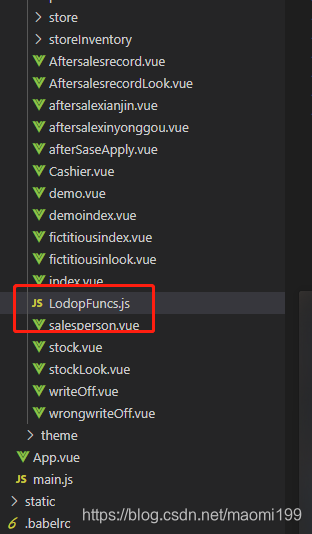
var CreatedOKLodop7766 = null;
//====判断是否需要安装CLodop云打印服务器:====
export function needCLodop() {
try {
var ua = navigator.userAgent;
if (ua.match(/Windows\sPhone/i) != null) return true;
if (ua.match(/iPhone|iPod/i) != null) return true;
if (ua.match(/Android/i) != null) return true;
if (ua.match(/Edge\D?\d+/i) != null) return true;
var verTrident = ua.match(/Trident\D?\d+/i);
var verIE = ua.match(/MSIE\D?\d+/i);
var verOPR = ua.match(/OPR\D?\d+/i);
var verFF = ua.match(/Firefox\D?\d+/i);
var x64 = ua.match(/x64/i);
if ((verTrident == null) && (verIE == null) && (x64 !== null))
return true; else
if (verFF !== null) {
verFF = verFF[0].match(/\d+/);
if ((verFF[0] >= 42) || (x64 !== null)) return true;
} else
if (verOPR !== null) {
verOPR = verOPR[0].match(/\d+/);
if (verOPR[0] >= 32) return true;
} else
if ((verTrident == null) && (verIE == null)) {
var verChrome = ua.match(/Chrome\D?\d+/i);
if (verChrome !== null) {
verChrome = verChrome[0].match(/\d+/);
if (verChrome[0] >= 42) return true;
};
};
return false;
} catch (err) { return true; };
};
//====页面引用CLodop云打印必须的JS文件:====
//====获取LODOP对象的主过程:====
export function getLodop(oOBJECT, oEMBED) {
var strHtmInstall = "<br><font color='#FF00FF'>打印控件未安装!点击这里<a href='install_lodop32.exe' target='_self'>执行安装</a>,安装后请刷新页面或重新进入。</font>";
var strHtmUpdate = "<br><font color='#FF00FF'>打印控件需要升级!点击这里<a href='install_lodop32.exe' target='_self'>执行升级</a>,升级后请重新进入。</font>";
var strHtm64_Install = "<br><font color='#FF00FF'>打印控件未安装!点击这里<a href='install_lodop64.exe' target='_self'>执行安装</a>,安装后请刷新页面或重新进入。</font>";
var strHtm64_Update = "<br><font color='#FF00FF'>打印控件需要升级!点击这里<a href='install_lodop64.exe' target='_self'>执行升级</a>,升级后请重新进入。</font>";
var strHtmFireFox = "<br><br><font color='#FF00FF'>(注意:如曾安装过Lodop旧版附件npActiveXPLugin,请在【工具】->【附加组件】->【扩展】中先卸它)</font>";
var strHtmChrome = "<br><br><font color='#FF00FF'>(如果此前正常,仅因浏览器升级或重安装而出问题,需重新执行以上安装)</font>";
var strCLodopInstall = "<br><font color='#FF00FF'>CLodop云打印服务(localhost本地)未安装启动!点击这里<a href='http://39.106.127.127:8888/group1/M00/00/00/J2p_f14Jj5qABHY-ADNxndshBC8910.exe' target='_self'>执行安装</a>,安装后请刷新页面。</font>";
var strCLodopUpdate = "<br><font color='#FF00FF'>CLodop云打印服务需升级!点击这里<a href='CLodop_Setup_for_Win32NT.exe' target='_self'>执行升级</a>,升级后请刷新页面。</font>";
var LODOP;
try {
// var isIE = (navigator.userAgent.indexOf('MSIE') >= 0) || (navigator.userAgent.indexOf('Trident') >= 0);
// if (needCLodop()) {
try { LODOP = getCLodop(); } catch (err) { };
if (!LODOP && document.readyState !== "complete") { alert("C-Lodop没准备好,请稍后再试!"); return; };
if (!LODOP) {
// if (isIE) document.write(strCLodopInstall); else
// document.documentElement.innerHTML = strCLodopInstall + document.documentElement.innerHTML;
// return;
var r = confirm("下载安装插件,请把浏览器拦截关闭,安装成后刷新页面重试");
if (r == true) {
window.open("http://39.106.127.127:8888/group1/M00/00/00/J2p_f14Jj5qABHY-ADNxndshBC8910.exe")//如果你没有安装C-Lodop就需要在软件安装,这个地址是我后端给我的,前端也可以找个链接跳过去下载也是可以的
}
}
// else {
// if (CLODOP.CVERSION < "3.0.0.2") {
// if (isIE) document.write(strCLodopUpdate); else
// document.documentElement.innerHTML = strCLodopUpdate + document.documentElement.innerHTML;
// };
// if (oEMBED && oEMBED.parentNode) oEMBED.parentNode.removeChild(oEMBED);
// if (oOBJECT && oOBJECT.parentNode) oOBJECT.parentNode.removeChild(oOBJECT);
// };
// } else {
// var is64IE = isIE && (navigator.userAgent.indexOf('x64') >= 0);
// //=====如果页面有Lodop就直接使用,没有则新建:==========
// if (oOBJECT != undefined || oEMBED != undefined) {
// if (isIE) LODOP = oOBJECT; else LODOP = oEMBED;
// } else if (CreatedOKLodop7766 == null) {
// LODOP = document.createElement("object");
// LODOP.setAttribute("width", 0);
// LODOP.setAttribute("height", 0);
// LODOP.setAttribute("style", "position:absolute;left:0px;top:-100px;width:0px;height:0px;");
// if (isIE) LODOP.setAttribute("classid", "clsid:2105C259-1E0C-4534-8141-A753534CB4CA");
// else LODOP.setAttribute("type", "application/x-print-lodop");
// document.documentElement.appendChild(LODOP);
// CreatedOKLodop7766 = LODOP;
// } else LODOP = CreatedOKLodop7766;
// //=====Lodop插件未安装时提示下载地址:==========
// if ((LODOP == null) || (typeof (LODOP.VERSION) == "undefined")) {
// // debugger
// if (navigator.userAgent.indexOf('Chrome') >= 0)
// document.documentElement.innerHTML = strHtmChrome + document.documentElement.innerHTML;
// if (navigator.userAgent.indexOf('Firefox') >= 0)
// document.documentElement.innerHTML = strHtmFireFox + document.documentElement.innerHTML;
// if (is64IE) document.write(strHtm64_Install); else
// if (isIE) document.write(strHtmInstall); else
// document.documentElement.innerHTML = strHtmInstall + document.documentElement.innerHTML;
// return LODOP;
// };
// };
// if (LODOP.VERSION < "6.0") {
// if (!needCLodop()) {
// if (is64IE) document.write(strHtm64_Update); else
// if (isIE) document.write(strHtmUpdate); else
// document.documentElement.innerHTML = strHtmUpdate + document.documentElement.innerHTML;
// };
// return LODOP;
// };
//===如下空白位置适合调用统一功能(如注册语句、语言选择等):===
//LODOP.SET_LICENSES("北京XXXXX公司","8xxxxxxxxxxxxx5","","");
//===========================================================
return LODOP;
} catch (err) { alert("getLodop出错:" + err); };
};
if (needCLodop()) {
// console.log(needCLodop())
var head = document.head || document.getElementsByTagName("head")[0] || document.documentElement;
try {
var oscript = document.createElement("script");
oscript.src = "http://localhost:8000/CLodopfuncs.js?priority=1";
head.insertBefore(oscript, head.firstChild);
oscript = document.createElement("script");
oscript.src = "http://localhost:18000/CLodopfuncs.js?priority=0";
head.insertBefore(oscript, head.firstChild);
} catch (err) {
}
//引用双端口(8000和18000)避免其中某个被占用:
};
第二步在页面中使用
import { getLodop } from “./LodopFuncs”;
<div class="tab_company_out" id="box" style="width:300px;display:none">
<h2 style="text-align:center;line-height:35px;">{{shop.storeName}}</h2>
<table class="cont1" style="width:300;border-bottom:1px solid #000">
<tr style="border-bottom:1px solid #000">
<td width="100">销售单:</td>
<td width="200" style="text-align: left;">{{tableData.form.businessUserName}}</td>
</tr>
<tr>
<td width="100">收银员:</td>
<td width="200" style="text-align: left;">{{tableData.form.businessUserName}}</td>
</tr>
<tr>
<td width="100">打印时间:</td>
<td width="200" style="text-align: left;">{{tableData.form.time}}</td>
</tr>
<tr>
<td width="100">创单时间:</td>
<td width="200" style="text-align: left;">{{tableData.form.createTime}}</td>
</tr>
<tr>
<td width="100">会员卡号:</td>
<td width="200" style="text-align: left;">无</td>
</tr>
</table>
<div class="content">
<table
cellpadding="0"
cellspacing="0"
style="width:300px;border-bottom:1px solid #000"
>
<tr>
<th width="180" style="text-align:left">货号/商品名称/规格</th>
<th width="50" style="text-align:right">数量</th>
<th width="70" style="text-align:right">金额</th>
</tr>
<!-- 每页显示onePageRow条数据 -->
<tr v-for="(row,index) in tableData.list" :key="index">
<td style="font-size:13px">{{row.productName }}/{{row.productAttribute}}</td>
<td>{{row.productNumber}}</td>
<td>{{row.productPrice==null?0.00:row.productPrice.toFixed(2)}}</td>
</tr>
</table>
</div>
<table class="cont1" style="width:300">
<tr>
<td width="150">商品合计:</td>
<td
width="150"
style="text-align: left;"
>{{tableData.form.orderPlanPrice==null?0.00:tableData.form.orderPlanPrice.toFixed(2)}}</td>
</tr>
<tr>
<td width="150">信用购优惠:</td>
<td
width="150"
style="text-align: left;"
>{{tableData.form.reductionPrice==null?0.00:tableData.form.reductionPrice.toFixed(2)}}</td>
</tr>
<tr>
<td width="150">其他优惠:</td>
<td width="150" style="text-align: left;">0.00</td>
</tr>
<tr>
<td width="150">优惠券金额:</td>
<td
width="150"
style="text-align: left;"
>{{tableData.form.couponPrice==null?0.00:tableData.form.couponPrice.toFixed(2)}}</td>
</tr>
<tr>
<td></td>
<td></td>
</tr>
<tr>
<td width="150">应付金额:</td>
<td
width="150"
style="text-align: left;"
>{{tableData.form.orderPlanPrice==null?0.00:tableData.form.orderPlanPrice.toFixed(2)}}</td>
</tr>
<tr>
<td width="150">银联pos结算:</td>
<td
width="150"
style="text-align: left;"
>{{tableData.form.posPrice==null?0.00:tableData.form.posPrice.toFixed(2)}}</td>
</tr>
<tr>
<td width="150">扫码/和包结算:</td>
<td
width="150"
style="text-align: left;"
>{{tableData.form.scanPricee==null?0.00:tableData.form.scanPrice.toFixed(2)}}</td>
</tr>
<tr>
<td width="150">华为pos结算:</td>
<td>{{tableData.form.huaweiK3Price==null?0.00:tableData.form.huaweiK3Price.toFixed(2)}}</td>
</tr>
<tr>
<td width="150">对公转账结算:</td>
<td
width="180"
style="text-align: left;"
>{{tableData.form.publicPrice==null?0.00:tableData.form.publicPrice.toFixed(2)}}</td>
</tr>
<tr>
<td width="150">现金结算:</td>
<td
width="150"
style="text-align: left;"
>{{tableData.form.cashPrice==null?0.00:tableData.form.cashPrice.toFixed(2)}}</td>
</tr>
</table>
<div style="font-size:13px;text-align:center">依法预付费卡、第三方卡、制服优惠的支付方式其消费金额不再重复开立发票。</div>
<div>
<p style="text-align: center">扫码自助开票</p>
<div class="img" style="width:80px;height:40px;margin:0 auto">
<img style="width:80px;height:40px" src="../../assets/erweima.png" alt />
</div>
</div>
<table style="width:300px">
<tr style="text-align:center">
<td>信用购优惠:</td>
</tr>
<tr style="text-align:center">
<td>{{tableData.form.orderCode}}</td>
</tr>
</table>
</div>
</div>
在methods中定义函数 想在哪里调用在哪里调用此函数
printPdf() {
var strHTML = document.getElementById("box").innerHTML;
let LODOP = getLodop();
if (LODOP != null && typeof LODOP.VERSION != "undefined") {
LODOP.PRINT_INIT("");
LODOP.SET_PRINT_PAGESIZE(3, "58mm", "10mm", "CreateCustomPage");
LODOP.SET_PRINT_STYLE("FontSize", 15); // 设置打印字体
LODOP.SET_PRINT_STYLE("Bold", 1); // 设置加粗
LODOP.SET_PRINT_MODE("PRINT_PAGE_PERCENT", "Height:90%");
LODOP.SET_PRINT_MODE("PRINT_PAGE_PERCENT", "Full-Width");
LODOP.ADD_PRINT_HTM(10, 10, "100%", "70%", strHTML);
LODOP.PRINT();//
}
},
最关键的是一定要安装C-Lodop (Print)否则打印预览时是空白页!!!!!!!!!!!!!
更多推荐
 已为社区贡献1条内容
已为社区贡献1条内容







所有评论(0)