uniapp安卓app里拦截webview下载apk,显示下载进度
let wv; //计划创建的webviewlet wLoading;//计划创建loadingthis.url = params.url || '';console.log('当前环境:' + uni.getSystemInfoSync().platform); //如果是安卓才执行if (uni.getSystemInfoSync().platform == 'android') {...
let wv; //计划创建的webview
let wLoading;//计划创建loading
this.url = params.url || '';
console.log('当前环境:' + uni.getSystemInfoSync().platform); //如果是安卓才执行
if (uni.getSystemInfoSync().platform == 'android') {
let currentWebview = this.$mp.page.$getAppWebview(); //获取当前页面的webview对象
let _this = this;
setTimeout(function() {
wv = currentWebview.children()[0];
let url222 = wv.getURL();
//console.log('当前网址222: '+url222);
// 拦截所有页面跳转,可使用参数拦截.apk的跳转
wv.overrideUrlLoading({ mode: 'reject', match: '.*\.apk.*' }, function(e) {
wLoading = plus.nativeUI.showWaiting(" 开始下载... ");
console.log('拦截的URL666: '+e.url);
_this.dtask = plus.downloader.createDownload(e.url, {}, function(d, status) {
wLoading.setTitle(" 下载成功 ");
// 下载完成
if (status == 200) {
plus.runtime.install(plus.io.convertLocalFileSystemURL(d.filename), {}, {}, function(error) {
uni.showToast({
title: '安装失败',
mask: false,
duration: 1500
});
});
} else {
uni.showToast({
title: '下载失败,请检查您的网络',
mask: false,
duration: 1500
});
}
});
_this.dtask.addEventListener('statechanged', task => {
if (!_this.dtask) {
return;
}
switch (task.state) {
case 1:
console.log('开始下载');
break;
case 2:
console.log('链接到服务器...');
break;
case 3:
let progressVal = 0;
progressVal = Math.ceil(task.downloadedSize / task.totalSize * 100);
wLoading.setTitle(" 已下载"+progressVal+"% ");
console.log(" 已下载"+progressVal+"% ");
break;
case 4:
cnosole.log('监听下载完成');
wLoading.close();
break;
}
});
_this.dtask.start();
});
}, 1000); //如果是页面初始化调用时,需要延时一下
}
更多推荐
 已为社区贡献2条内容
已为社区贡献2条内容


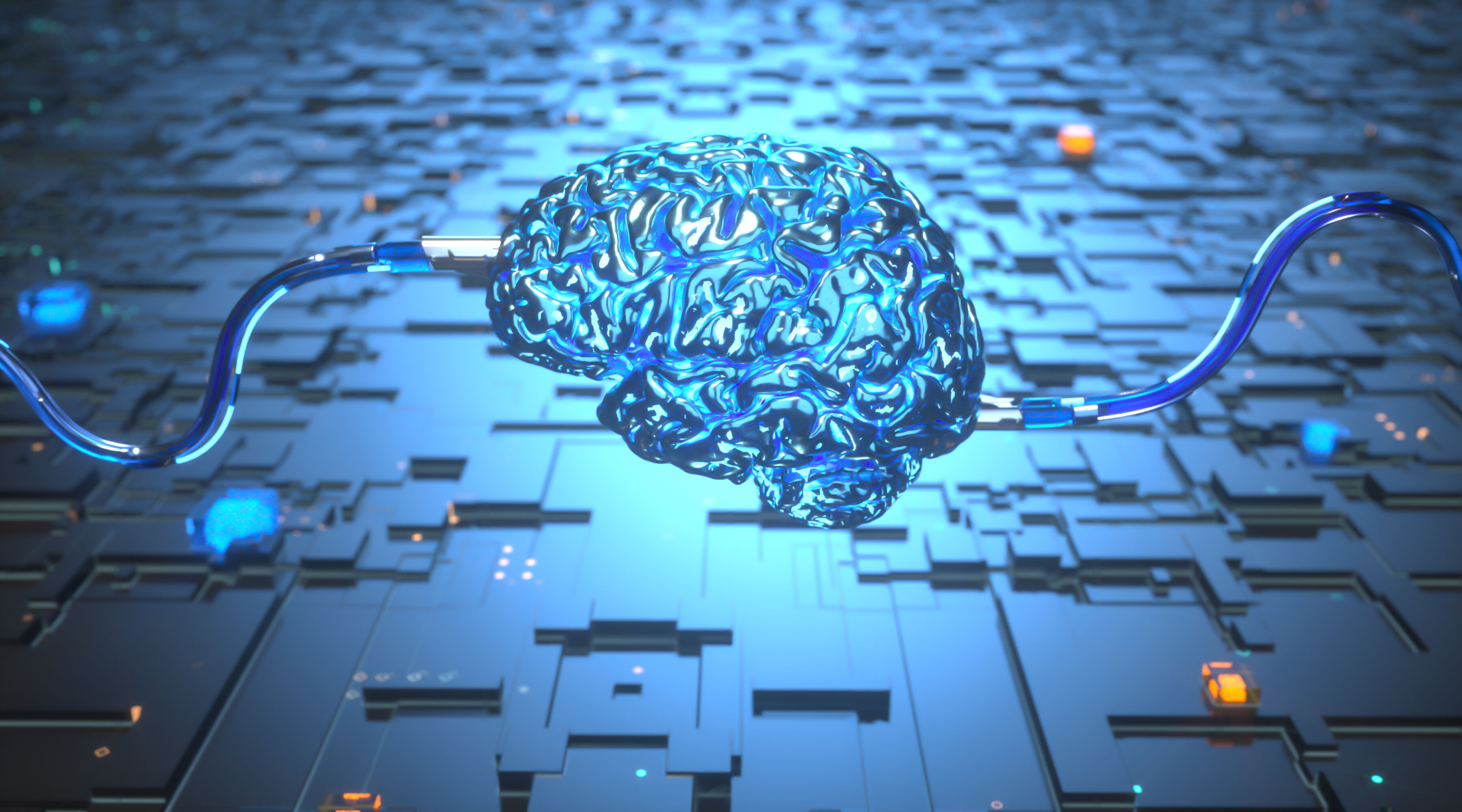






所有评论(0)