uni-app底部导航栏tabBar的显示和使用步骤
一,看官网,了解tabBartabBar如果应用是一个多 tab 应用,可以通过 tabBar 配置项指定 tab 栏的表现,以及 tab 切换时显示的对应页。Tips当设置 position 为 top 时,将不会显示 icontabBar 中的 list 是一个数组,只能配置最少2个、最多5个 tab,tab 按数组的顺序排序。tabbar 切换第一次加载时可能渲染不及...
一键AI生成摘要,助你高效阅读
问答
·
一,看官网,了解tabBar
tabBar
如果应用是一个多 tab 应用,可以通过 tabBar 配置项指定 tab 栏的表现,以及 tab 切换时显示的对应页。
Tips
- 当设置 position 为 top 时,将不会显示 icon
- tabBar 中的 list 是一个数组,只能配置最少2个、最多5个 tab,tab 按数组的顺序排序。
- tabbar 切换第一次加载时可能渲染不及时,可以在每个tabbar页面的onLoad生命周期里先弹出一个等待雪花(hello uni-app使用了此方式)
- tabbar 的页面展现过一次后就保留在内存中,再次切换 tabbar 页面,只会触发每个页面的onShow,不会再触发onLoad。
- 顶部的 tabbar 目前仅微信小程序上支持。需要用到顶部选项卡的话,建议不使用 tabbar 的顶部设置,而是自己做顶部选项卡,可参考 hello uni-app->模板->顶部选项卡。
二,在page.js文件里面配置
{
"pages": [ //pages数组中第一项表示应用启动页,参考:https://uniapp.dcloud.io/collocation/pages
{
"path": "pages/index/index",
"style": {
"navigationBarTitleText": "uni-app"
}
}
,{
"path" : "pages/show/show",
"style" : {
"navigationBarTitleText": "show"
}
}
,{
"path" : "pages/component/component",
"style" : {
"navigationBarTitleText": "component"
}
}
],
"globalStyle": {
"navigationBarTextStyle": "black",
"navigationBarTitleText": "uni-app",
"navigationBarBackgroundColor": "#F8F8F8",
"backgroundColor": "#F8F8F8"
},
"tabBar": {
"color": "#F0AD4E",
"selectedColor": "#3cc51f",
"borderStyle": "black",
"backgroundColor": "#F8F8F8",
"list": [{
"pagePath": "pages/index/index",
"iconPath": "static/logo.png",
"selectedIconPath": "static/logo.png",
"text": "首页"
},{
"pagePath": "pages/component/component",
"iconPath": "static/logo.png",
"selectedIconPath": "static/logo.png",
"text": "组件"
}, {
"pagePath": "pages/show/show",
"iconPath": "static/logo.png",
"selectedIconPath": "static/logo.png",
"text": "展示"
}]
}
}
刚开始不知道为什么我在"tabBar"里面配置两个页面的时候一直不显示,配置三个页面就成功了,不知道你们有没有遇到这个问题
好了,配置成功,效果图如下
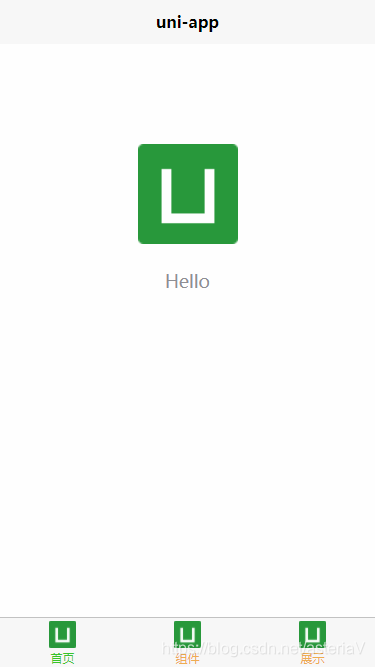
更多推荐
 已为社区贡献2条内容
已为社区贡献2条内容










所有评论(0)