(vue+element-ui)动态设置tabel列的显示与隐藏
动态设置列的显示和隐藏html部分<el-tableref="multipleTable":data="tableData"tooltip-effect="dark"style="width: 100%"header-row-class-name="headerRow"row-class-name="rowClass"@row-...
·
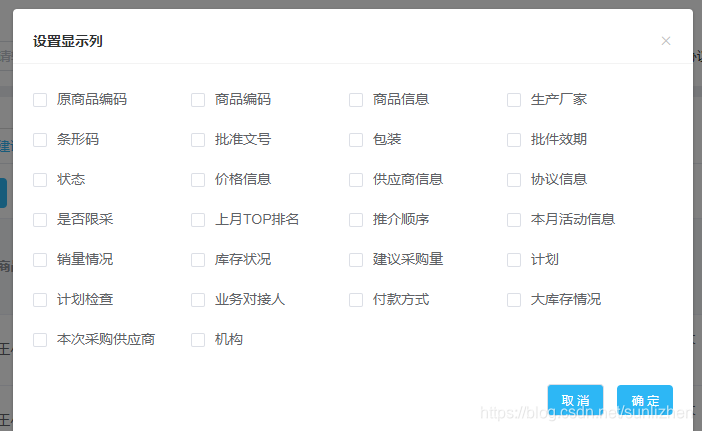

动态设置列的显示和隐藏
html部分
<el-table
ref="multipleTable"
:data="tableData"
tooltip-effect="dark"
style="width: 100%"
header-row-class-name="headerRow"
row-class-name="rowClass"
@row-click="clickRow"
@selection-change="handleSelectionChange">
<el-table-column
type="selection"
:reserve-selection="true">
</el-table-column>
<el-table-column
prop="name"
key="0"
label="原商品编码"
width="100"
v-if="colData[0].istrue">
</el-table-column>
<el-table-column
prop="address"
label="商品编码"
key="1"
v-if="colData[1].istrue">
</el-table-column>
<el-table-column
prop="address"
label="商品信息"
key="2"
v-if="colData[2].istrue">
</el-table-column>
<el-table-column
prop="address"
label="生产厂家"
key="3"
v-if="colData[3].istrue">
</el-table-column>
<el-table-column
prop="address"
label="条形码"
key="4"
v-if="colData[4].istrue">
</el-table-column>
<el-table-column
prop="address"
label="批准文号"
key="5"
v-if="colData[5].istrue">
</el-table-column>
<el-table-column
prop="address"
label="包装"
key="6"
v-if="colData[6].istrue">
</el-table-column>
<el-table-column
prop="address"
label="批件效期"
key="7"
v-if="colData[7].istrue">
</el-table-column>
<el-table-column
prop="address"
label="状态"
key="8"
v-if="colData[8].istrue">
</el-table-column>
<el-table-column
prop="address"
label="价格信息"
key="9"
v-if="colData[9].istrue">
</el-table-column>
<el-table-column
prop="address"
label="供应商信息"
width="100"
key="10"
v-if="colData[10].istrue">
</el-table-column>
<el-table-column
prop="address"
label="协议信息"
key="11"
v-if="colData[11].istrue">
</el-table-column>
<el-table-column
prop="address"
label="是否限采"
key="12"
v-if="colData[12].istrue">
</el-table-column>
<el-table-column
prop="address"
label="上月TOP排名"
width="110"
key="13"
v-if="colData[13].istrue">
</el-table-column>
<el-table-column
prop="address"
label="推介顺序"
key="14"
v-if="colData[14].istrue">
</el-table-column>
<el-table-column
prop="address"
label="本月活动信息"
width="110"
key="15"
v-if="colData[15].istrue">
</el-table-column>
<el-table-column
prop="address"
label="销量情况"
key="16"
v-if="colData[16].istrue">
<el-table-column
prop="address"
label="前三月销量"
width="100">
</el-table-column>
<el-table-column
prop="address"
label="本月销量">
</el-table-column>
<el-table-column
prop="address"
label="日均销量">
</el-table-column>
</el-table-column>
<el-table-column
prop="address"
label="库存状况"
key="17"
v-if="colData[17].istrue">
<el-table-column
prop="address"
label="合格库存状况"
width="110">
</el-table-column>
<el-table-column
prop="address"
label="当前电商占用数量"
width="140">
</el-table-column>
<el-table-column
prop="address"
label="参考值">
</el-table-column>
</el-table-column>
<el-table-column
prop="address"
label="建议采购量"
width="100"
key="18"
v-if="colData[18].istrue"
>
</el-table-column>
<el-table-column
prop="address"
label="计划"
key="19"
v-if="colData[19].istrue"
>
</el-table-column>
<el-table-column
prop="address"
label="计划检查"
key="20"
v-if="colData[20].istrue">
</el-table-column>
<el-table-column
prop="address"
label="业务对接人"
key="21"
v-if="colData[21].istrue">
<el-table-column
prop="address"
width="120"
label="计划组采购经理">
</el-table-column>
<el-table-column
prop="address"
width="120"
label="计划组大区经理">
</el-table-column>
<el-table-column
prop="address"
width="120"
label="KA组采购经理">
</el-table-column>
<el-table-column
prop="address"
width="120"
label="KA组大区经理">
</el-table-column>
<el-table-column
prop="address"
width="120"
label="高毛组采购经理">
</el-table-column>
<el-table-column
prop="address"
width="120"
label="高毛组大区经理">
</el-table-column>
</el-table-column>
<el-table-column
prop="address"
label="付款方式"
key="22"
v-if="colData[22].istrue"
>
</el-table-column>
<el-table-column
prop="address"
label="大库存情况"
width="110"
key="23"
v-if="colData[23].istrue"
>
</el-table-column>
<el-table-column
label="本次采购供应商"
width="120"
prop="address"
key="24"
v-if="colData[24].istrue"
>
<template slot-scope="scope">
<el-select v-model="scope.row.supplier" placeholder="请选择">
<el-option
v-for="item in supplierList"
:key="item.value"
:label="item.label"
:value="item.value">
</el-option>
</el-select>
</template>
</el-table-column>
<el-table-column
prop="address"
label="机构"
key="25"
v-if="colData[25].istrue"
>
</el-table-column>
</el-table>
(1) 通过v-if="colData[0].istrue",来判断表格列的状态
2. Data部分:
colData: [
{ title: '原商品编码', istrue: true },
{ title: '商品编码', istrue: true },
{ title: '商品信息', istrue: true },
{ title: '生产厂家', istrue: true },
{ title: '条形码', istrue: true },
{ title: '批准文号', istrue: true },
{ title: '包装', istrue: true },
{ title: '批件效期', istrue: true },
{ title: '状态', istrue: true },
{ title: '价格信息', istrue: true },
{ title: '供应商信息', istrue: true },
{ title: '协议信息', istrue: true },
{ title: '是否限采', istrue: true },
{ title: '上月TOP排名', istrue: true },
{ title: '推介顺序', istrue: true },
{ title: '本月活动信息', istrue: true },
{ title: '销量情况', istrue: true },
{ title: '库存状况', istrue: true },
{ title: '建议采购量', istrue: true },
{ title: '计划', istrue: true },
{ title: '计划检查', istrue: true },
{ title: '业务对接人', istrue: true },
{ title: '付款方式', istrue: true },
{ title: '大库存情况', istrue: true },
{ title: '本次采购供应商', istrue: true },
{ title: '机构', istrue: true },
],
colSelect: [] // 设置选中的列的复选框
Js部分:
columnChange(val) {
this.colData.filter(i => {
if (this.colSelect.indexOf(i.title) !== -1) {
i.istrue = false
} else {
i.istrue = true
}
})
},
重点注意 key
1.若不加key 那么你点击动态展示列的时候布局会乱,或者导致报错;
2.加了key之后ok解决;
更多推荐
 已为社区贡献24条内容
已为社区贡献24条内容









所有评论(0)