JSP猜数字游戏
JSP猜数字游戏主要内容:本博客通过设计一个猜数字的游戏来学习jsp的servlet的使用方法。步骤1:创建inputGuess.jsp用户请求这个页面是,页面会给用户生成一个1–100的随机数。这个页面提供表单,用来提交用户猜测的数字,并提交给resultServlet处理。实现的主要代码:<%int number = (int)(Math.random...
JSP猜数字游戏
主要内容:本博客通过设计一个猜数字的游戏来学习jsp的servlet的使用方法。
步骤1:创建inputGuess.jsp
用户请求这个页面是,页面会给用户生成一个1–100的随机数。这个页面提供表单,用来提交用户猜测的数字,并提交给resultServlet处理。
实现的主要代码:
<%
int number = (int)(Math.random()*100)+1;//生成一个随机数;
session.setAttribute("count", new Integer(0));//将统计猜测的次数保存在session中
session.setAttribute("RNum", new Integer(number));//将随机数存在session中.
%>
<p>猜数字游戏(数字范围1-100)</p>
<form action="resultServlet" method="post">
请输入你猜测的数字:<input type="text" name="input" size="5" >
<input type="submit" value="提交">
</form>
步骤2:resultServlet的创建
负责判断提交的猜测的数是否和生成的随机数相等,如果相等显示猜对的消息。否则,如果提交的数比较大,跳转到large.jsp中;如果提交的数比较小,跳转到small.jsp中。
resultServlet类继承了HttpServlet,在类中主要编写doGet和doPost函数,并通过doPost函数调用doGet函数,在doGet函数中主要编写判断猜测的数字是否猜对了。编写完servlet类的代码后,还需再xml中配置servlet的访问方式。
- 创建servlet的关键代码:
public class ResultServlet extends HttpServlet {
@Override
protected void doGet(HttpServletRequest req, HttpServletResponse resp) throws ServletException, IOException {
resp.setCharacterEncoding("gb2312");//设置请求和回复的编码方式;
req.setCharacterEncoding("gb2312");
String str = req.getParameter("input");//获取猜测的数字;
HttpSession session = req.getSession();//获取session对象;
try{
int cNum = Integer.parseInt(str);
int count= ((Integer)session.getAttribute("count")).intValue();//从session对象中获取属性值,获取猜测的次数;
int RNum = ((Integer)session.getAttribute("RNum")).intValue();//获取生成的随机数.
if(cNum<=0||cNum>100)//输入错误,返回到初始页;
{
resp.sendRedirect("inputGuess.jsp");
}
if(cNum==RNum)//猜对了,输出成功信息.
{
count=count+1;
session.setAttribute("count", new Integer(count));
resp.setContentType("text/html;charset=gb2312");
PrintWriter out = resp.getWriter();//创建输出对象;
out.println("<html><body bgcolor=cyan>");
out.println("猜对了,正确的数是:"+RNum);
out.println("<br>一共猜了"+count+"次");
out.println("</body></html>");
}
else
if(cNum<=RNum)//猜的数字比较小.
{
count=count+1;
session.setAttribute("count", new Integer(count));
//RequestDispatcher dispa=req.getRequestDispatcher("small.jsp");
//dispa.forward(req, resp);
resp.sendRedirect("small.jsp");//重定向,不传递提交的数据
}
else
if(cNum>RNum)猜的数字比较大.
{
count=count+1;
session.setAttribute("count", new Integer(count));
RequestDispatcher dispa=req.getRequestDispatcher("large.jsp");//转发可以传递提交的数据;
dispa.forward(req, resp);
//resp.sendRedirect("large.jsp");
}
}catch(NumberFormatException e)
{
resp.sendRedirect("inputGuess.jsp");//出现异常,跳转到默认页面.
}
}
@Override
protected void doPost(HttpServletRequest req, HttpServletResponse resp) throws ServletException, IOException {
doGet(req, resp);//调用deGet。
}
}
- resultServlet类的访问方式.
1)再xml配置文件中配置resultServlet的属性,浏览器可以通过url-pattern的内容在目录下访问,具体使用方式可以百度查询。

步骤3 创建large.jsp和small.jsp
包含提示信息和表单,表单用来输入继续猜测的数字,仍然时提交给resultServlet。
实现代码如下:
large.jsp:
<%
String number=((Integer)session.getAttribute("RNum")).toString();
String count = ((Integer)session.getAttribute("count")).toString();
String inum= request.getParameter("input");
%>
<%--测试使用
要猜测的数字<%=number %>.<br>
注:使用转发跳转;
--%>
猜了<%=count %>次,
你猜的数字(<%=inum %>)大了,请猜小一些 <br>
<form action="resultServlet" method="post">
请输入你猜测的数字:<input type="text" name="input" size="5">
<input type="submit" value="提交">
</form>
small.jsp
<%
String number=((Integer)session.getAttribute("RNum")).toString();
String count = ((Integer)session.getAttribute("count")).toString();
String inum= request.getParameter("input");
%>
<%--测试使用
要猜测的数字<%=number %>.<br>
注:使用重定向跳转;
--%>
猜了<%=count %>次,
你猜的数字(<%=inum %>)小了,请猜大一些 <br>
<form action="resultServlet" method="post">
请输入你猜测的数字:<input type="text" name="input" size="5">
<input type="submit" value="提交">
</form>
步骤4结果展示
- 初始界面
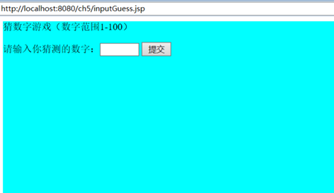
- 输入后提交

- 再输入提交

- 猜对了

学习反思
通过使用servlet来实现jsp页面提交的数据的处理,并发生页面的重定向或者转发实现跳转。再使用的过程中用到了session对象,为每个用户创建的,可以保存属性的对象。serlvet的使用要多注意其中的方式步骤,否则会容易出错。
注:写的博客比较少,可能问题比较多,欢迎留言指出。
代码参考:
https://pan.baidu.com/s/1LJMB8WFrEWfh8byifrP8nA
更多推荐
 已为社区贡献1条内容
已为社区贡献1条内容









所有评论(0)