(一)UIAlertView
1.默认样式
// UIAlertView iOS8开始 被废弃
- (void)defaultAlert
{
// iOS8被废弃
UIAlertView *alert = [[UIAlertView alloc] initWithTitle:nil message:@"测试" delegate:self cancelButtonTitle:@"取消" otherButtonTitles:@"查看",@"评论", nil];
// 因为是默认样式,所以这里可以不用写这句代码
alert.alertViewStyle = UIAlertViewStyleDefault;
[alert show];
}
// 需要遵守协议UIAlertViewDelegate来响应点击事件
#pragma mark - UIActionSheetDelegate
- (void)actionSheet:(UIActionSheet *)actionSheet clickedButtonAtIndex:(NSInteger)buttonIndex
{
NSLog(@"%ld",buttonIndex);
}
其中,"查看"的buttonIndex == 1,"评论"的buttonIndex == 2,"取消"的buttonIndex == 0
2.带有明文输入框
- (void)plainText
{
// iOS8被废弃
UIAlertView *alert = [[UIAlertView alloc] initWithTitle:nil message:@"输入姓名" delegate:self cancelButtonTitle:@"取消" otherButtonTitles:@"确定", nil];
alert.alertViewStyle = UIAlertViewStylePlainTextInput;
[alert show];
}
#pragma mark - UIActionSheetDelegate
- (void)actionSheet:(UIActionSheet *)actionSheet clickedButtonAtIndex:(NSInteger)buttonIndex
{
NSLog(@"%ld",buttonIndex);
}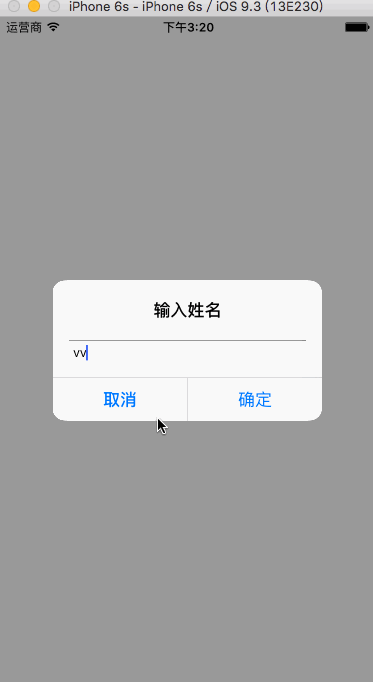
3.带有密文输入框
- (void)secureText
{
// iOS8被废弃
UIAlertView *alert = [[UIAlertView alloc] initWithTitle:nil message:@"输入姓名" delegate:self cancelButtonTitle:@"取消" otherButtonTitles:@"确定", nil];
alert.alertViewStyle = UIAlertViewStyleSecureTextInput;
[alert show];
}
#pragma mark - UIActionSheetDelegate
- (void)actionSheet:(UIActionSheet *)actionSheet clickedButtonAtIndex:(NSInteger)buttonIndex
{
NSLog(@"%ld",buttonIndex);
}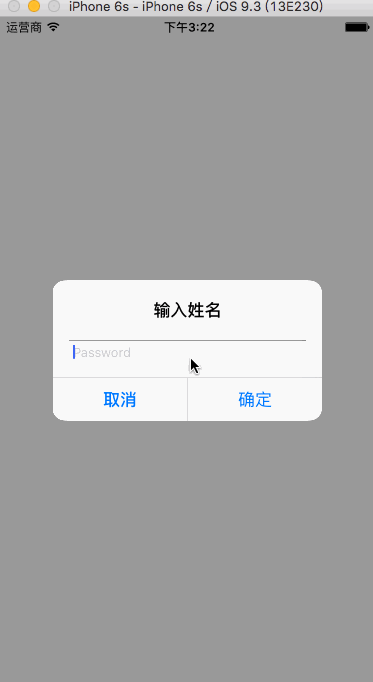
4.带有登录和密码输入框
- (void)loginAndPassword
{
// iOS8被废弃
UIAlertView *alert = [[UIAlertView alloc] initWithTitle:nil message:@"登录" delegate:self cancelButtonTitle:@"取消" otherButtonTitles:@"登录",@"注册", nil];
alert.alertViewStyle = UIAlertViewStyleLoginAndPasswordInput;
[alert show];
}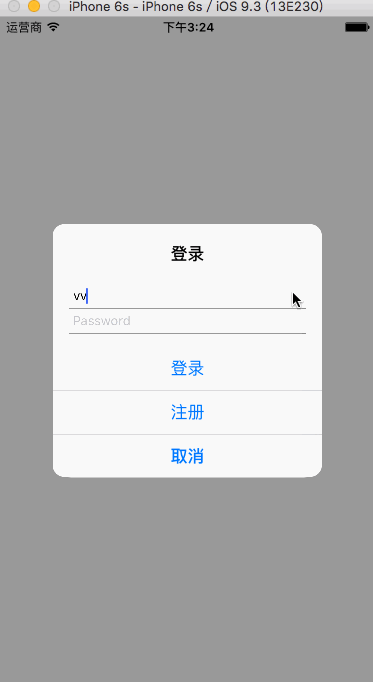
(二)UIActionSheet
- (void)actionSheet
{
// iOS8被废弃
UIActionSheet *sheet = [[UIActionSheet alloc] initWithTitle:nil delegate:self cancelButtonTitle:@"取消" destructiveButtonTitle:nil otherButtonTitles:@"查看",@"评论", nil];
[sheet showInView:self.view];
}
#pragma mark - UIActionSheetDelegate
- (void)actionSheet:(UIActionSheet *)actionSheet clickedButtonAtIndex:(NSInteger)buttonIndex
{
NSLog(@"%ld",buttonIndex);
}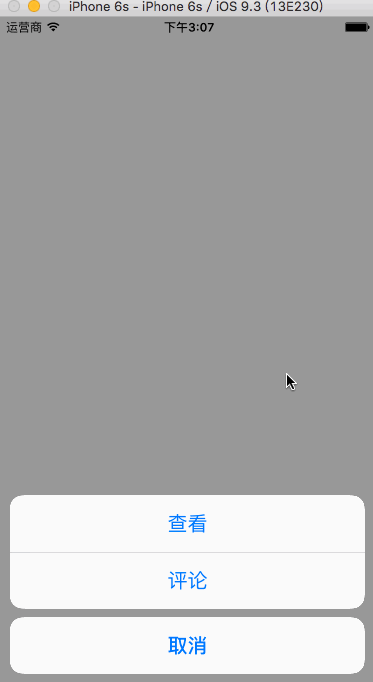
(三)UIAlertController
UIAlertController从iOS8.0开始被使用。旨在替代UIAlertView和UIActionSheet这两个控件。
所以UIAlertController有一个preferredStyle属性属性,该属性是个UIAlertControllerStyle类型的枚举值,其值如下:
typedef NS_ENUM(NSInteger, UIAlertControllerStyle) {
UIAlertControllerStyleActionSheet = 0,
UIAlertControllerStyleAlert
} NS_ENUM_AVAILABLE_IOS(8_0);不难发现,UIAlertControllerStyle的枚举值分别是UIAlertControllerStyleActionSheet和UIAlertControllerStyleAlert,如果UIAlertController对象的preferredStyle属性取值为UIAlertControllerStyleActionSheet,那么其作用和效果就相当于iOS8中被废弃的UIActionSheet。
想反,如果UIAlertController对象的preferredStyle属性取值为UIAlertControllerStyleAlert,那么其作用和效果就相当于iOS8中被废弃的UIAlertView。
我们知道,使用UIAlertView和UIActionSheet需要遵守对应的协议并实现相应的方法,因为UIAlertView和UIActionSheet采用delegate的方式处理事件。而UIAlertController则采用灵活的block方式处理事件。所以使用UIAlertController不用再遵守某个协议,只需将响应事件的代码写在block中即可。这一点,让我们想起了NSURLConnection和NSURLsession。
1.UIAlertControllerStyleActionSheet样式
- (void)actionSheet {
UIAlertController *actionSheetController = [UIAlertController alertControllerWithTitle:nil message:nil preferredStyle:UIAlertControllerStyleActionSheet];
UIAlertAction *showAllInfoAction = [UIAlertAction actionWithTitle:@"查看" style:UIAlertActionStyleDefault handler:^(UIAlertAction * _Nonnull action) {
}];
UIAlertAction *pickAction = [UIAlertAction actionWithTitle:@"评论" style:UIAlertActionStyleDefault handler:^(UIAlertAction * _Nonnull action) {
}];
UIAlertAction *cancelAction = [UIAlertAction actionWithTitle:@"取消" style:UIAlertActionStyleCancel handler:^(UIAlertAction * _Nonnull action) {
}];
[actionSheetController addAction:cancelAction];
[actionSheetController addAction:commentAction];
[actionSheetController addAction:showAllInfoAction];
[self presentViewController:actionSheetController animated:YES completion:nil];
}
2.UIAlertControllerStyleAlert样式
2.1.默认样式
UIAlertController *actionSheetController = [UIAlertController alertControllerWithTitle:nil message:nil preferredStyle:UIAlertControllerStyleAlert];
UIAlertAction *showAllInfoAction = [UIAlertAction actionWithTitle:@"查看" style:UIAlertActionStyleDefault handler:^(UIAlertAction * _Nonnull action) {
}];
UIAlertAction *commentAction = [UIAlertAction actionWithTitle:@"评论" style:UIAlertActionStyleDefault handler:^(UIAlertAction * _Nonnull action) {
}];
UIAlertAction *cancelAction = [UIAlertAction actionWithTitle:@"取消" style:UIAlertActionStyleCancel handler:^(UIAlertAction * _Nonnull action) {
}];
[actionSheetController addAction:cancelAction];
[actionSheetController addAction:commentAction];
[actionSheetController addAction:showAllInfoAction];
[self presentViewController:actionSheetController animated:YES completion:nil];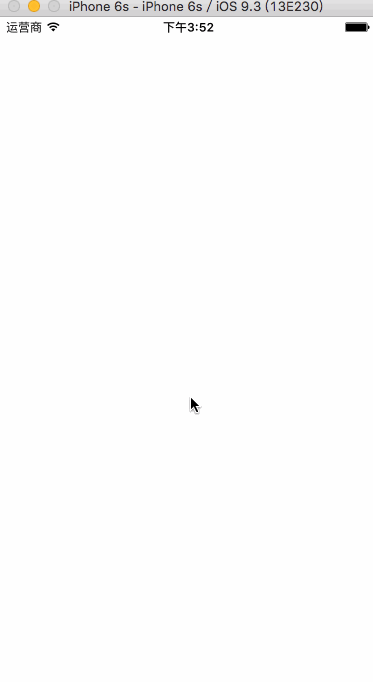
文本框样式
- (void)alertStyleWithTextField
{
UIAlertController *actionSheetController = [UIAlertController alertControllerWithTitle:nil message:@"输入姓名" preferredStyle:UIAlertControllerStyleAlert];
[actionSheetController addTextFieldWithConfigurationHandler:^(UITextField * _Nonnull textField) {
textField.placeholder = @"请输入姓名";
}];
UIAlertAction *determineAction = [UIAlertAction actionWithTitle:@"确定" style:UIAlertActionStyleDefault handler:^(UIAlertAction * _Nonnull action) {
}];
UIAlertAction *cancelAction = [UIAlertAction actionWithTitle:@"取消" style:UIAlertActionStyleCancel handler:^(UIAlertAction * _Nonnull action) {
}];
[actionSheetController addAction:determineAction];
[actionSheetController addAction:cancelAction];
[self presentViewController:actionSheetController animated:YES completion:nil];
}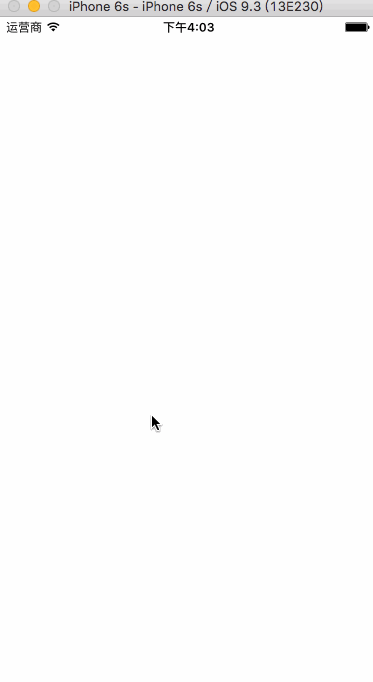
2.3.登录模式
- (void)alertStyleWithTwoTextField
{
UIAlertController *actionSheetController = [UIAlertController alertControllerWithTitle:nil message:@"登录" preferredStyle:UIAlertControllerStyleAlert];
[actionSheetController addTextFieldWithConfigurationHandler:^(UITextField * _Nonnull textField) {
textField.placeholder = @"账号";
}];
[actionSheetController addTextFieldWithConfigurationHandler:^(UITextField * _Nonnull textField) {
textField.placeholder = @"密码";
textField.secureTextEntry = YES;
}];
UIAlertAction *determineAction = [UIAlertAction actionWithTitle:@"确定" style:UIAlertActionStyleDefault handler:^(UIAlertAction * _Nonnull action) {
}];
UIAlertAction *cancelAction = [UIAlertAction actionWithTitle:@"取消" style:UIAlertActionStyleCancel handler:^(UIAlertAction * _Nonnull action) {
}];
[actionSheetController addAction:determineAction];
[actionSheetController addAction:cancelAction];
[self presentViewController:actionSheetController animated:YES completion:nil];
}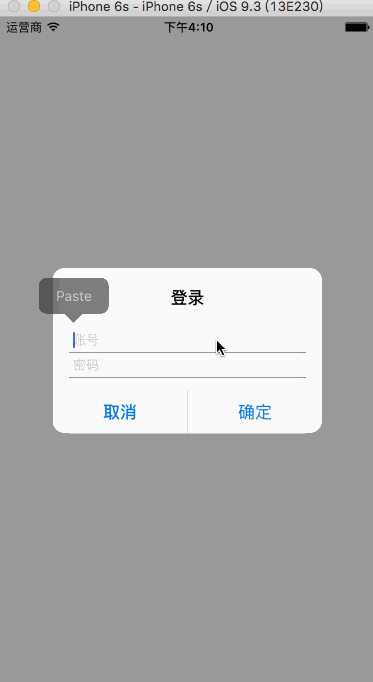
demo地址: https://github.com/nlgb/AlertAndActionSheetDemo
文/VV木公子(简书作者)
PS:如非特别说明,所有文章均为原创作品,著作权归作者所有,转载转载请联系作者获得授权,并注明出处,所有打赏均归本人所有!
如果您是iOS开发者,或者对本篇文章感兴趣,请关注本人,后续会更新更多相关文章!敬请期待!








 已为社区贡献4条内容
已为社区贡献4条内容

所有评论(0)