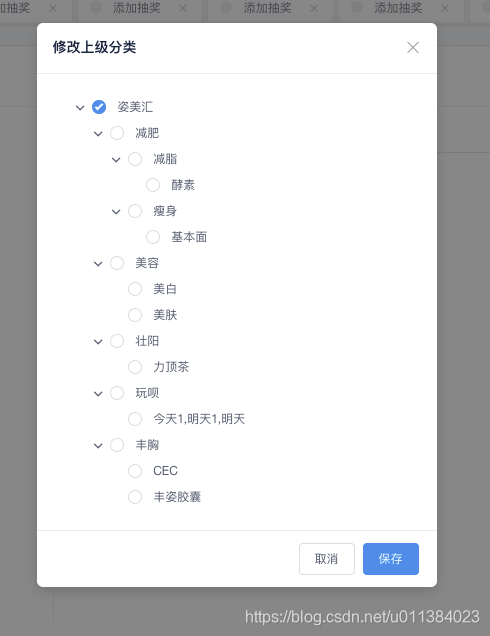
iview tree 实现单选功能、 iview tree 单选功能实现、iview tree 多选变单选、iview Tree树形控件、 iview tree趟坑指北!
仅以此文 纪念我无声的三周年司龄 以及2019年8月 姿美堂709的封闭开发时光!!!每年的八月份都是我司封闭开发的 大(ku)好(bi)时光,今年封闭开发带着我的小团队用iview-admin2重新构建了app后台管理系统期间产品需求有树形控件 - 单选 需求,旧后台用的zTree 自带此功能 无需多说,换成iview居然没有单选,只有多选百度之~恩 要是一下就查到解决方案...
仅以此文 纪念我无声的三周年司龄 以及2019年8月 姿美堂709的封闭开发时光!!!
每年的八月份都是我司封闭开发的 大(ku)好(bi)时光,今年封闭开发带着我的小团队用iview-admin2重新构建了app后台管理系统
期间产品需求有树形控件 - 单选 需求,旧后台用的zTree 自带此功能 无需多说,换成iview居然没有单选,只有多选
百度之~

恩 要是一下就查到解决方案 也就不会有这篇文章了
既然度娘没给 我就做第一个吧!!!
成品图如下:
<Tree class="ml20 radioTree"
show-checkbox
ref="tree"
:check-strictly='true'
:data="amendTreeData"
@on-check-change='changeCheck' ></Tree>
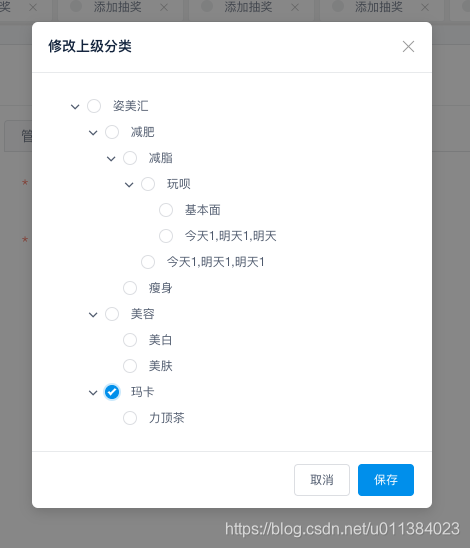
tree数据是跟后台协定好的
贴一段自行配置树展开所有节点的遍历代码 如有需要 自取就好
//展开或合并树,当flag为true时全部展开,flag为false时全部合并
exchangeTree(flag) {
this.amendTreeData = this.treeChangeExpand(this.amendTreeData, flag);
},
//递归给树设置expand
treeChangeExpand(treeData, flag) {
let _this = this;
for (var i = 0; treeData && i < treeData.length; i++) {
this.$set(treeData[i], 'expand', flag); //重要!用set方法
if (treeData[i].children) {
treeData[i].children = _this.treeChangeExpand(treeData[i].children, flag);
}
}
return treeData;
},
展开后样式如下:
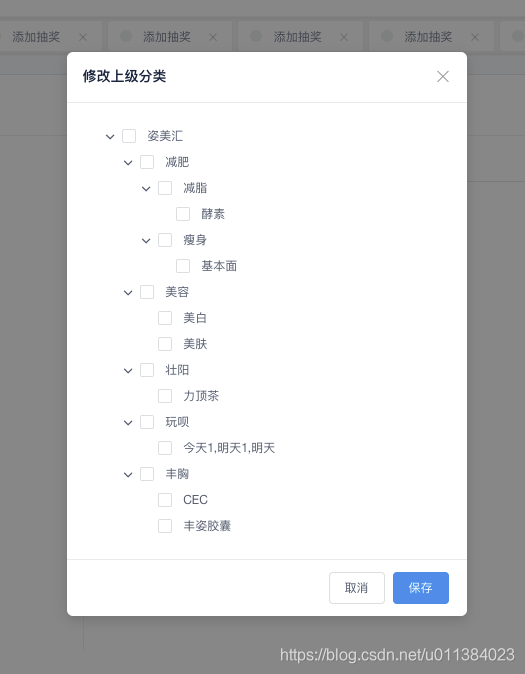
show-checkbox 为开启多选框
@on-check-change='changeCheck' 为用户选中多选框的回调函数 会返还当前选中的节点数据集合 [{ 1节点数据 },{ 2节点数据 }]
还有个selected属性会给你点击选中的节点加上灰色背景
当时大概思路就是 既然每次选中会返还一个数组 始终保持数组里只有一个元素有checked属性为true不就是单选了么
改造上面的函数 新增为
selectedTree(id, flag) {
this.amendTreeData = this.treeChangeSelected(this.amendTreeData, id, flag);
},
treeChangeSelected(treeData, Id, flag) {
let _this = this;
for (var i = 0; treeData && i < treeData.length; i++) {
this.$set(treeData[i], 'selected', false); //重要!用set方法
if (Id !== treeData[i].id) { //非当前选中设置为未选中
this.$set(treeData[i], 'checked', flag); //重要!用set方法
} else {
this.$set(treeData[i], 'checked', !flag);
}
if (treeData[i].children) {
treeData[i].children = _this.treeChangeSelected(treeData[i].children, Id, flag);
}
}
return treeData;
},
以上为单选功能实现核心代码 且能去除所有节点的selected状态!
值得一说的是 选中后会返还两个参数 你要在回调用筛选出当前选中的元素 和 上次选中的元素
然后找到当前的那个元素的id后使用
this.selectedTree(this.checkId, false)
将这个唯一的id对应节点赋值checked:true 其他皆为false即可
此处坑比较深 因为它数据虽然只有两个 但新的数据有可能在第一个 也有可能在第二个 调BUG调了好久 采用中转数据才解决这问题
贴下代码吧!
changeCheck(res) { //单选封装
if (res.length == 0) {
this.checkId = '';
this.checkArr = [];
} else if (res.length == 1) {
this.checkId = res[0].id;
this.checkArr = res[0];
} else if (res.length > 1) {
// 需获取与当前缓存不一样的id 赋值到新的id里
if (this.checkId === '') {
if (this.parent.pid === res[0].id) {
this.checkId = res[1].id;
this.checkArr = res[1];
} else {
this.checkId = res[0].id;
this.checkArr = res[0];
}
} else if (res[0].id === this.checkId) {
this.checkId = res[1].id;
this.checkArr = res[1];
} else {
this.checkId = res[0].id;
this.checkArr = res[0];
}
this.selectedTree(this.checkId, false)
}
},
以上Js功能已实现项目需求 图片如下:
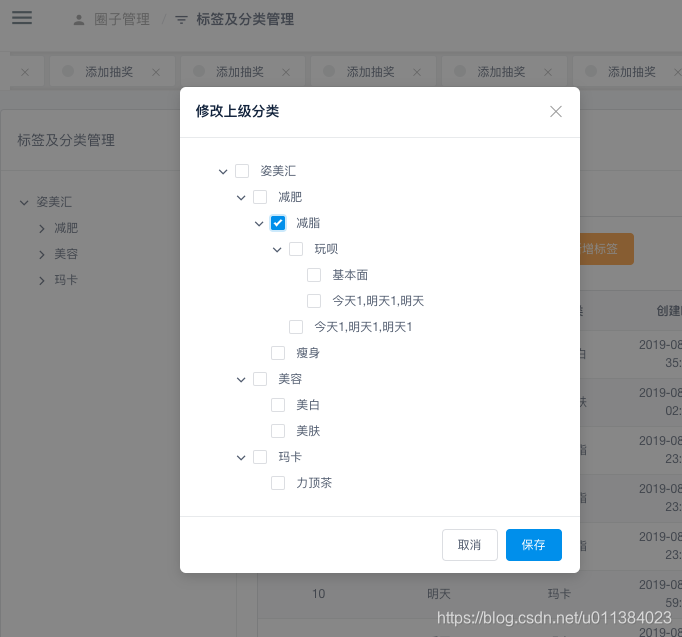
就差css样式了
赠送一个css深度选择器吧!
即 /deep/ 和 >>> 使用此方法改第三方UI库尤其方便!!!
值得一说的是 层级选择的第一个 必须是自己写死的
.radioTree /deep/ .ivu-checkbox-inner {
border-radius: 50%;
}
以上 完成iview radio-tree开发工作
成品图如下:
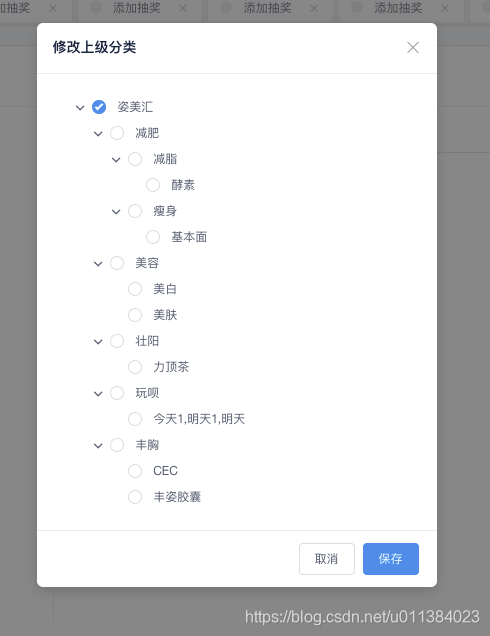
还有个关于tree的属性
是否可多选 multiple
不加的话只能选一个
:multiple='true'
加上之后可以选多个
this is all !!!
2019.08.27 Mr.J
更多推荐
 已为社区贡献1条内容
已为社区贡献1条内容







所有评论(0)