Unity实现文字逐个出现的特效
把下面的代码直接挂载到Text组件上面即可using System.Collections;using System.Collections.Generic;using UnityEngine;using UnityEngine.UI;public class TextEffects : MonoBehaviour{string str;Text tex;int i = 0;//调整这个可以调整出
·
把下面的代码直接挂载到Text组件上面即可
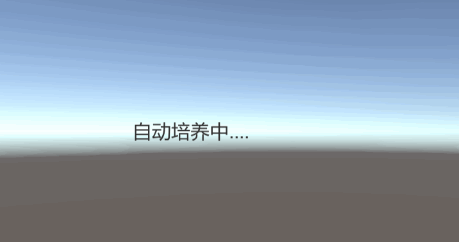
using System.Collections;
using System.Collections.Generic;
using UnityEngine;
using UnityEngine.UI;
public class TextEffects : MonoBehaviour
{
string str;
Text tex;
int i = 0; //调整这个可以调整出现的速度
int index = 0;
string str1="";
// Start is called before the first frame update
void Start()
{
tex = GetComponent<Text>();
str = tex.text;
tex.text = "";
i = 15;
}
// Update is called once per frame
void Update()
{
i -= 1;
if (i <= 0)
{
if (index >= str.Length) {
index = 0;
str1="";
}
str1 = str1 + str[index].ToString();
tex.text = str1;
index += 1;
i = 15;
}
}
}
text文字上面挂载这个组件
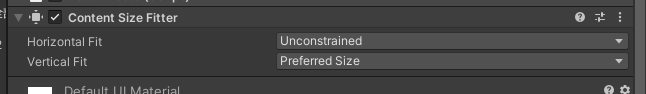
然后text的锚点按下面设置即可
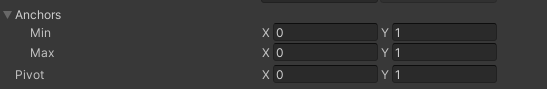
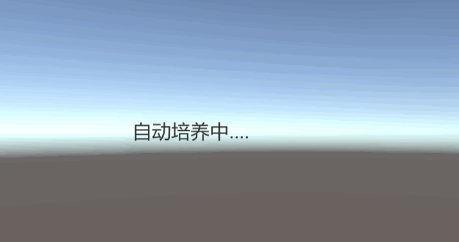
更多推荐
 已为社区贡献1条内容
已为社区贡献1条内容




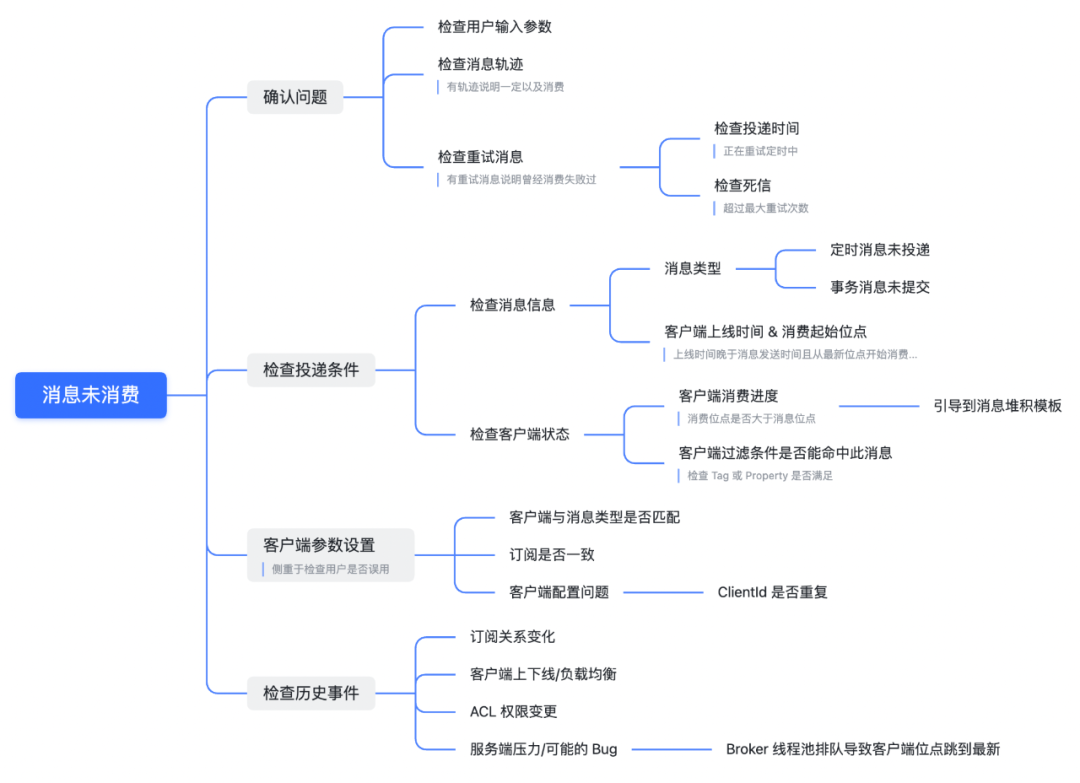





所有评论(0)