Formik & yup form validation not working as expected with VirtualizedSelect
Answer a question
I created a form with formik in order to have form validations. I have used the components Formik, Form, Field form formik and configured them:
import { Formik, Form, Field } from "formik";
import { object, string } from "yup";
import isEmpty from "lodash/isEmpty";
import FormikSelectInput from "../common/FormikSelectInput";
class App extends Component {
render() {
const options = this.props.categories.map(c => {
return { label: c.name, value: c.name };
});
return (
<Formik
validationSchema={object().shape({
category: string().required("Category is required.")
})}
initialValues={this.props.obj}
onSubmit={(values, actions) => {
console.log(values);
}}
render={({ errors, dirty, isSubmitting, setFieldValue }) => (
<Form>
<Field
name="category"
label="Categories"
value={this.props.obj.category.name}
options={options}
component={FormikSelectInput}
/>
<button
type="submit"
className="btn btn-default"
disabled={isSubmitting || !isEmpty(errors) || !dirty}
>
Save
</button>
</Form>
)}
/>
);
}
}
//Prop Types validation
App.propTypes = {
obj: PropTypes.object.isRequired,
categories: PropTypes.array.isRequired,
actions: PropTypes.object.isRequired
};
const getElementByID = (items, id) => {
let res = items.filter(l => l.id === id);
return res.length ? res[0] : null; //since filter returns an array we need to check for res.length
};
//Redux connect
const mapStateToProps = ({ objects, categories }, ownProps) => {
let obj = {
id: "",
name: "",
category: { id: "", name: "" }
};
return {
obj: getElementByID(objects, ownProps.match.params.id) || obj,
categories: categories
};
};
export default connect(
mapStateToProps,
{...}
)(App);
And I have a custom component 'FormikSelectInput':
import React, { Component } from "react";
import classnames from "classnames";
import VirtualizedSelect from "react-virtualized-select";
import "react-select/dist/react-select.css";
import "react-virtualized/styles.css";
import "react-virtualized-select/styles.css";
const InputFeedback = ({ children }) => (
<span className="text-danger">{children}</span>
);
const Label = ({ error, children, ...props }) => {
return <label {...props}>{children}</label>;
};
class FormikSelectInput extends Component {
constructor(props) {
super(props);
this.state = { selectValue: this.props.value };
}
render() {
const {
field: { name, ...field }, // { name, value, onChange, onBlur }
form: { touched, errors }, // also values, setXXXX, handleXXXX, dirty, isValid, status, etc.
className,
label,
...props
} = this.props;
const error = errors[name];
const touch = touched[name];
const classes = classnames(
"form-group",
{
"animated shake error": !!error
},
className
);
console.log("props", props);
return (
<div className={classes}>
<Label htmlFor={name} error={error}>
{label}
</Label>
<VirtualizedSelect
name={name}
id={name}
className="form-control"
{...field}
{...props}
onChange={(selectValue) => this.setState(() => {
this.props.form.setFieldValue('category',selectValue)
return { selectValue }
})}
value={this.state.selectValue}
/>
{touch && error && <InputFeedback>{error}</InputFeedback>}
</div>
);
}
}
export default FormikSelectInput;
My component is working and I am able to select an option, but why formik together with 'yup' validation showing me an error when I empty the select field.
When I clear my select field I get an ERROR - 'category must be a string type, but the final value was: null. If "null" is intended as an empty value be sure to mark the schema as .nullable()'
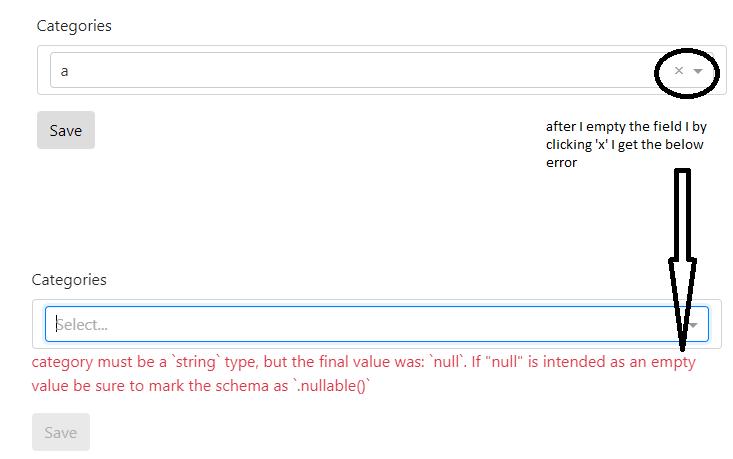
My code is based on the this example.
Answers
It looks like the field is expecting the string to be required based on your validationSchema.
The error helped point me in the right direction. Here's the docs for Yup .nullable(): https://github.com/jquense/yup#mixednullableisnullable-boolean--true-schema
Try adding .nullable() to the chain of validations.
validationSchema={object().shape({ category: string().required("Category is required.").nullable() })}
Hope this helps. 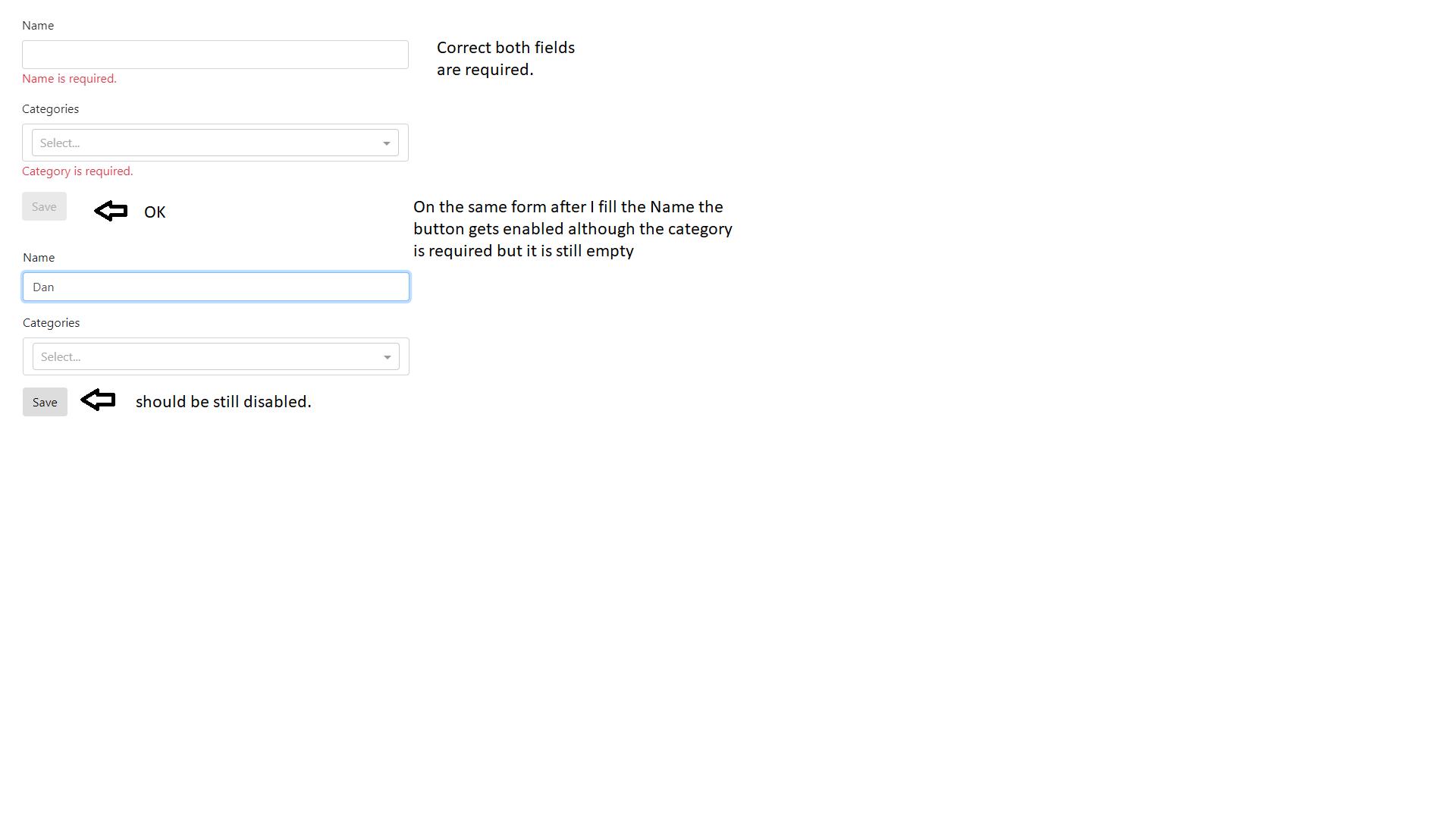
更多推荐
 已为社区贡献29247条内容
已为社区贡献29247条内容






所有评论(0)