数据库连接(MySQL与VS2022)
本文章介绍如何把VS2022与MySQL连接目录要求一、MySQL与VS2022的连接二、代码编写1.界面设计2.引入库3.连接数据库3.查询4.增加5.删除6.修改7.完整代码操作及实验结果总结源码的clone地址:要求1、请设计一个项目连接到自己的MySQL数据库,数据库包含至少三张表;2、使用dataGridView控件显示表中的数据;3、实现基本crud操作;一、MySQL与VS2022的
·
本文章介绍如何把VS2022与MySQL连接
要求
1、请设计一个项目连接到自己的MySQL数据库,数据库包含至少三张表;
2、使用dataGridView控件显示表中的数据;
3、实现基本crud操作;
一、MySQL与VS2022的连接
打开vs2022的界面
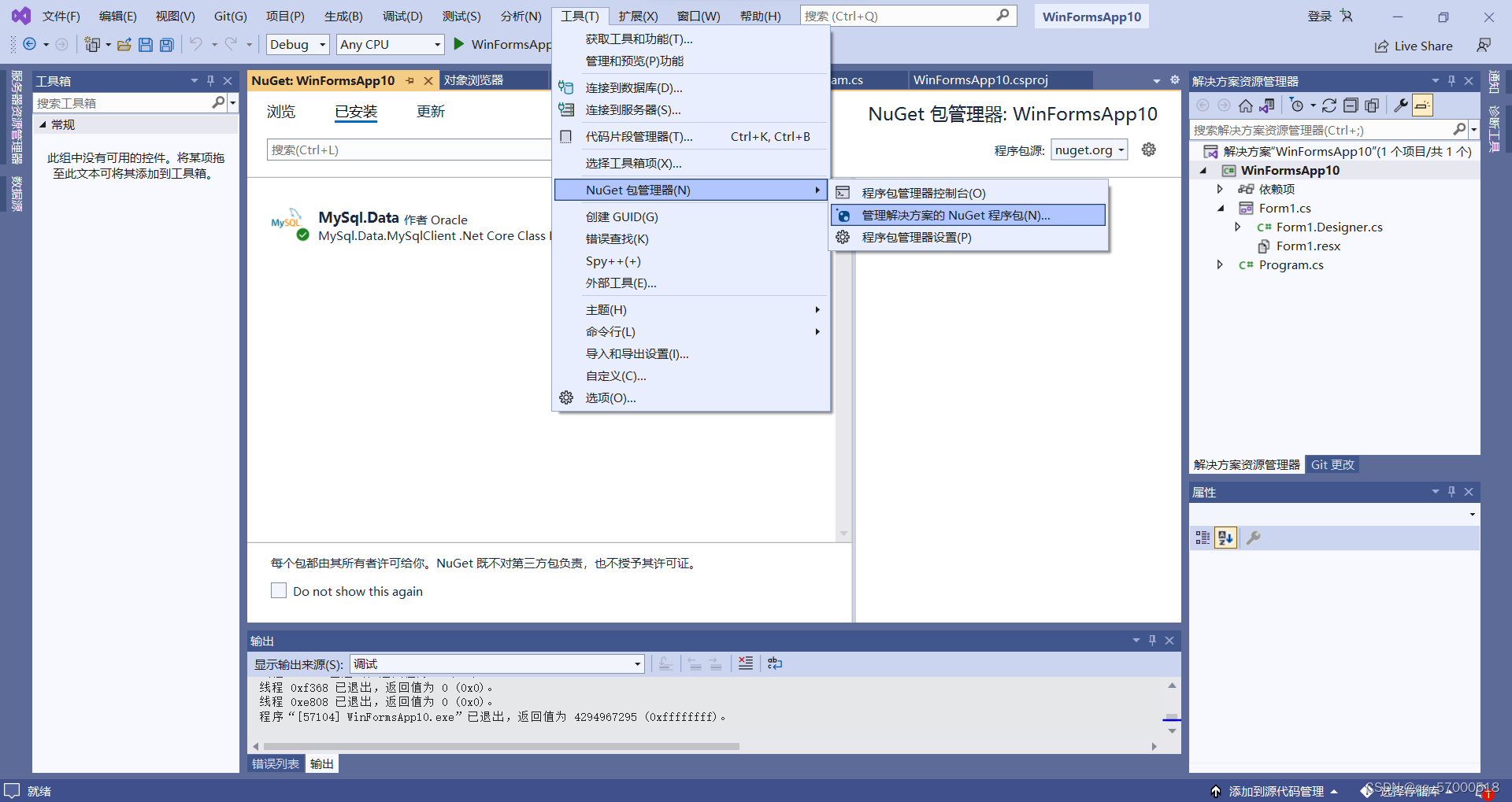
浏览下载第一个
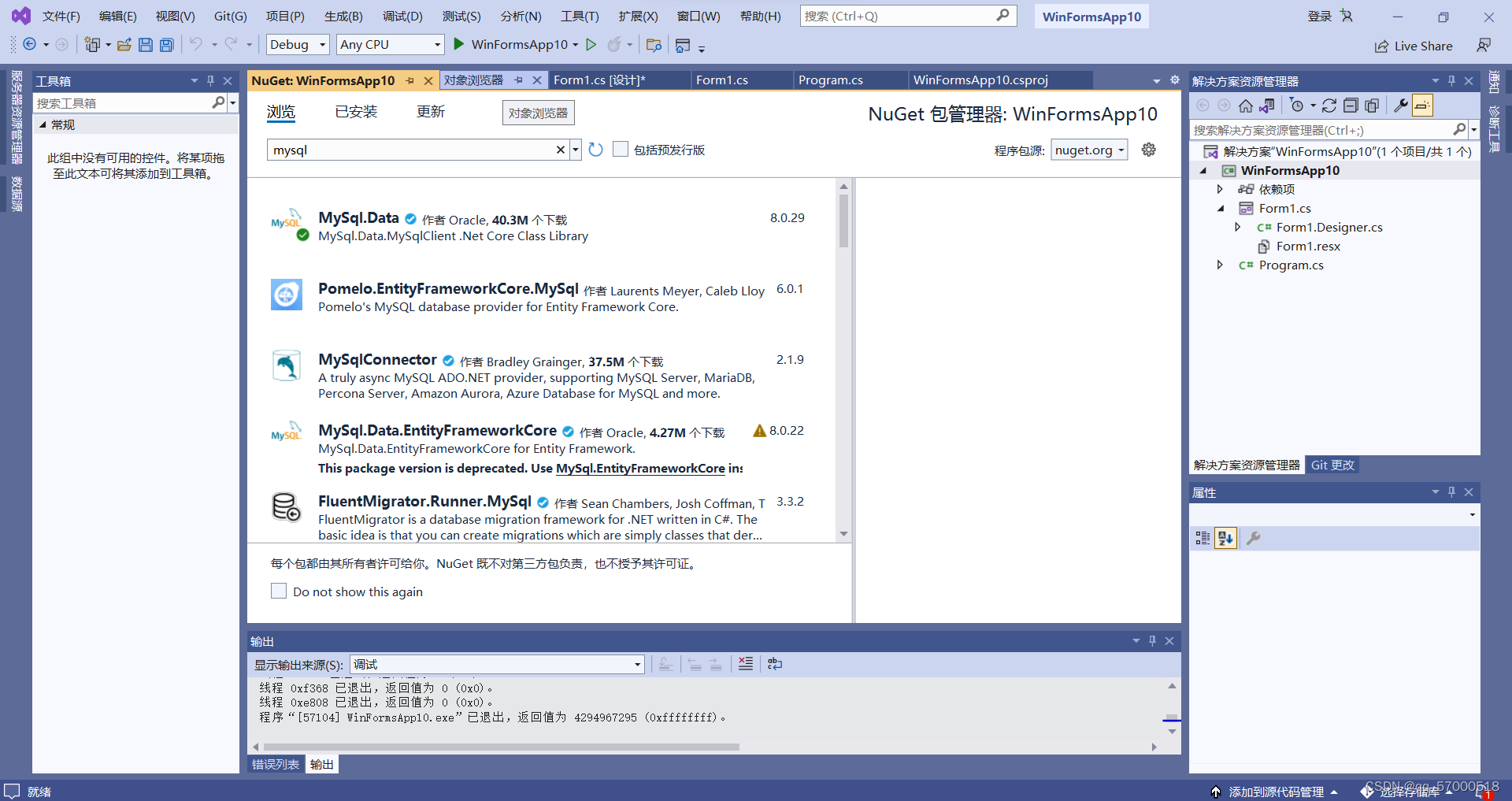
我这边因为已安装了,具体的安装过程可以去网上查询。
二、代码编写
1.界面设计
5个Button加一个DataGridView
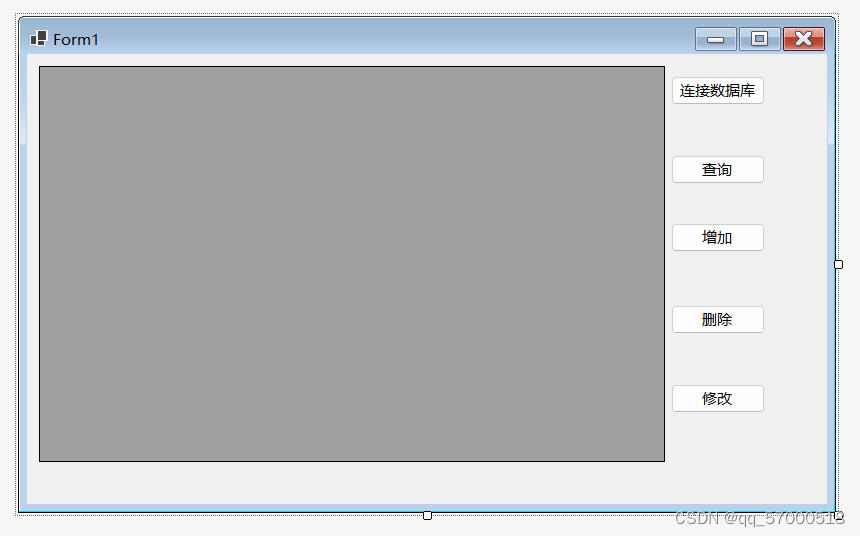
2.引入库
代码如下(示例):
using System;
using System.Collections.Generic;
using System.ComponentModel;
using System.Data;
using System.Drawing;
using System.Linq;
using System.Text;
using System.Threading.Tasks;
using System.Windows.Forms;
using MySql.Data.MySqlClient;
3.连接数据库
代码如下(示例):
private MySqlConnectionStringBuilder builder = new MySqlConnectionStringBuilder();
private MySqlConnection connection;
private void button1_Click(object sender, EventArgs e)
{
builder.UserID = "root";
builder.Password = "176164";
builder.Server = "localhost";
builder.Database = "new_schema";
connection = new MySqlConnection(builder.ConnectionString);
try
{
//打开数据库连接
connection.Open();
MessageBox.Show("数据库已经连接了!");
}
catch (Exception ex)
{
MessageBox.Show(ex.Message);
}
}
3.查询
代码如下(示例):
private void button2_Click(object sender, EventArgs e)
{
string sql = "select * from student";
MySqlDataAdapter mda = new MySqlDataAdapter(sql, connection);
DataSet ds = new DataSet();
mda.Fill(ds, "student");
//显示数据
dataGridView1.DataSource = ds.Tables["student"];
connection.Close();
}
4.增加
代码如下(示例):
private void button3_Click(object sender, EventArgs e)
{
string sql = "insert into student set s_id ='99',s_name ='张三',s_birth='1989-07-01',s_sex='男'";
MySqlDataAdapter mda = new MySqlDataAdapter(sql, connection);
DataSet ds = new DataSet();
mda.Fill(ds, "student");
connection.Close();
}
5.删除
代码如下(示例):
private void button4_Click(object sender, EventArgs e)
{
string sql = "delete from student where s_id=99";
MySqlDataAdapter mda = new MySqlDataAdapter(sql, connection);
DataSet ds = new DataSet();
mda.Fill(ds, "student");
connection.Close();
}
6.修改
代码如下(示例):
private void button5_Click(object sender, EventArgs e)
{
string sql = "update student set s_birth = '2001-01-01' where s_name='张三'";
MySqlDataAdapter mda = new MySqlDataAdapter(sql, connection);
DataSet ds = new DataSet();
mda.Fill(ds, "student");
connection.Close();
}
7.完整代码
代码如下(示例):
using System;
using System.Collections.Generic;
using System.ComponentModel;
using System.Data;
using System.Drawing;
using System.Linq;
using System.Text;
using System.Threading.Tasks;
using System.Windows.Forms;
using MySql.Data.MySqlClient;
namespace WinFormsApp10
{
public partial class Form1 : Form
{
private MySqlConnectionStringBuilder builder = new MySqlConnectionStringBuilder();
private MySqlConnection connection;
public Form1()
{
InitializeComponent();
}
private void Form1_Load(object sender, EventArgs e)
{
}
private void button1_Click(object sender, EventArgs e)
{
builder.UserID = "root";
builder.Password = "176164";
builder.Server = "localhost";
builder.Database = "new_schema";
connection = new MySqlConnection(builder.ConnectionString);
try
{
//打开数据库连接
connection.Open();
MessageBox.Show("数据库已经连接了!");
}
catch (Exception ex)
{
MessageBox.Show(ex.Message);
}
}
private void dataGridView1_CellContentClick(object sender, DataGridViewCellEventArgs e)
{
}
private void button2_Click(object sender, EventArgs e)
{
string sql = "select * from student";
MySqlDataAdapter mda = new MySqlDataAdapter(sql, connection);
DataSet ds = new DataSet();
mda.Fill(ds, "student");
//显示数据
dataGridView1.DataSource = ds.Tables["student"];
connection.Close();
}
private void button5_Click(object sender, EventArgs e)
{
string sql = "update student set s_birth = '2001-01-01' where s_name='张三'";
MySqlDataAdapter mda = new MySqlDataAdapter(sql, connection);
DataSet ds = new DataSet();
mda.Fill(ds, "student");
connection.Close();
}
private void button3_Click(object sender, EventArgs e)
{
string sql = "insert into student set s_id ='99',s_name ='张三',s_birth='1989-07-01',s_sex='男'";
MySqlDataAdapter mda = new MySqlDataAdapter(sql, connection);
DataSet ds = new DataSet();
mda.Fill(ds, "student");
connection.Close();
}
private void button4_Click(object sender, EventArgs e)
{
string sql = "delete from student where s_id=99";
MySqlDataAdapter mda = new MySqlDataAdapter(sql, connection);
DataSet ds = new DataSet();
mda.Fill(ds, "student");
connection.Close();
}
}
}
三、操作及实验结果
因为我的数据库是已经创好了的,里面也有对应的表,操作过程是【连接数据库】->【查询】->【连接数据库】->【增加】->【连接数据库】->【删除】->【连接数据库】->【增加】->【连接数据库】->【修改】
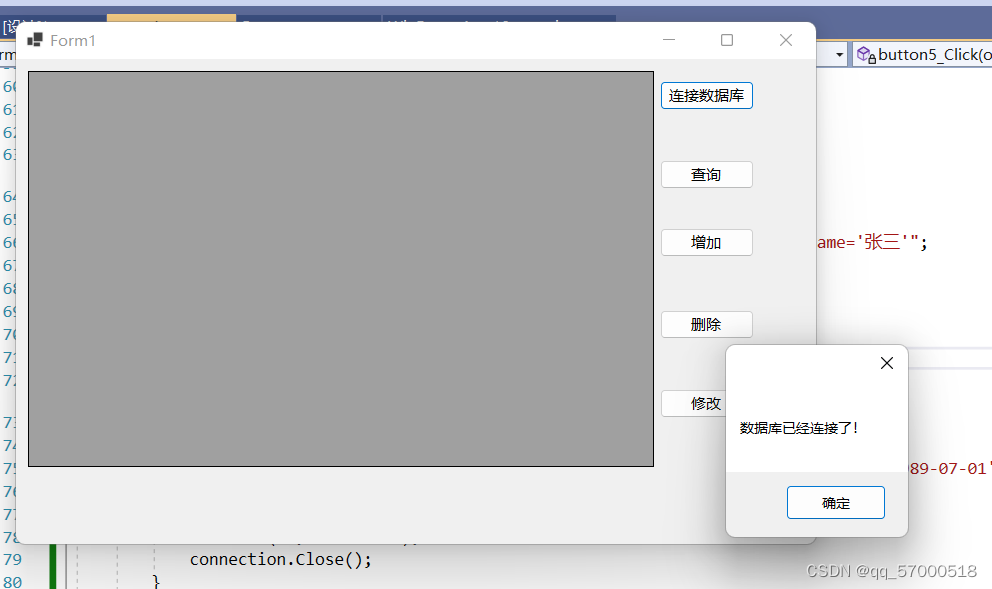
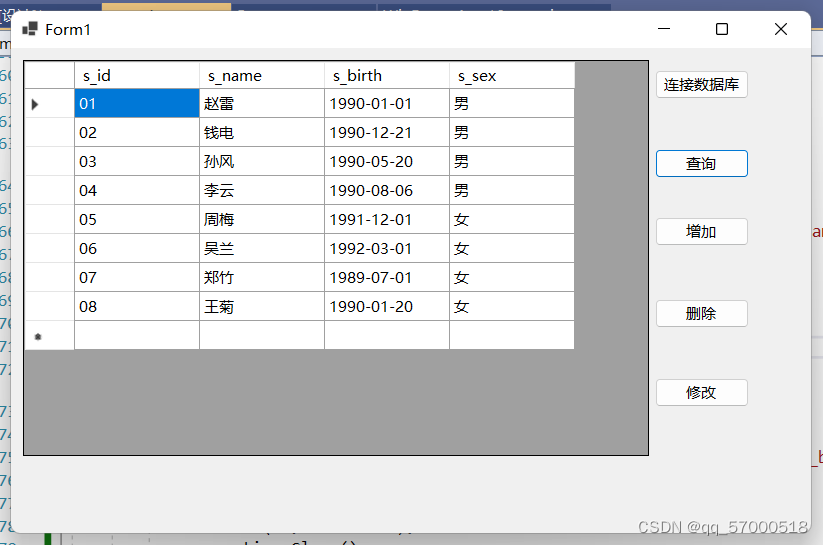
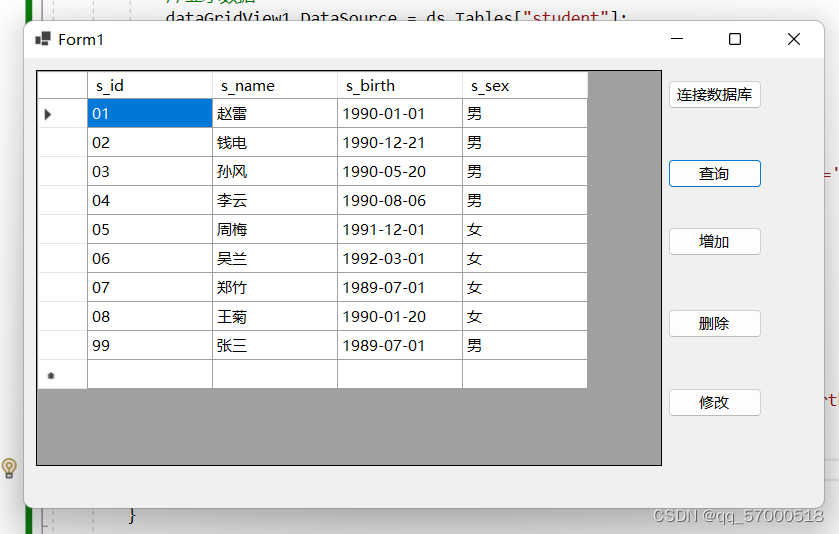
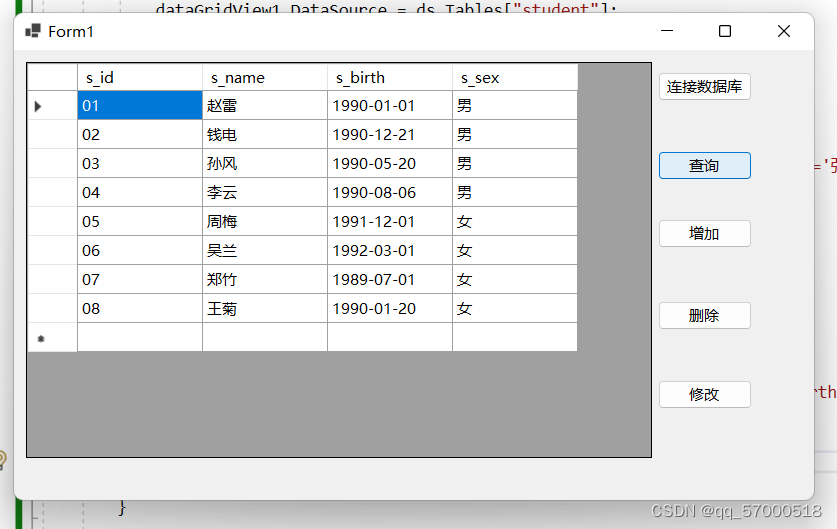
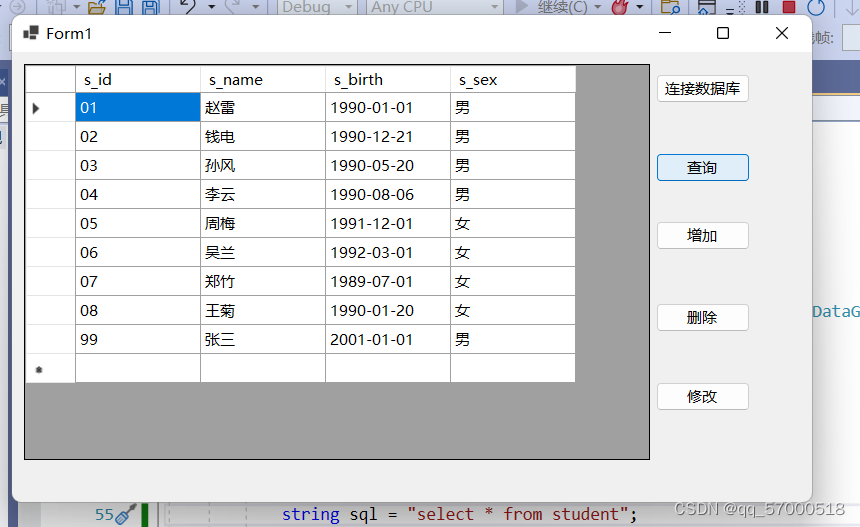
四、总结
本次实验最主要的就是MySQL与VS2022的连接,只需要按照上述过程即可。这次实验,主要用到了DataGridView控件,也使用了基础的sql语句。本次实验,我直接固定了增删改的语句,使用按钮只能实现代码中sql语句的功能,并且在每次操作之后都会断开与数据库的连接,所以在每次操作之后,都需要重新连接数据库
五、源码的clone地址:
更多推荐
 已为社区贡献1条内容
已为社区贡献1条内容
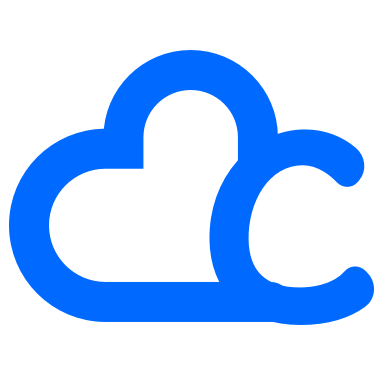
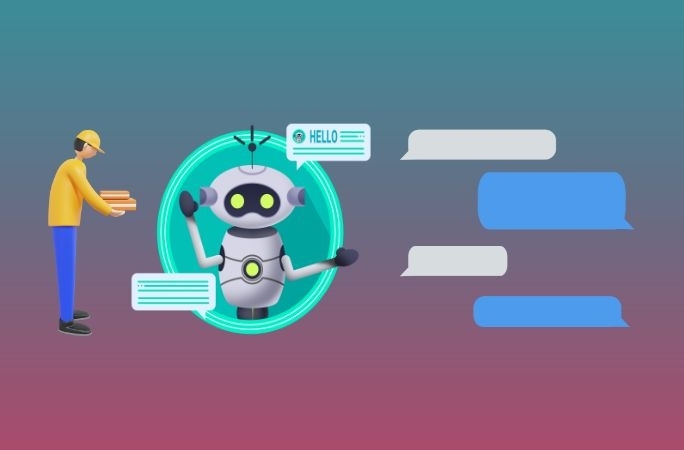






所有评论(0)