PyGobject(五十九)布局容器之Menu
在介绍Gtk.Menu之前,必须要先了解Gtk.MenuShell这个抽象类,Gtk.Menu和Gtk.MenuBar实现了Gtk.MenuShell抽象类的接口Gtk.MenuShell继承关系Gtk.MenuShell是Gtk.Container的直接子类,Gtk.MenuShell是一个抽象类Methods方法修饰词方法名及参数activate_item (men
·
在介绍Gtk.Menu之前,必须要先了解Gtk.MenuShell这个抽象类,Gtk.Menu和Gtk.MenuBar实现了Gtk.MenuShell抽象类的接口
Gtk.MenuShell
继承关系
Gtk.MenuShell是Gtk.Container的直接子类,Gtk.MenuShell是一个抽象类
Methods
| 方法修饰词 | 方法名及参数 |
|---|---|
| activate_item (menu_item, force_deactivate) | |
| append (child) | |
| bind_model (model, action_namespace, with_separators) | |
| cancel () | |
| deactivate () | |
| deselect () | |
| get_parent_shell () | |
| get_selected_item () | |
| get_take_focus () | |
| insert (child, position) | |
| prepend (child) | |
| select_first (search_sensitive) | |
| select_item (menu_item) | |
| set_take_focus (take_focus) |
Virtual Methods
| do_activate_current (force_hide) |
| do_cancel () |
| do_deactivate () |
| do_get_popup_delay () |
| do_insert (child, position) |
| do_move_current (direction) |
| do_move_selected (distance) |
| do_select_item (menu_item) |
| do_selection_done () |
Properties
| Name | Type | Flags | Short Description |
|---|---|---|---|
| take-focus | bool | r/w/en | A boolean that determines whether the menu grabs the keyboard focus |
Signals
| Name | Short Description |
|---|---|
| activate-current | An action signal that activates the current menu item within the menu shell. |
| cancel | An action signal which cancels the selection within the menu shell. |
| cycle-focus | A keybinding signal which moves the focus in the given direction. |
| deactivate | This signal is emitted when a menu shell is deactivated. |
| insert | The ::insert signal is emitted when a new Gtk.MenuItem is added to a Gtk.MenuShell. |
| move-current | An keybinding signal which moves the current menu item in the direction specified by direction. |
| move-selected | The ::move-selected signal is emitted to move the selection to another item. |
| selection-done | This signal is emitted when a selection has been completed within a menu shell. |
Gtk.MenuBar
继承关系
Methods
| 方法修饰词 | 方法名及参数 |
|---|---|
| static | new () |
| static | new_from_model (model) |
| get_child_pack_direction () | |
| get_pack_direction () | |
| set_child_pack_direction (child_pack_dir) | |
| set_pack_direction (pack_dir) |
Properties
| Name | Type | Flags | Short Description |
|---|---|---|---|
| child-pack-direction | Gtk.PackDirection | r/w/en | The child pack direction of the menubar |
| pack-direction | Gtk.PackDirection | r/w/en | The pack direction of the menubar |
Gtk.Menu
继承关系
Methods
| 方法修饰词 | 方法名及参数 |
|---|---|
| static | get_for_attach_widget (widget) |
| static | new () |
| static | new_from_model (model) |
| attach (child, left_attach, right_attach, top_attach, bottom_attach) | |
| attach_to_widget (attach_widget, detacher) | |
| detach () | |
| get_accel_group () | |
| get_accel_path () | |
| get_active () | |
| get_attach_widget () | |
| get_monitor () | |
| get_reserve_toggle_size () | |
| get_tearoff_state () | |
| get_title () | |
| popdown () | |
| popup (parent_menu_shell, parent_menu_item, func, data, button, activate_time) | |
| popup_for_device (device, parent_menu_shell, parent_menu_item, func, data, button, activate_time) | |
| reorder_child (child, position) | |
| reposition () | |
| set_accel_group (accel_group) | |
| set_accel_path (accel_path) | |
| set_active (index) | |
| set_monitor (monitor_num) | |
| set_reserve_toggle_size (reserve_toggle_size) | |
| set_screen (screen) | |
| set_tearoff_state (torn_off) | |
| set_title (title) |
Properties
| Name | Type | Flags | Short Description |
|---|---|---|---|
| accel-group | Gtk.AccelGroup | r/w | The accel group holding accelerators for the menu |
| accel-path | str | r/w | An accel path used to conveniently construct accel paths of child items |
| active | int | r/w | The currently selected menu item |
| attach-widget | Gtk.Widget | r/w | The widget the menu is attached to |
| monitor | int | r/w/en | The monitor the menu will be popped up on |
| reserve-toggle-size | bool | r/w/en | A boolean that indicates whether the menu reserves space for toggles and icons |
| tearoff-state | bool | d/r/w | A boolean that indicates whether the menu is torn-off deprecated |
| tearoff-title | str | d/r/w | A title that may be displayed by the window manager when this menu is torn-off deprecated |
Signals
| Name | Short Description |
|---|---|
| move-scroll |
例子
一.MenuBar
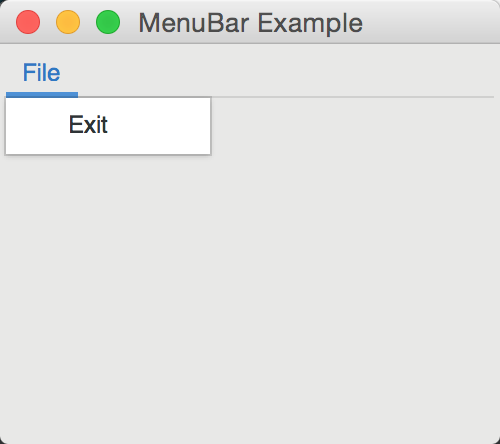
代码:
#!/usr/bin/env python3
# Created by xiaosanyu at 16/7/4
# section 095
TITLE = "MenuBar"
DESCRIPTION = """
The Gtk.MenuBar is a subclass of Gtk.MenuShell which contains one or more Gtk.MenuItems.
The result is a standard menu bar which can hold many menu items.
"""
import gi
gi.require_version('Gtk', '3.0')
from gi.repository import Gtk, Gdk
class MenuBarWindow(Gtk.Window):
def __init__(self):
Gtk.Window.__init__(self, title="MenuBar Example")
self.set_border_width(3)
self.set_size_request(250, 200)
mb = Gtk.MenuBar()
filemenu = Gtk.Menu()
filem = Gtk.MenuItem("File")
filem.set_submenu(filemenu)
exit = Gtk.MenuItem("Exit")
exit.connect("activate", self.on_destroy)
filemenu.append(exit)
mb.append(filem)
vbox = Gtk.VBox(False, 2)
vbox.pack_start(mb, False, False, 0)
self.add(vbox)
def on_destroy(self, widget):
self.destroy()
Gtk.main_quit()
def main():
win = MenuBarWindow()
win.connect("delete-event", Gtk.main_quit)
win.show_all()
Gtk.main()
if __name__ == "__main__":
main()
代码解析
二.CheckMenu
代码
#!/usr/bin/env python3
# Created by xiaosanyu at 16/7/4
# section 091
TITLE = "CheckMenu"
DESCRIPTION = """
A Gtk.CheckMenuItem is a menu item that maintains the state of a boolean value
in addition to a Gtk.MenuItem usual role in activating application code.
"""
import gi
gi.require_version('Gtk', '3.0')
from gi.repository import Gtk, Gdk
class CheckMenuWindow(Gtk.Window):
def __init__(self):
Gtk.Window.__init__(self, title="CheckMenu Example")
self.set_border_width(3)
self.set_size_request(250, 200)
mb = Gtk.MenuBar()
filemenu = Gtk.Menu()
filem = Gtk.MenuItem("File")
filem.set_submenu(filemenu)
viewmenu = Gtk.Menu()
view = Gtk.MenuItem("View")
view.set_submenu(viewmenu)
stat = Gtk.CheckMenuItem("View Statusbar")
stat.set_active(True)
stat.connect("activate", self.on_status_view)
viewmenu.append(stat)
exit = Gtk.MenuItem("Exit")
exit.connect("activate", self.on_destroy)
filemenu.append(exit)
mb.append(filem)
mb.append(view)
self.statusbar = Gtk.Statusbar()
self.statusbar.push(1, "Ready")
vbox = Gtk.VBox(False, 2)
vbox.pack_start(mb, False, False, 0)
vbox.pack_start(Gtk.Label(), True, False, 0)
vbox.pack_start(self.statusbar, False, False, 0)
self.add(vbox)
def on_status_view(self, widget):
if widget.get_active():
self.statusbar.show()
else:
self.statusbar.hide()
def on_destroy(self, widget):
self.destroy()
Gtk.main_quit()
def main():
win = CheckMenuWindow()
win.connect("delete-event", Gtk.main_quit)
win.show_all()
Gtk.main()
if __name__ == "__main__":
main()
三.ImageMenu
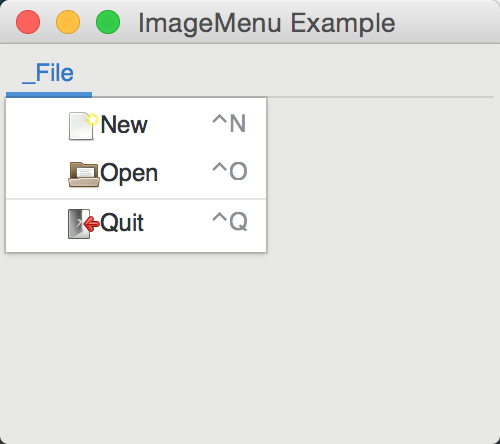
代码
#!/usr/bin/env python3
# Created by xiaosanyu at 16/7/4
# section 092
TITLE = "ImageMenu"
DESCRIPTION = """
A Gtk.ImageMenuItem is a menu item which has an icon next to the text label.
"""
import gi
gi.require_version('Gtk', '3.0')
from gi.repository import Gtk, Gdk
class ImageMenuWindow(Gtk.Window):
def __init__(self):
Gtk.Window.__init__(self, title="ImageMenu Example")
self.set_border_width(3)
self.set_size_request(250, 200)
mb = Gtk.MenuBar()
filemenu = Gtk.Menu()
filem = Gtk.MenuItem("_File")
filem.set_submenu(filemenu)
agr = Gtk.AccelGroup()
self.add_accel_group(agr)
# newi = Gtk.ImageMenuItem(Gtk.STOCK_NEW, agr) # 这个会有快捷键提示符,没图标
# newi = Gtk.ImageMenuItem.new_with_label("New") #这个会有快捷键提示符,没图标
newi = Gtk.ImageMenuItem()
box = Gtk.Box()
box.add(Gtk.Image.new_from_icon_name("document-new", Gtk.IconSize.MENU))
label = Gtk.AccelLabel("New")
label.set_xalign(0)
# 必须使用以下两句才能显示快捷键
label.set_accel_widget(newi)
box.pack_end(label, True, True, 0)
newi.add(box)
newi.connect("activate", self.menu_select, "New")
key, mod = Gtk.accelerator_parse("<Control>N")
newi.add_accelerator("activate", agr, key,
mod, Gtk.AccelFlags.VISIBLE)
filemenu.append(newi)
openm = Gtk.ImageMenuItem()
box = Gtk.Box()
box.add(Gtk.Image.new_from_icon_name("document-open", Gtk.IconSize.MENU))
label = Gtk.AccelLabel("Open")
label.set_xalign(0)
# 必须使用以下两句才能显示快捷键
label.set_accel_widget(openm)
box.pack_end(label, True, True, 0)
key, mod = Gtk.accelerator_parse("<Control>O")
openm.add_accelerator("activate", agr, key,
mod, Gtk.AccelFlags.VISIBLE)
openm.add(box)
openm.connect("activate", self.menu_select, "Open")
filemenu.append(openm)
sep = Gtk.SeparatorMenuItem()
filemenu.append(sep)
exit = Gtk.ImageMenuItem()
box = Gtk.Box()
box.add(Gtk.Image.new_from_icon_name("application-exit", Gtk.IconSize.MENU))
label = Gtk.AccelLabel("Quit")
label.set_xalign(0)
# 必须使用以下两句才能显示快捷键
label.set_accel_widget(exit)
box.pack_end(label, True, True, 0)
exit.add(box)
key, mod = Gtk.accelerator_parse("<Control>Q")
exit.add_accelerator("activate", agr, key,
mod, Gtk.AccelFlags.VISIBLE)
exit.connect("activate", self.on_destroy)
filemenu.append(exit)
mb.append(filem)
vbox = Gtk.VBox(False, 2)
vbox.pack_start(mb, False, False, 0)
self.add(vbox)
@staticmethod
def menu_select(widget, name):
print(name, "select")
def on_destroy(self, widget):
self.destroy()
Gtk.main_quit()
def main():
win = ImageMenuWindow()
win.connect("delete-event", Gtk.main_quit)
win.show_all()
Gtk.main()
if __name__ == "__main__":
main()
四.MenuPopup
代码:
#!/usr/bin/env python3
# Created by xiaosanyu at 16/6/14
# section 093
TITLE = "MenuPopup"
DESCRIPTION = """
Menu.popup()
Displays a menu and makes it available for selection.
"""
import gi
gi.require_version('Gtk', '3.0')
from gi.repository import Gtk, Gdk, Gio
items = ["EditCopy", "EditPaste", "EditSomething"]
class MenuPopupWindow(Gtk.Window):
def __init__(self):
Gtk.Window.__init__(self, title="MenuPopup Demo")
self.set_border_width(10)
self.set_size_request(250, 200)
vbox = Gtk.VBox(spacing=6)
self.add(vbox)
button = Gtk.Button("button")
vbox.pack_start(button, False, False, 0)
menu = Gtk.Menu.new()
for item in items:
item = Gtk.MenuItem(label=item)
item.connect("activate", self.on_menu_selected)
item.show()
menu.append(item)
button.connect("button_press_event", self.my_popup_handler, menu)
@staticmethod
def my_popup_handler(window, event, menu):
if event.type == Gdk.EventType.BUTTON_PRESS:
if event.button == Gdk.BUTTON_PRIMARY:
menu.popup(None, None, None, None,
event.button, event.time)
return True
return False
@staticmethod
def on_menu_selected(widget, *args):
print("Menu item " + widget.get_label() + " was selected")
def main():
win = MenuPopupWindow()
win.connect("delete-event", Gtk.main_quit)
win.show_all()
Gtk.main()
if __name__ == "__main__":
main()
五
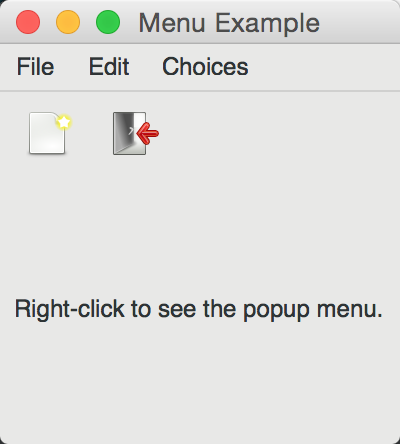
代码:
#!/usr/bin/env python3
# Created by xiaosanyu at 16/6/16
# section 094
TITLE = "Menus"
DESCRIPTION = """
Menus UI
"""
import gi
gi.require_version('Gtk', '3.0')
from gi.repository import Gtk, Gdk
UI_INFO = """
<ui>
<menubar name='MenuBar'>
<menu action='FileMenu'>
<menu action='FileNew'>
<menuitem action='FileNewStandard' />
<menuitem action='FileNewFoo' />
<menuitem action='FileNewGoo' />
</menu>
<separator />
<menuitem action='FileQuit' />
</menu>
<menu action='EditMenu'>
<menuitem action='EditCopy' />
<menuitem action='EditPaste' />
<menuitem action='EditSomething' />
</menu>
<menu action='ChoicesMenu'>
<menuitem action='ChoiceOne'/>
<menuitem action='ChoiceTwo'/>
<separator />
<menuitem action='ChoiceThree'/>
</menu>
</menubar>
<toolbar name='ToolBar'>
<toolitem action='FileNewStandard' />
<toolitem action='FileQuit' />
</toolbar>
<popup name='PopupMenu'>
<menuitem action='EditCopy' />
<menuitem action='EditPaste' />
<menuitem action='EditSomething' />
</popup>
</ui>
"""
class MenuExampleWindow(Gtk.Window):
def __init__(self):
Gtk.Window.__init__(self, title="Menu Example")
self.set_default_size(200, 200)
action_group = Gtk.ActionGroup("my_actions")
self.add_file_menu_actions(action_group)
self.add_edit_menu_actions(action_group)
self.add_choices_menu_actions(action_group)
uimanager = self.create_ui_manager()
uimanager.insert_action_group(action_group)
menubar = uimanager.get_widget("/MenuBar")
box = Gtk.Box(orientation=Gtk.Orientation.VERTICAL)
box.pack_start(menubar, False, False, 0)
toolbar = uimanager.get_widget("/ToolBar")
box.pack_start(toolbar, False, False, 0)
eventbox = Gtk.EventBox()
eventbox.connect("button-press-event", self.on_button_press_event)
box.pack_start(eventbox, True, True, 0)
label = Gtk.Label("Right-click to see the popup menu.")
eventbox.add(label)
self.popup = uimanager.get_widget("/PopupMenu")
self.add(box)
def add_file_menu_actions(self, action_group):
action_filemenu = Gtk.Action("FileMenu", "File", None, None)
action_group.add_action(action_filemenu)
action_filenewmenu = Gtk.Action("FileNew", None, None, Gtk.STOCK_NEW)
action_group.add_action(action_filenewmenu)
action_new = Gtk.Action("FileNewStandard", "_New",
"Create a new file", Gtk.STOCK_NEW)
action_new.connect("activate", self.on_menu_file_new_generic)
action_group.add_action_with_accel(action_new, None)
action_group.add_actions([
("FileNewFoo", None, "New Foo", None, "Create new foo",
self.on_menu_file_new_generic),
("FileNewGoo", None, "_New Goo", None, "Create new goo",
self.on_menu_file_new_generic),
])
action_filequit = Gtk.Action("FileQuit", None, None, Gtk.STOCK_QUIT)
action_filequit.connect("activate", self.on_menu_file_quit)
action_group.add_action(action_filequit)
def add_edit_menu_actions(self, action_group):
action_group.add_actions([
("EditMenu", None, "Edit"),
("EditCopy", Gtk.STOCK_COPY, None, None, None,
self.on_menu_others),
("EditPaste", Gtk.STOCK_PASTE, None, None, None,
self.on_menu_others),
("EditSomething", None, "Something", "<control><alt>S", None,
self.on_menu_others)
])
def add_choices_menu_actions(self, action_group):
action_group.add_action(Gtk.Action("ChoicesMenu", "Choices", None,
None))
action_group.add_radio_actions([
("ChoiceOne", None, "One", None, None, 1),
("ChoiceTwo", None, "Two", None, None, 2)
], 1, self.on_menu_choices_changed)
three = Gtk.ToggleAction("ChoiceThree", "Three", None, None)
three.connect("toggled", self.on_menu_choices_toggled)
action_group.add_action(three)
def create_ui_manager(self):
uimanager = Gtk.UIManager()
# Throws exception if something went wrong
uimanager.add_ui_from_string(UI_INFO)
# Add the accelerator group to the toplevel window
accelgroup = uimanager.get_accel_group()
self.add_accel_group(accelgroup)
return uimanager
@staticmethod
def on_menu_file_new_generic(widget):
print("A File|New menu item was selected.")
def on_menu_file_quit(self, widget):
self.destroy()
Gtk.main_quit()
@staticmethod
def on_menu_others(widget):
print("Menu item " + widget.get_name() + " was selected")
@staticmethod
def on_menu_choices_changed(widget, current):
print(current.get_name() + " was selected.")
@staticmethod
def on_menu_choices_toggled(widget):
if widget.get_active():
print(widget.get_name() + " activated")
else:
print(widget.get_name() + " deactivated")
def on_button_press_event(self, widget, event):
# Check if right mouse button was preseed
if event.type == Gdk.EventType.BUTTON_PRESS and event.button == 3:
self.popup.popup(None, None, None, None, event.button, event.time)
return True # event has been handled
def main():
window = MenuExampleWindow()
window.connect("delete-event", Gtk.main_quit)
window.show_all()
Gtk.main()
if __name__ == "__main__":
main()
更多推荐
 已为社区贡献7条内容
已为社区贡献7条内容

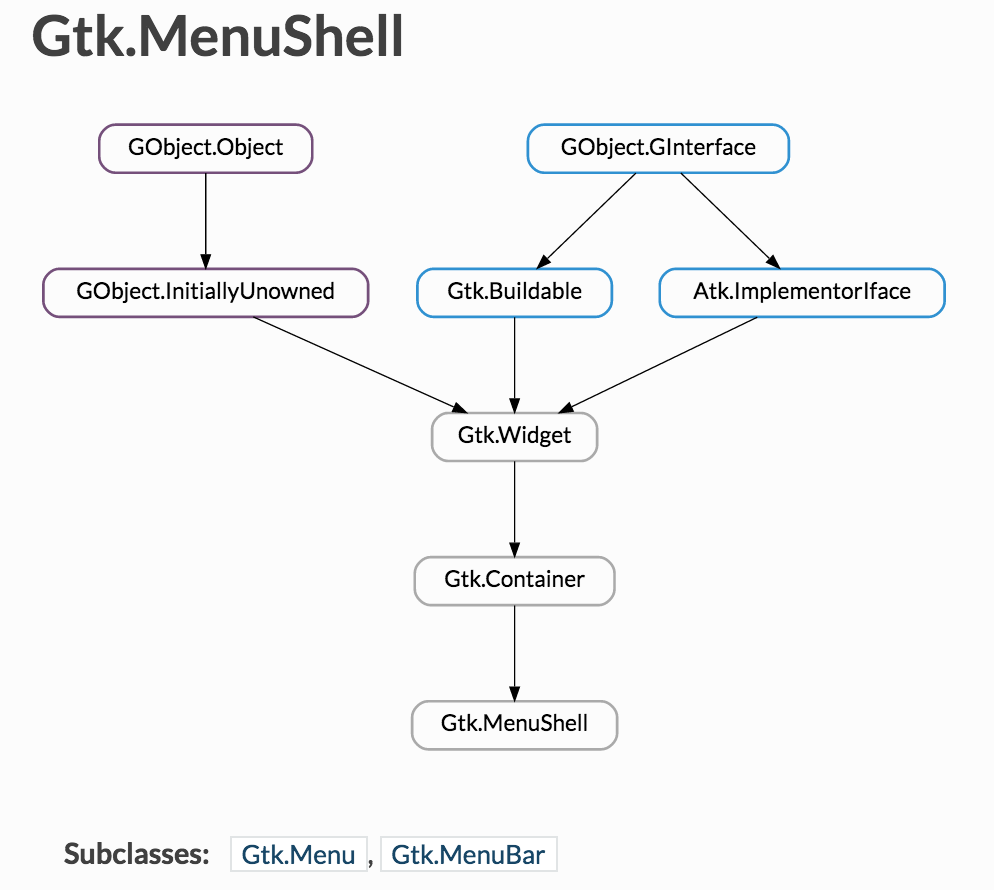
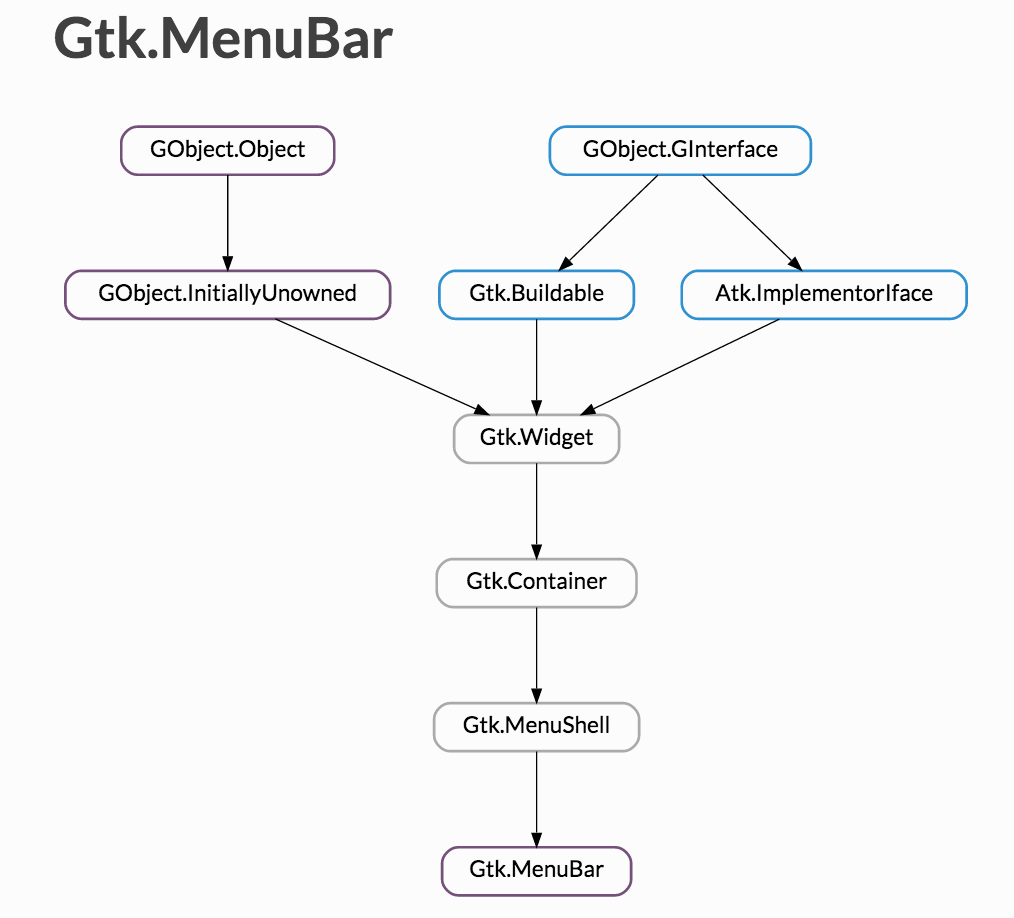
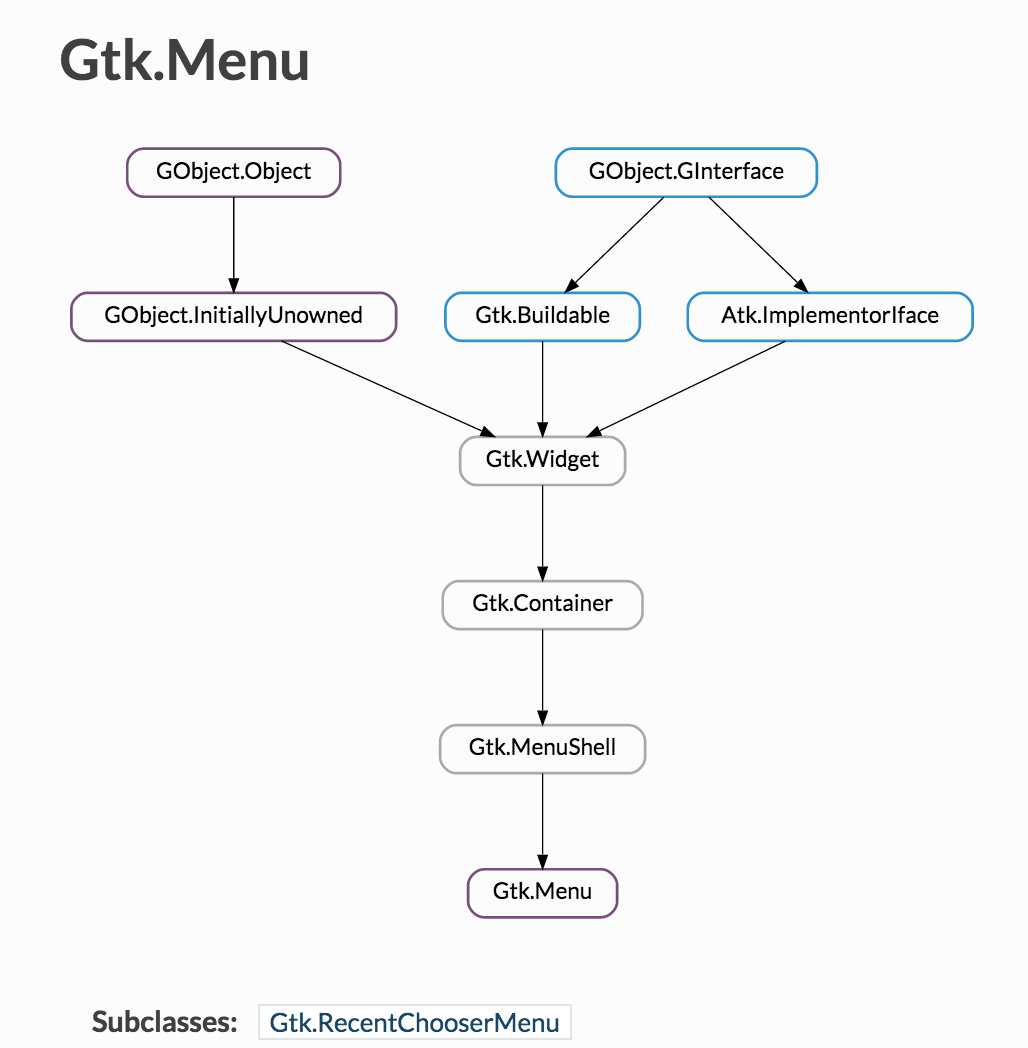
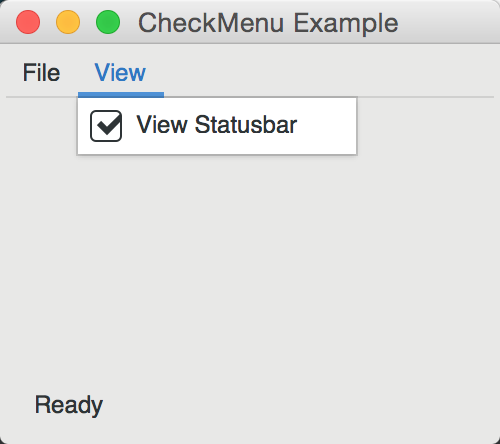
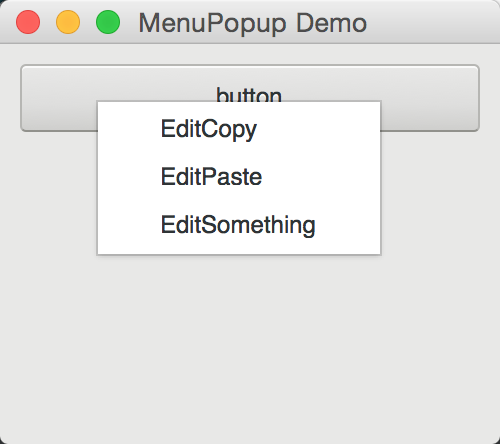






所有评论(0)