Could not find org.jetbrains.kotlin:kotlin-gradle-plugin:1.5.21
Answer a question After reinstalling android studio and vscode I am running into issues with kotlin and gradle. The changes I have made is in root of android folder under build.gradle. buildscript { e
·
Answer a question
After reinstalling android studio and vscode I am running into issues with kotlin and gradle. The changes I have made is in root of android folder under build.gradle.
buildscript {
ext.kotlin_version = '1.5.21 ' //previous was 1.5.20
repositories {
google()
jcenter()
}
dependencies {
classpath 'com.android.tools.build:gradle:7.0.2' // previous was 4.1.1
classpath 'com.google.gms:google-services:4.3.8'
classpath "org.jetbrains.kotlin:kotlin-gradle-plugin:$kotlin_version"
}
}
I haven't made any other changes, How can I fix this ? The error I get is
FAILURE: Build failed with an exception.
* What went wrong:
A problem occurred configuring root project 'android'.
> Could not resolve all artifacts for configuration ':classpath'.
> Could not find org.jetbrains.kotlin:kotlin-gradle-plugin:1.5.21 .
Searched in the following locations:
- https://dl.google.com/dl/android/maven2/org/jetbrains/kotlin/kotlin-gradle-plugin/1.5.21 /kotlin-gradle-plugin-1.5.21 .pom
- https://jcenter.bintray.com/org/jetbrains/kotlin/kotlin-gradle-plugin/1.5.21 /kotlin-gradle-plugin-1.5.21 .pom
Required by:
project :
Answers
The problem you're facing is occurring because you have not added mavenCentral() to your repositories {} block. Add it like this:
repositories {
mavenCentral()
google()
}
And also, remove jcenter(), it is deprecated now.
 已为社区贡献4441条内容
已为社区贡献4441条内容
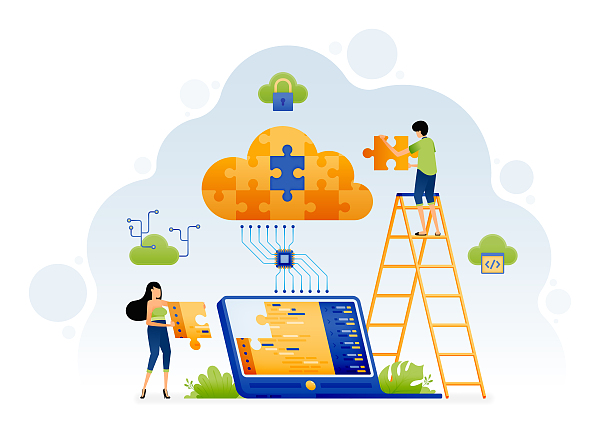





所有评论(0)